viewers think that the solution also please point like, receive a Tibet (convenient to meet later), forward to share.
people have encountered the situation and Internet users are not quite the same, respectively introduce the two how to solve:
case 1: the most common, which is now a search on the Internet can be encountered;
error:
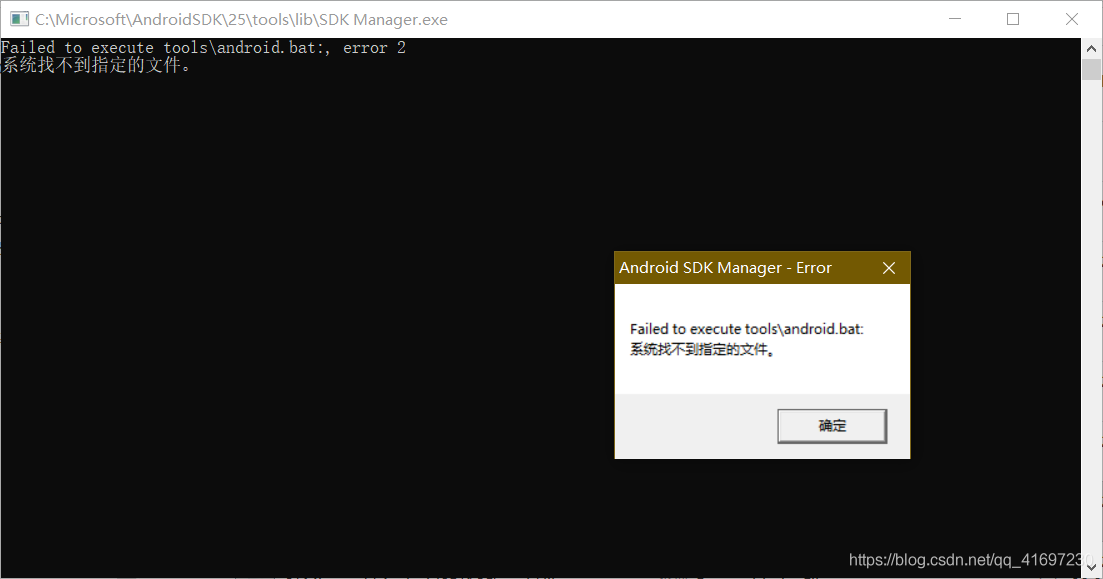
solution:
find “tools_r25.2.2-windows.zip” in folder temp and unzip it to overwrite the tools folder.
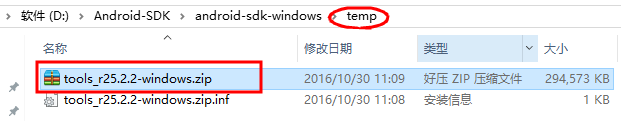
Open sdkmanager. exe after
and the above prompts will not appear.