Problem phenomenon:
When running DPDK app programs in some environments, the following problems may occur:
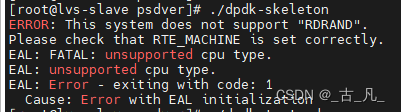
Solution:
Before compiling, you can use the grep command in the DPDK root directory to check where there is a configuration setting about RDRAND, here there is a relevant configuration inside the first meson.build.
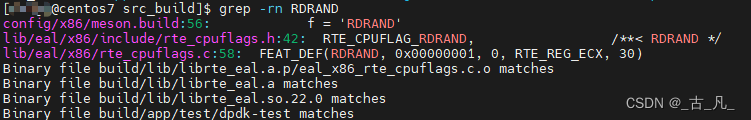
After opening the file, you can find that RDRAND is iterated through the optional_flags, so delete the above iterated items and recompile.
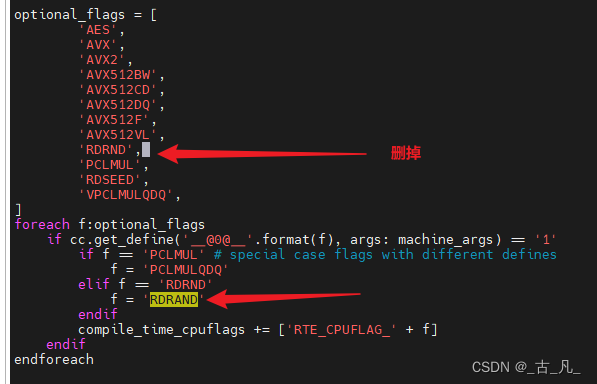
Summary:
The reason here is that RDRAND is an instruction set of CPUs. Not all CPUs support this instruction. In order to make the program universal, we can delete this configuration when compiling, so that we can run on CPUs that do not support RDRAND.