The next time you install the VUE, you have a problem. I think it’s helpful for you to write it down.
Process: go to nodejs official website to download and press vue. After installation,
appears the following problems:
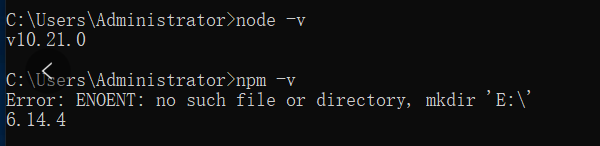
baidu learned that it may be the network problem when downloading and installing
solution 1: hang.
solution 2:
: try the following command
NPM rebuild node-sass
npm install npm -g
sudo npm install -g npm
npm install -g npm
npm cache clear
npm cache verify
Npm install -g bower
each command is from a different article, you can type a command npm-v to try npm-v, then type another command and try npm-v again.
result: one is not make, every command popup window again to find E disk
solution 3: some say not delete registry clean, first remove node, and then use RegClean Pro delete registry, and then come back, that person is then solved the
result: try, can’t solve the problem 4:
scheme may be the problem of environment variable
result: baidu NPM environment variables related question, again after the manual configuration can solution to
5: Node_js \node_global
prefix=D:\ node_global
cache=D:\ node_global
cache=D:\ node_cache
. Download and install a year ago, two years ago, three years ago, is no 7:
program may be C: \ Users \ Administrator of the directory. The configuration in the NPMRC problems
the result: . NPMRC file into the
the prefix = D: \ node. Js \ node_global
cache = D: \ node. Js \ node_cache
registry=http://registry.cnpmjs.org/
python = python2.7
msvs_version = 2015
results: problem solving
To sum up, the above schemes are suitable for different people, and each scheme has been solved after someone USES it. I will record it here, so that those who are destined to install VUE in the future can take fewer detours.
attach my connection on stackoverflow for help
https://stackoverflow.com/questions/62149314/npm-v-error-enoent-no-such-file-or-directory-mkdir-e-6-14-4/62171359#62171359