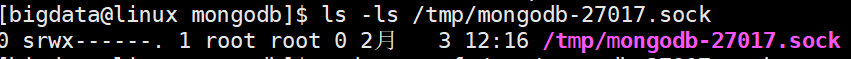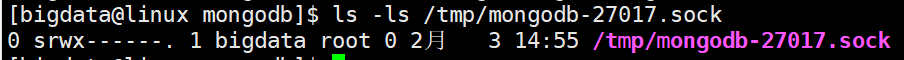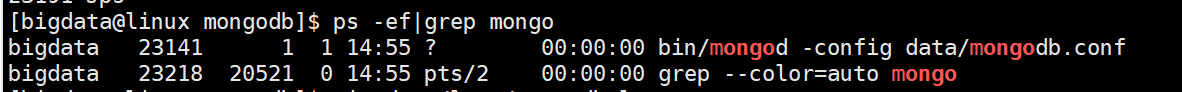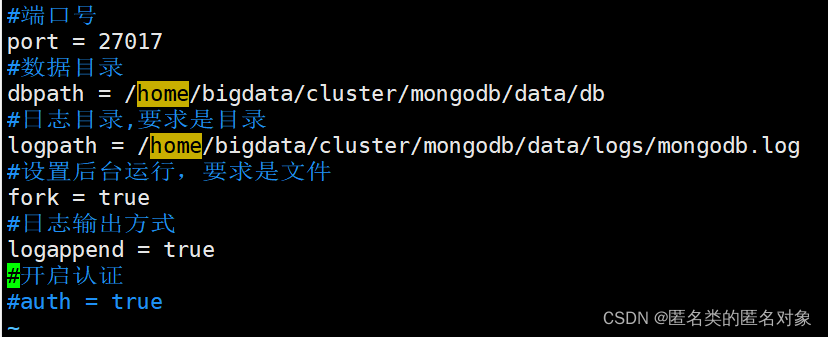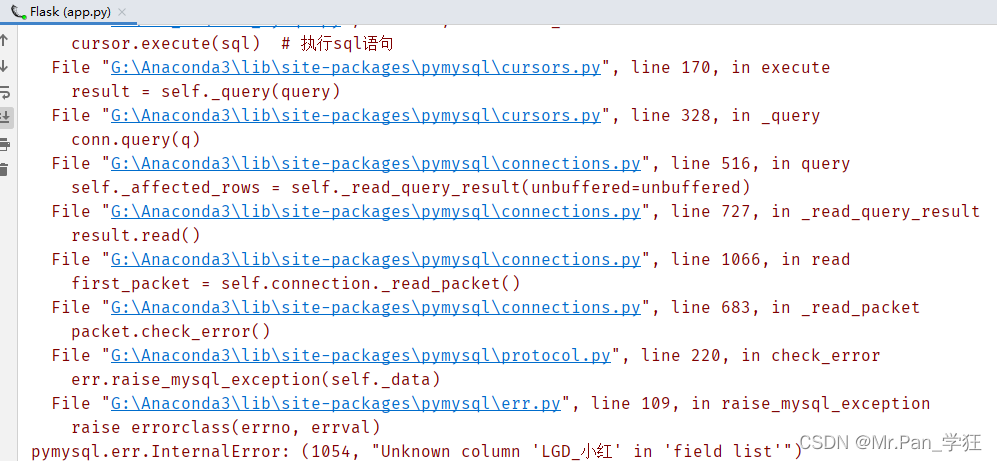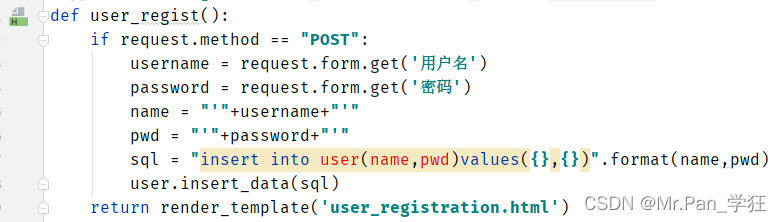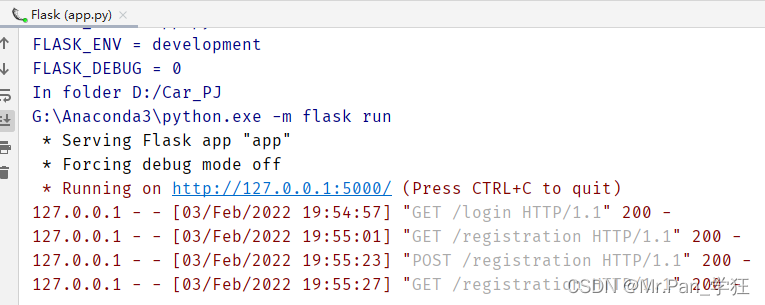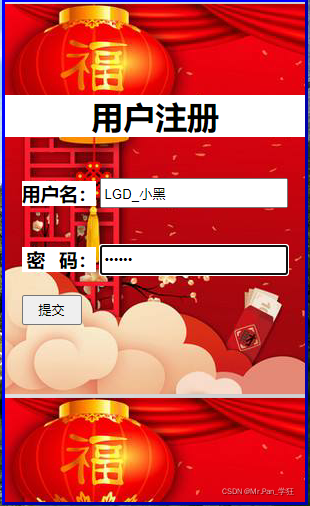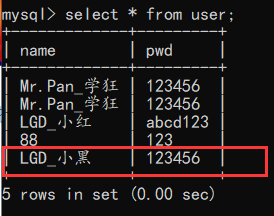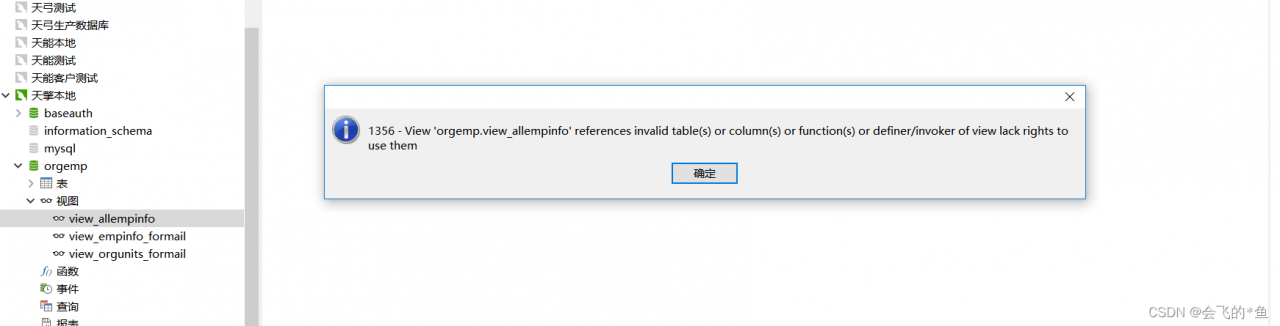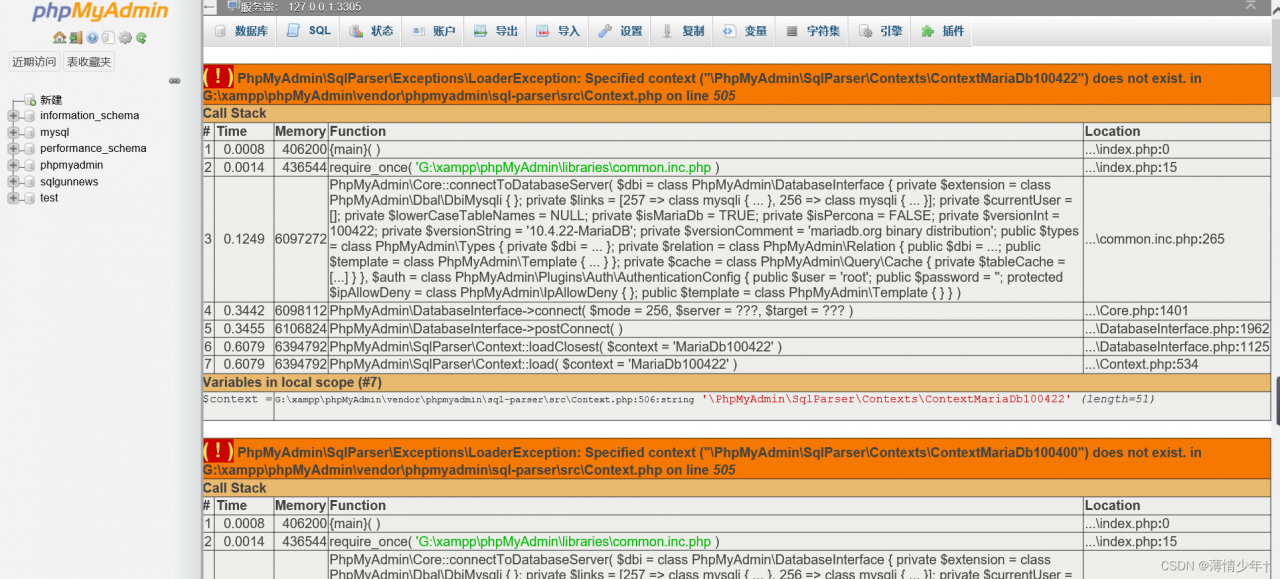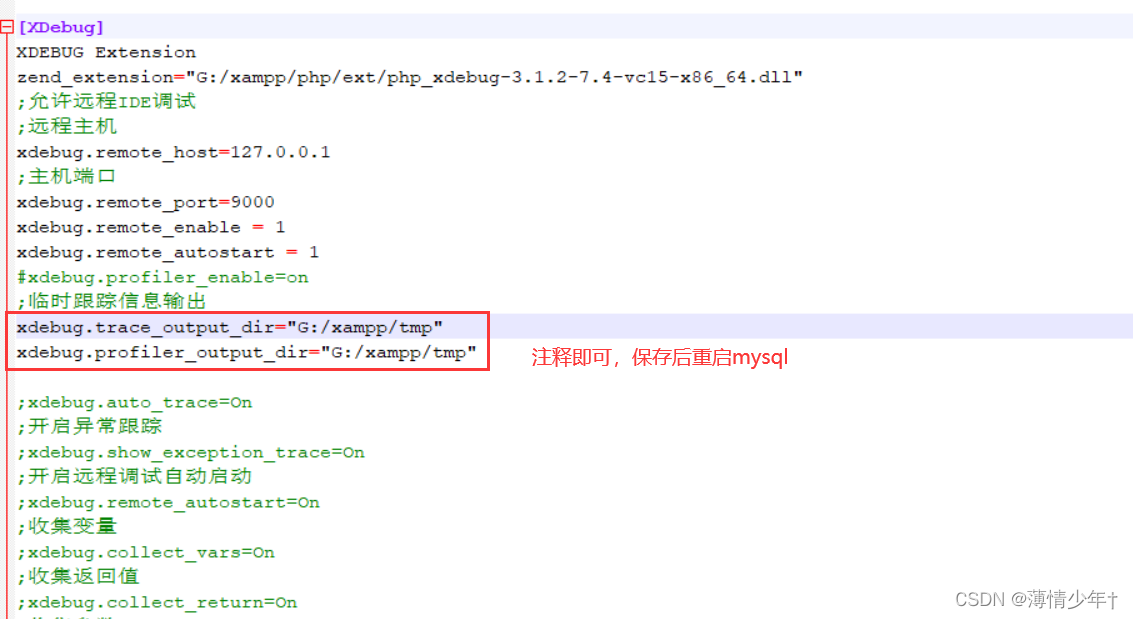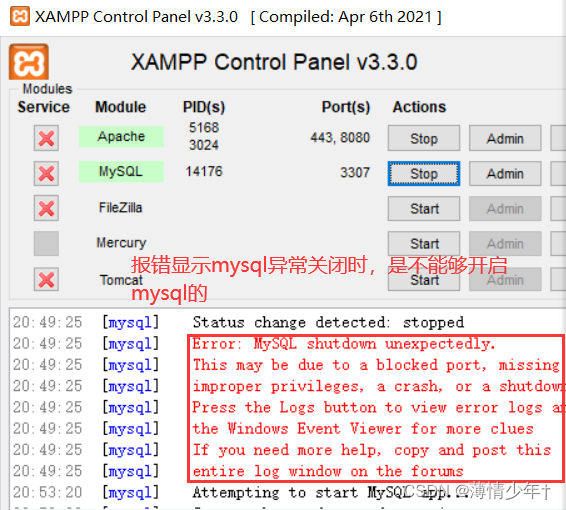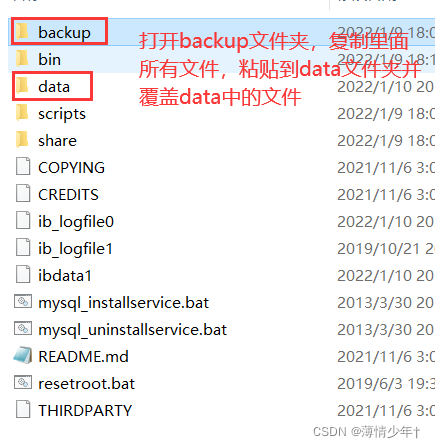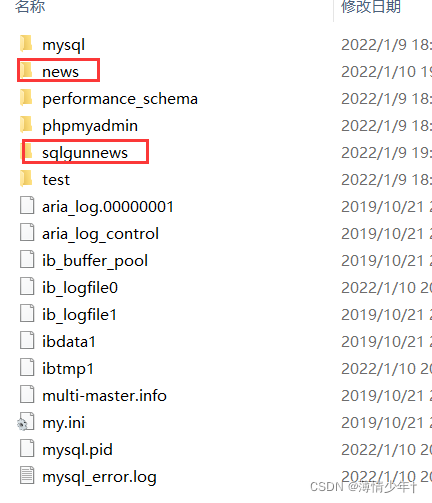Error message:
2022-02-08 14:17:32.022 INFO 1816 --- [nio-8080-exec-3] com. alibaba. druid. pool. DruidDataSource : {dataSource-1} inited
2022-02-08 14:17:32.110 ERROR 1816 --- [eate-1764881818] com. alibaba. druid. pool. DruidDataSource : create connection SQLException, url: jdbc: mysql://127.0.0.1:3306/itqs?allowMultiQueries=true , errorCode 1045, state 28000
As shown below:
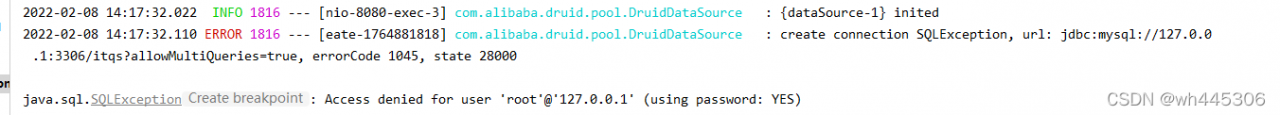
Reason: application The MySQL database user name or password in the properties file is incorrect.
Solution: change to the correct user name or password.