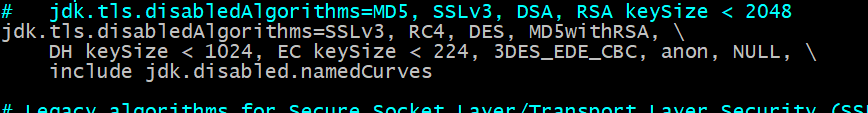The code compilation of 8909 A7 has never been a problem before. Suddenly, one day, the compilation encountered SSL-related errors. The specific errors are as follows:
[ 0% 12/6140] Ensure Jack server is installed and started
FAILED: /bin/bash -c "(prebuilts/sdk/tools/jack-admin install-server prebuilts/sdk/tools/jack-launcher.jar prebuilts/sdk/tools/jack-server-4.8.ALPHA.jar 2>&1 || (exit 0) ) && (JACK_SERVER_VM_ARGUMENTS=\"-Dfile.encoding=UTF-8 -XX:+TieredCompilation\" prebuilts/sdk/tools/jack-admin start-server 2>&1 || exit 0 ) && (prebuilts/sdk/tools/jack-admin update server prebuilts/sdk/tools/jack-server-4.8.ALPHA.jar 4.8.ALPHA 2>&1 || exit 0 ) && (prebuilts/sdk/tools/jack-admin update jack prebuilts/sdk/tools/jacks/jack-2.28.RELEASE.jar 2.28.RELEASE || exit 47; prebuilts/sdk/tools/jack-admin update jack prebuilts/sdk/tools/jacks/jack-3.36.CANDIDATE.jar 3.36.CANDIDATE || exit 47; prebuilts/sdk/tools/jack-admin update jack prebuilts/sdk/tools/jacks/jack-4.7.BETA.jar 4.7.BETA || exit 47 )"
Jack server already installed in "/fwork1/yuwl/.jack-server"
Communication error with Jack server (35), try 'jack-diagnose' or see Jack server log
SSL error when connecting to the Jack server. Try 'jack-diagnose'
SSL error when connecting to the Jack server. Try 'jack-diagnose'
[ 0% 12/6140] target R.java/Manifest.java: SnapdragonCamera (out/target/common/obj/APPS/SnapdragonCamera_intermediates/src/R.stamp)
Judging from the error log, it was an SSL exception when connecting to the jack server. At first, it was considered to be a jack server problem. The processing process included restarting the jack server service and configuring the jack server port number. It was ineffective. Finally, it was found that many people encountered the same problem through the network. The solutions are as follows. The personal test is effective
Solution:
delete the tlsv1 and tlsv1.1 configurations of the jdk.tls.disabledalgorithms parameter in the/etc/java-8-openjdk/security/java.security file