- follow online tutorial for ordinary users to add root, entered a
vim/etc/sudoers command, the file is edited, but couldn't find how to save and exit the interface- online has said press ESC, and then wq can save, I haven't response, press the ESC only Windows ding-dong prompt
- for a long time to see a solution, the last line in the file, directly on the keyboard input (or shift +; These two keys)
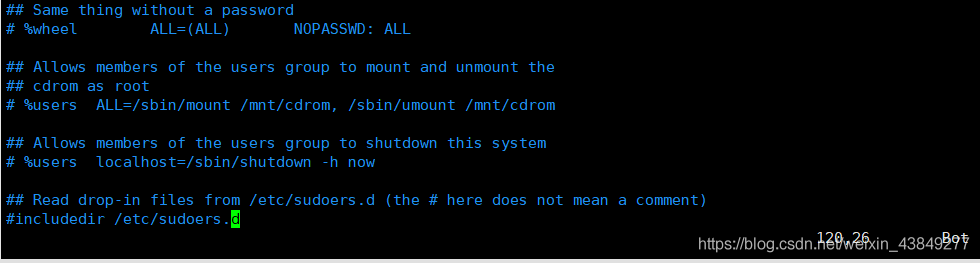
4. At this point, you will find that you are ready to enter the command, and the next time you open the file, you will save
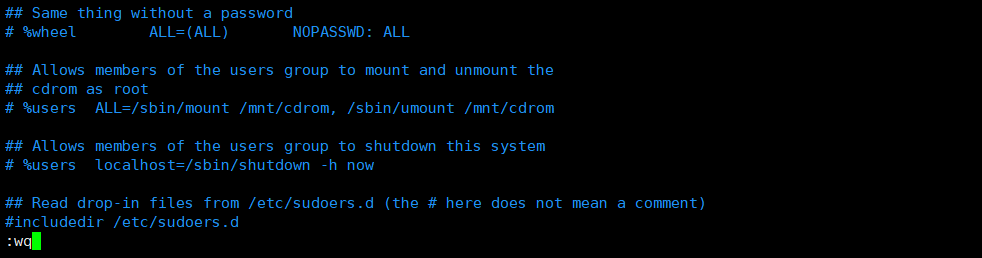
reference: https://blog.csdn.net/wy_1997/article/details/83822884