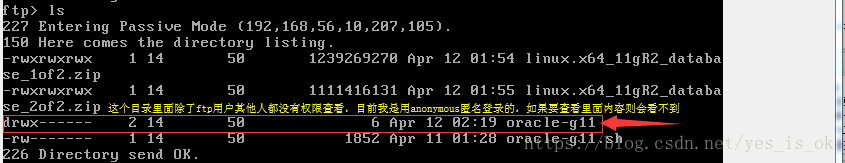encountered this problem in the following cases:
1, selinux is not disable.
setenforce 0 will not work either, mainly because selinux is still running and will protect network ports, whereas the ports of the FTP service are restricted by selinux.
Between the
the best solution is to the configuration file (/ etc/selinux/config), will be enforcing to disabled
2, user permissions, what user did you log in with, and then folder permissions allow this user to see the files in the folder
USES ls or dir to view folder permissions. If you do not have permissions to view this folder, you cannot view its contents.
, just like
,