When upgrading from Win7 system to Win10, there was a problem that the key could not be verified (when the key was not prompted, it was directly prompted that the key could not be verified). The error in English version was: Windows 10 setup has failed to validate the product key.
Here is the solution (shipped from YouTube) (this method is used by the ISO after decompression in the installation method)
The original web site: https://www.youtube.com/watch?v=vrWhxPnCtY4
The original video is not very clear. The original Po owner wrote the steps in the comments, as shown in the figure below:
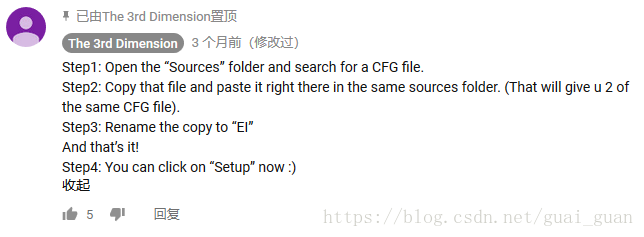
After unzipping the ISO, the following folder will appear:
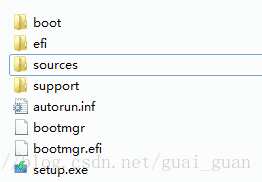
Step 1: Open the Sources folder and find the file with the suffix CFG (just one CFG file)
Step 2: Copy the file and paste it into the Sources folder
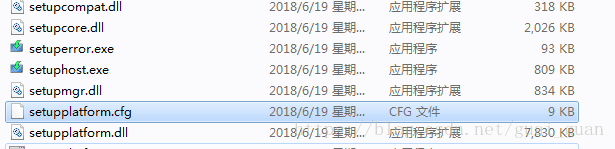
Step 3: Rename the copied CFG copy to EI

Step 4: Double-click setup.exe to install Win10, no longer unable to verify the key problem
Xiaobian pro test effective, I hope to help you!!
Here is the solution (shipped from YouTube) (this method is used by the ISO after decompression in the installation method)
The original web site: https://www.youtube.com/watch?v=vrWhxPnCtY4
The original video is not very clear. The original Po owner wrote the steps in the comments, as shown in the figure below:
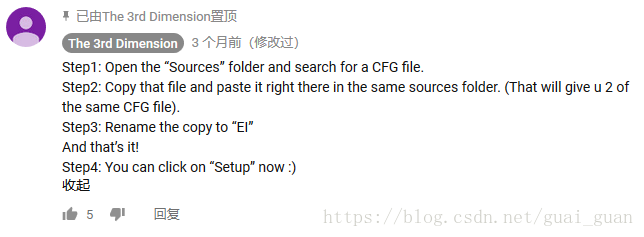
After unzipping the ISO, the following folder will appear:
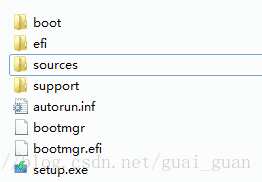
Step 1: Open the Sources folder and find the file with the suffix CFG (just one CFG file)
Step 2: Copy the file and paste it into the Sources folder
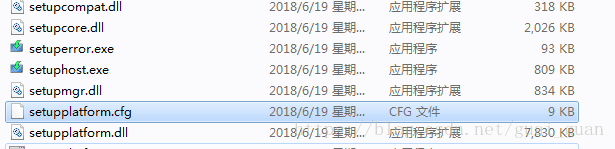
Step 3: Rename the copied CFG copy to EI

Step 4: Double-click setup.exe to install Win10, no longer unable to verify the key problem
Xiaobian pro test effective, I hope to help you!!