NPM install reports an error for any module
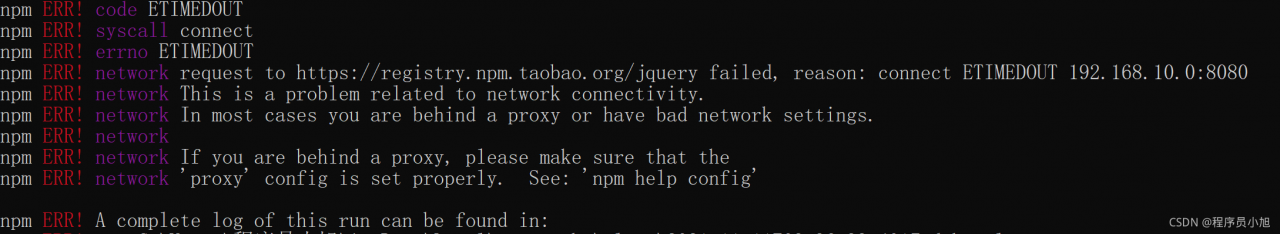
Solution:
To delete an existing agent:
npm config delete proxy
npm config delete https-proxy
NPM install reports an error for any module
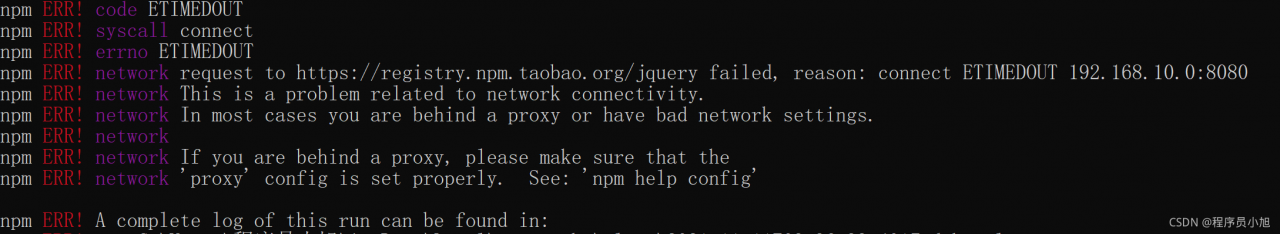
Solution:
To delete an existing agent:
npm config delete proxy
npm config delete https-proxy