yesterday I tried to install ubuntu under the virtual machine of win10 system on my new computer. As a result, I tried to install several versions of ubuntu one after another, but failed. “Ubi-language failed with exit code 1. Further information may be found in /var/log/syslog. Do you want to try running this step again before continuing?If you do not, your installation may fail entirely or be broken.
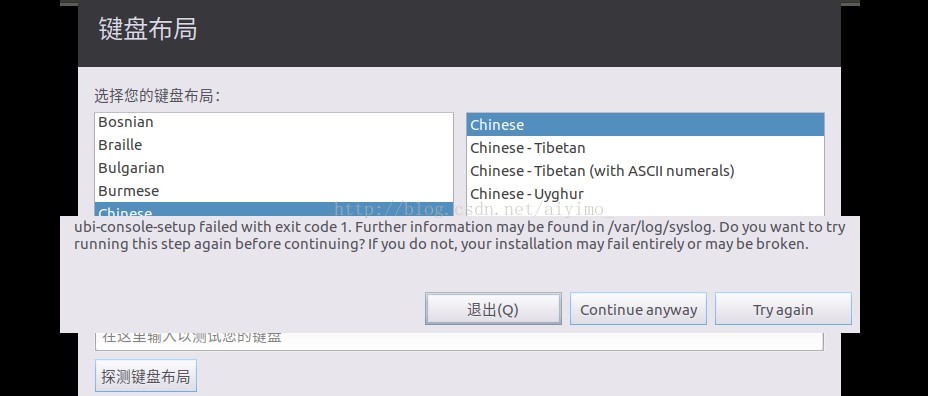
the bug report interface links: https://bugs.launchpad.net/ubuntu/+source/ubiquity/+bug/906015
solution: clear the current installation record, download ubuntu16.04 version, reinstall, install successfully.
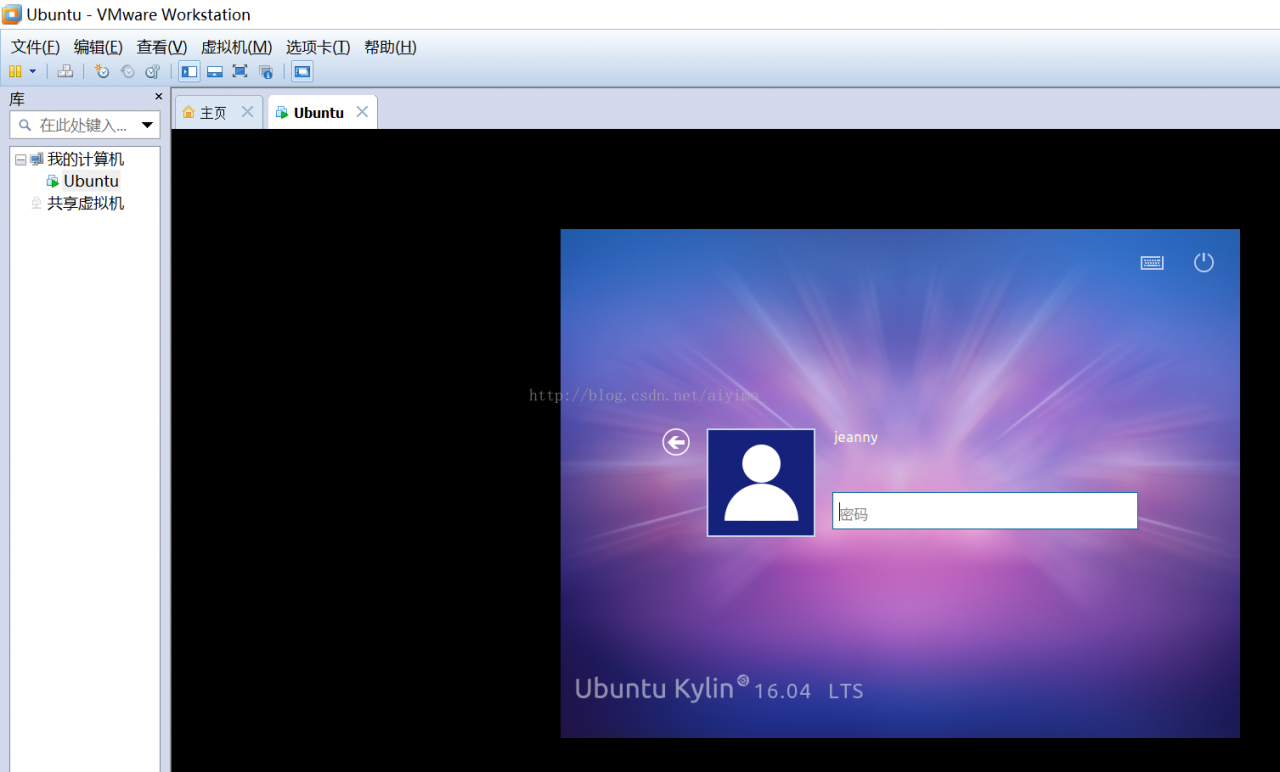
Ubuntu download link: https://www.ubuntu.com/download/ubuntu-kylin
Reference the install link:
http://blog.csdn.net/jimmylincole/article/details/13168989