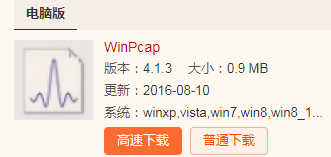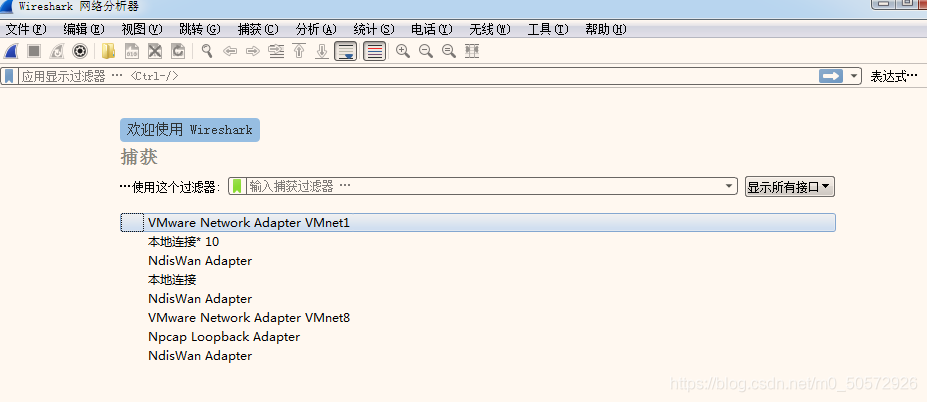After installing and opening wireahrk, the local network card cannot be found and the packet cannot be captured
terms of settlement:
1. Run Wireshark as an administrator
2. Method 1 cannot solve the problem. Try to run the command →
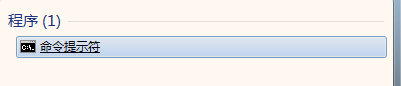
Type: Net start NPF
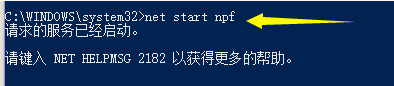
3. Method 2 cannot solve the problem. Try to download WinPcap and run Wireshark directly after installation