long time no use, this time using the enterprise certificate package when compiling the project to throw the following exception and prompt:
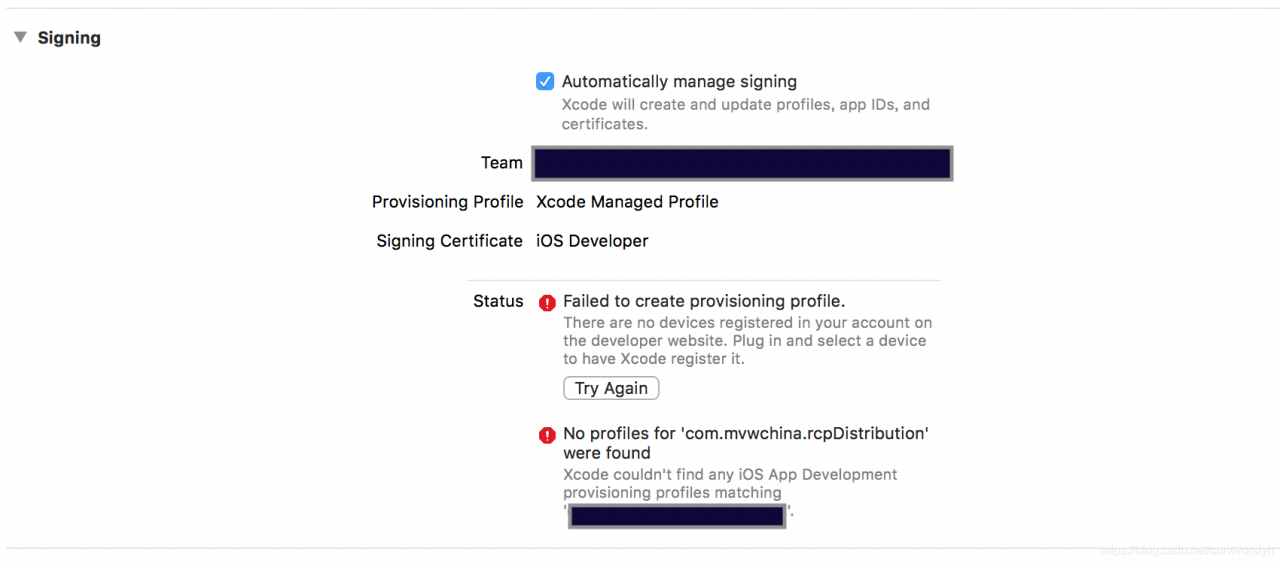
Failed to create provisioning profile.
There are no devices registered in your account on the developer website. Plug in and select a device to have Xcode register it.
No profiles for 'com.xxxxxx.Distribution' were found
Xcode couldn't find any iOS App Development provisioning profiles matching 'com.xxxxxx.Distribution'.basically looked at the project has nothing to do with itself, then directly locked on the enterprise account and certificate, for a long time without touching enterprise certificate, opened the official website of apple developers to log in and check the status, as expected, need to reconfigure a series of certificates and other configuration files;

Certificates
the basic range is in the People and Certificates range, where Certificates have roughly the same number of ways as those in the personal certificate configuration.
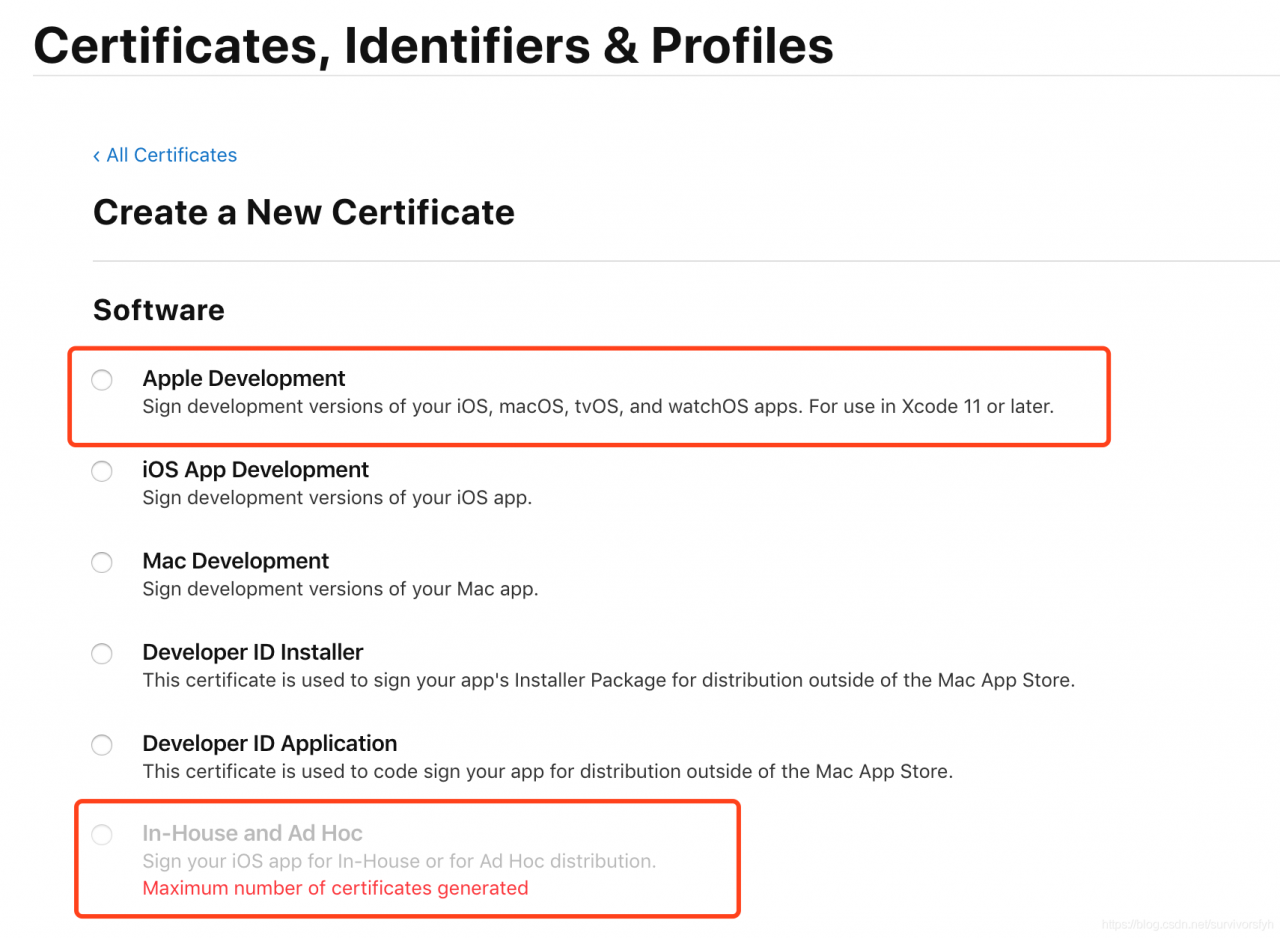
the above two circled red boxes can be understood as one for development and one for packaging and publishing, respectively make configuration certificates and install them on the machine;
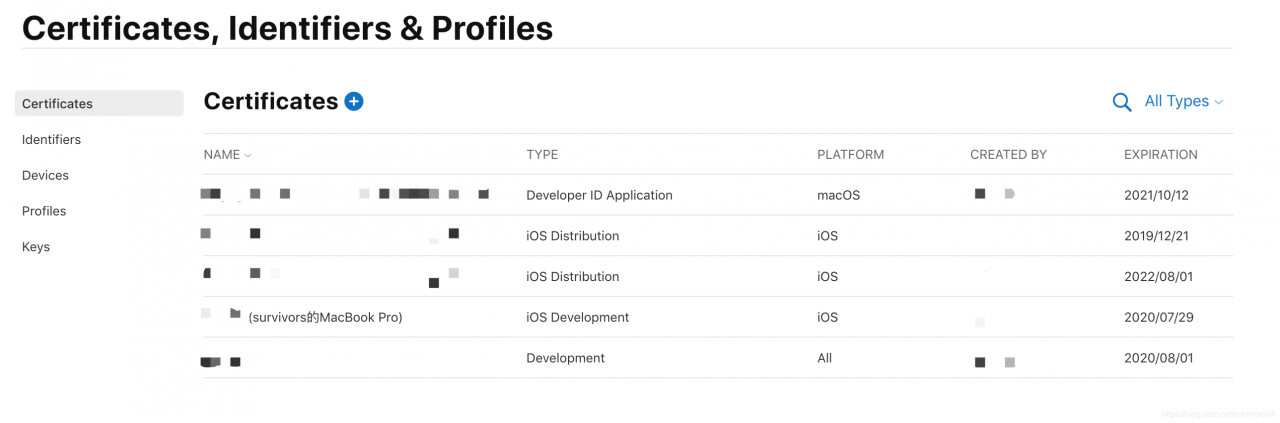
and the figure above is an example of the successful certificate related configuration;
People
configuration after the above certificate configuration file is completed, the following personnel related configuration needs to continue to be set;

add the above new administrator user information, the list will be shown in the following example, there will be some administrator levels, different levels of the corresponding permissions will also be different, according to the team needs to add the configuration.
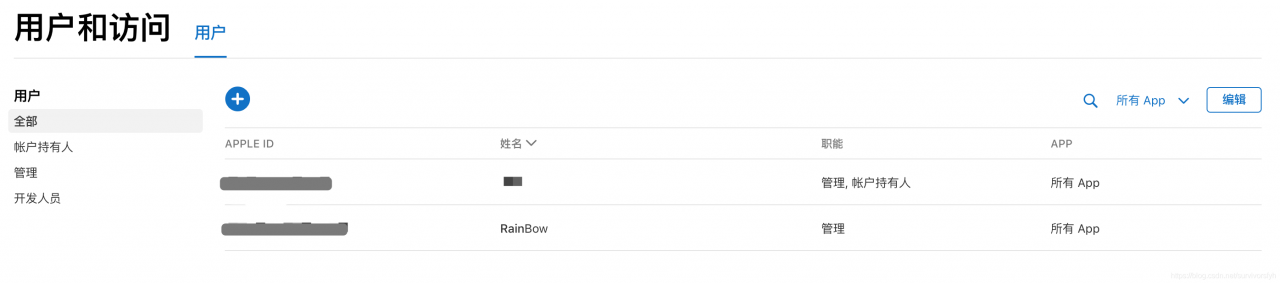
after configuring and installing the certificate to the computer, restart Xcode project, log in the corresponding account in People in the configured account, and then compile the project again;
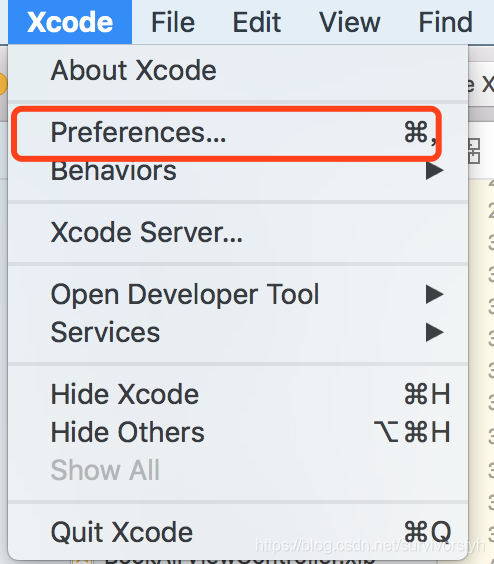
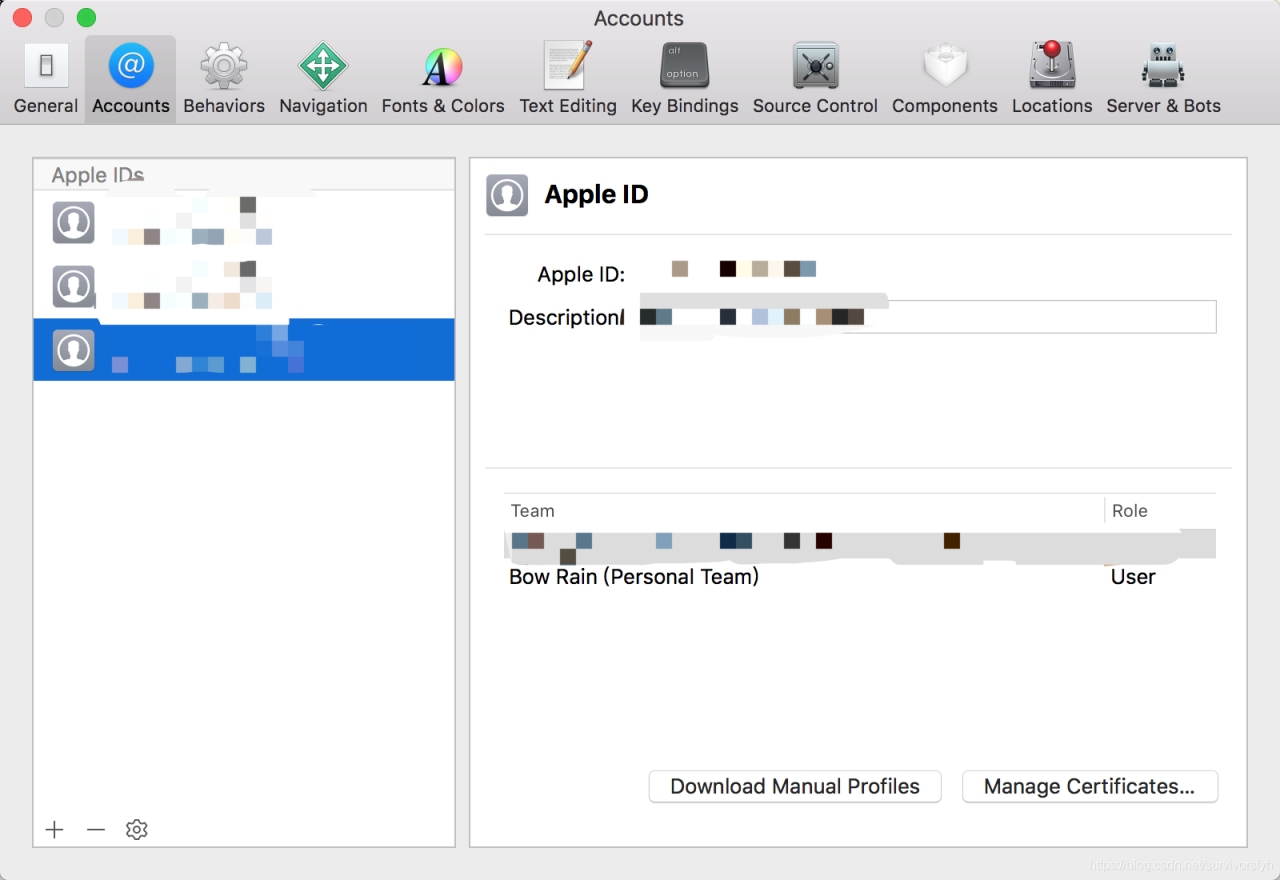
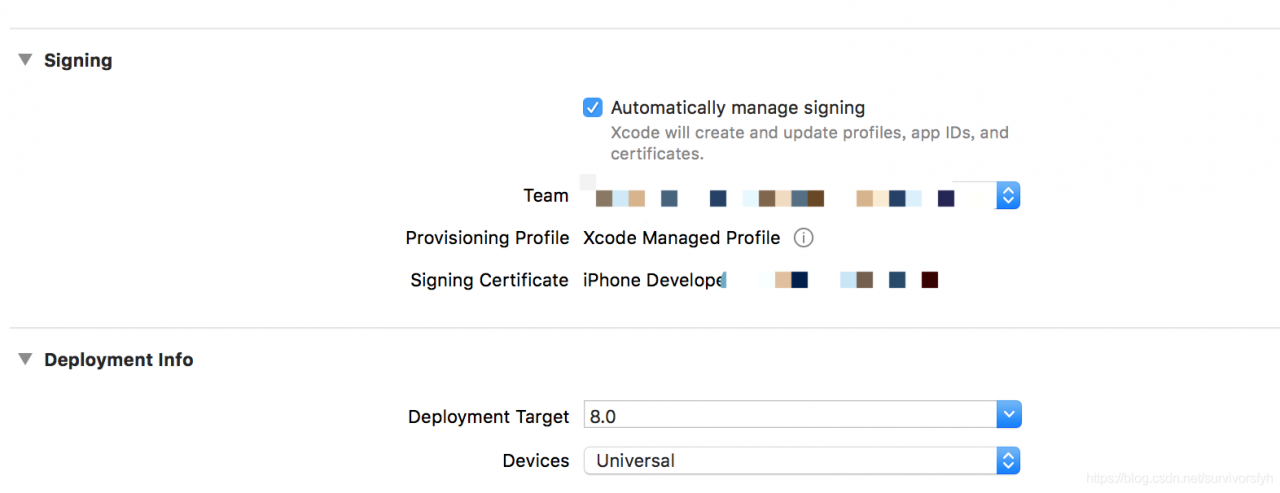
above is the content of this sharing, I hope to help you!