[problem description]
In the packaging settings, you will sometimes encounter such a warning: since you are not a member of this project, this version will not access the unity service.
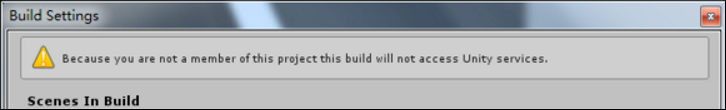
This is because the unity account you are currently logged in to is not in the member list of the project.
If you are working on this project from the beginning to the end, and there is no problem in packaging before, then it is likely that the unity account you created when you created the project is different from the unity account you currently logged in (you did not log in when you created the project, or you did not log in when you logged in when you created the project, or the project was created by someone else and you took it with you, etc.)
[solution]
Open the Services tab (click on the window — & gt; services, or press Ctrl + 0).
Click new link — & gt; select your unity account — & gt; create
Then add your own account in.