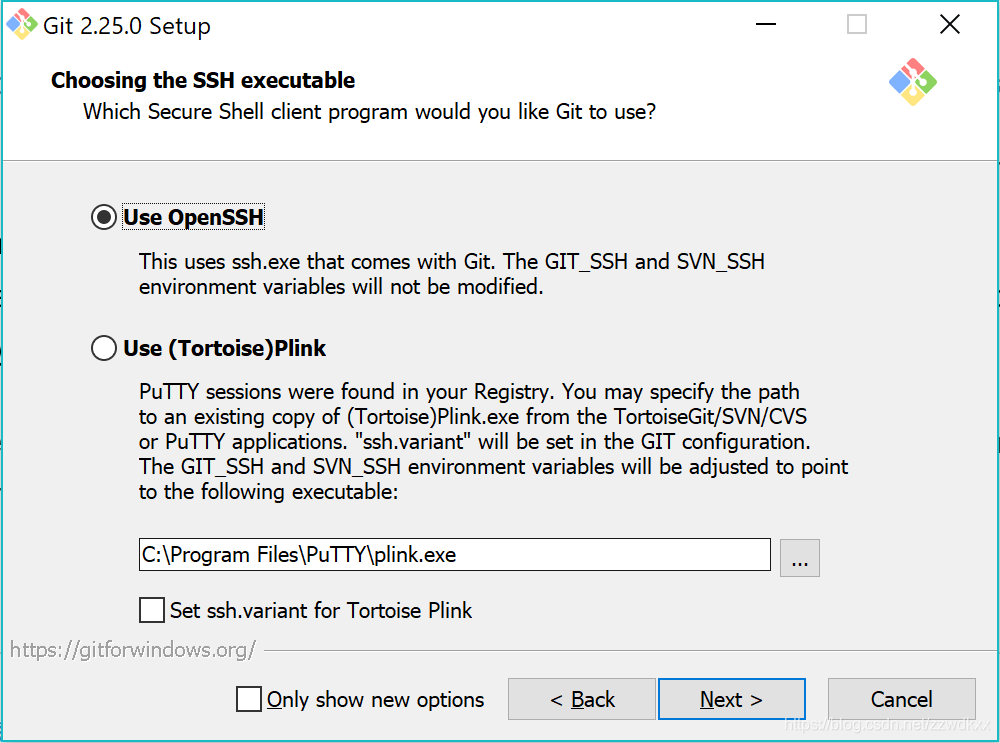The company code is on GitLab, ready to upload a project code, operation reference:
https://blog.csdn.net/qq_20663229/article/details/80413188
When I submitted the code, I encountered some problems, and solved several problems through Baidu. Finally, I got stuck in two error reports like this:
fatal: Could not read from remote repository
PTY allocation request failed on channel 0
Process screenshot 1:
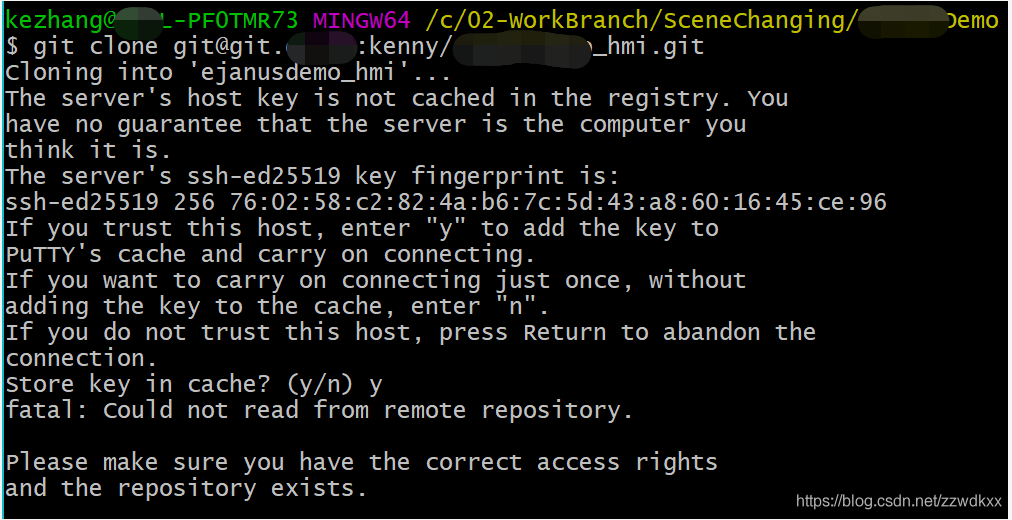
Process screenshot 2:
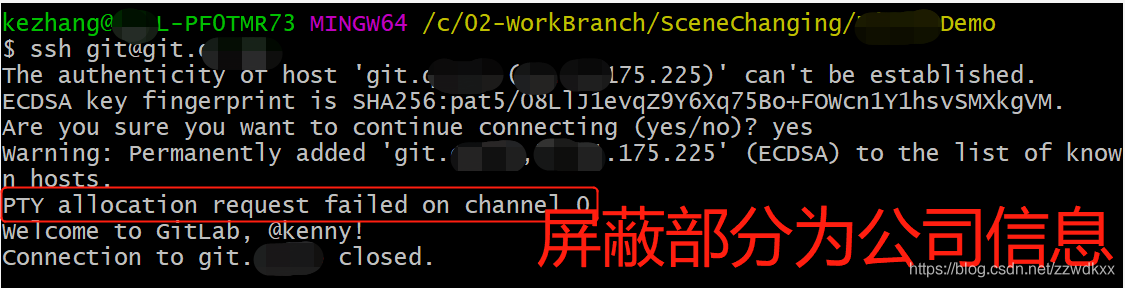
Solutions, reference:
https://stackoverflow.com/questions/13509293/git-fatal-could-not-read-from-remote-repository/56264790#56264790
I had this problem using gitbash on windows 10. I tried several things to solve this problem, the major ones being these:
https://blog.csdn.net/qq_20663229/article/details/80413188
When I submitted the code, I encountered some problems, and solved several problems through Baidu. Finally, I got stuck in two error reports like this:
fatal: Could not read from remote repository
PTY allocation request failed on channel 0
Process screenshot 1:
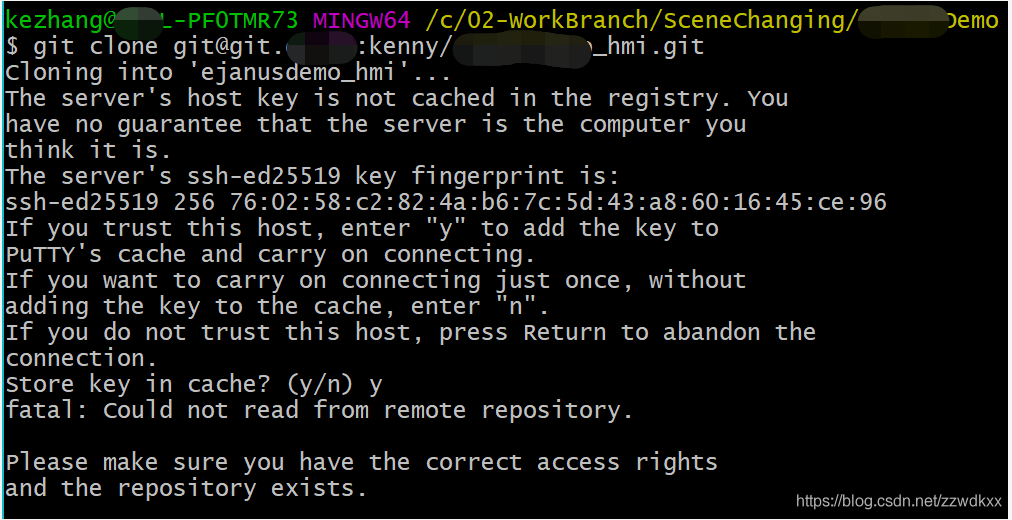
Process screenshot 2:
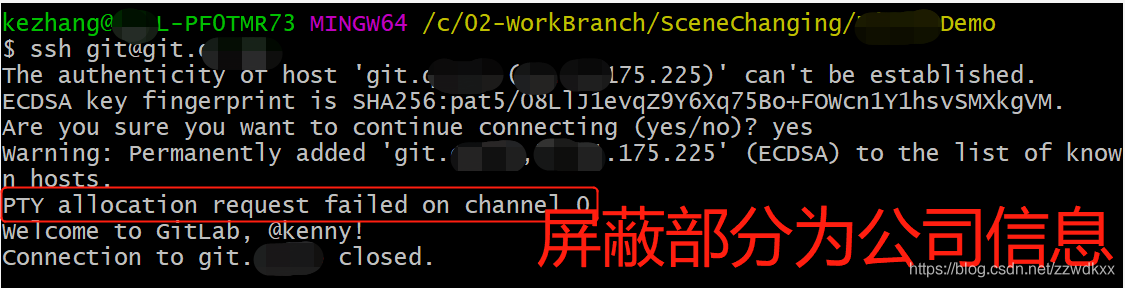
Solutions, reference:
https://stackoverflow.com/questions/13509293/git-fatal-could-not-read-from-remote-repository/56264790#56264790
I had this problem using gitbash on windows 10. I tried several things to solve this problem, the major ones being these:
- Recreated my SSH keys and updated to bitbucket. Didn’t helpTurned on debugging using this and found out that I was getting “shell request failed on channel 0” as asked hereRebooted my Windows PC
None of the above helped. I ended up re-installing Git for Windows This took only a few minutes compared to other things I did and it solved the problem!
According to the above steps, I reinstalled Git to solve the problem. When I installed Git, I chose OpenSSH. It is not clear whether it is related to this: