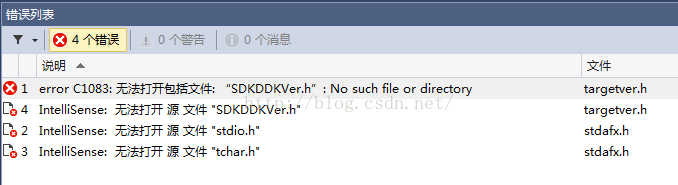
But finally found that the reason for this problem is!! In the case of Visual Studio default installation, there are files that are not checked by default, that is, they are not installed by default. (Also should be because Win10SDK installation failed, but how to install also can not install, even if…


, causing problems)
But!!!!! H and stdio.h exist in these files.
It is not installed by default, as shown in the figure below:
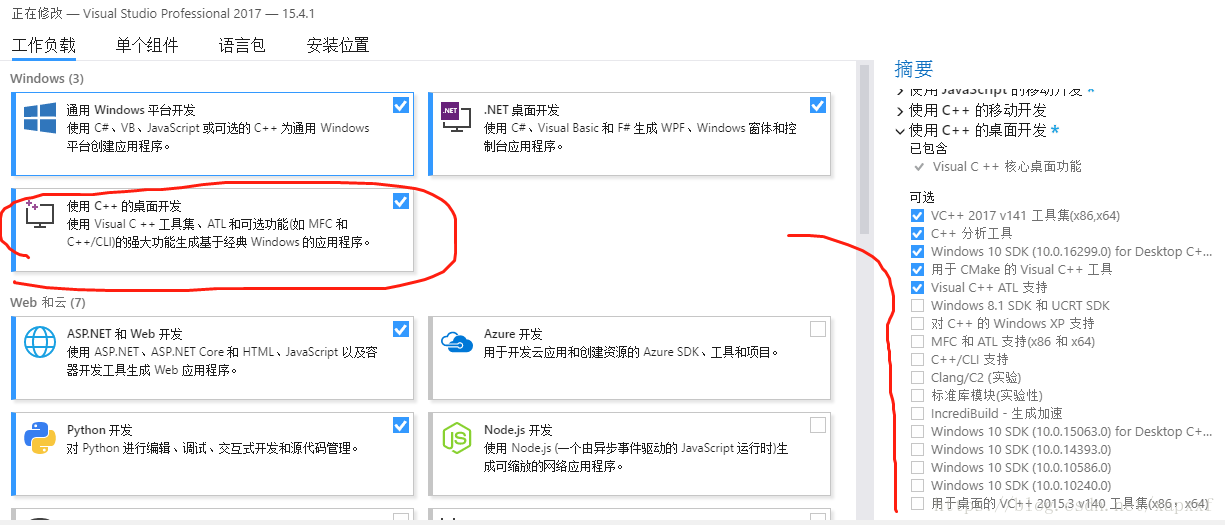
Because oneself is this pit for a long time, think the net search is all sorts of separate download, the latter search, and then reconfigure and so on incomparable trouble operation. Here are some of the easiest ways to do it once and for all
Solution:
Just go to Programs and Functions, go to VS, right-click, modify, and check those, and you’re done.
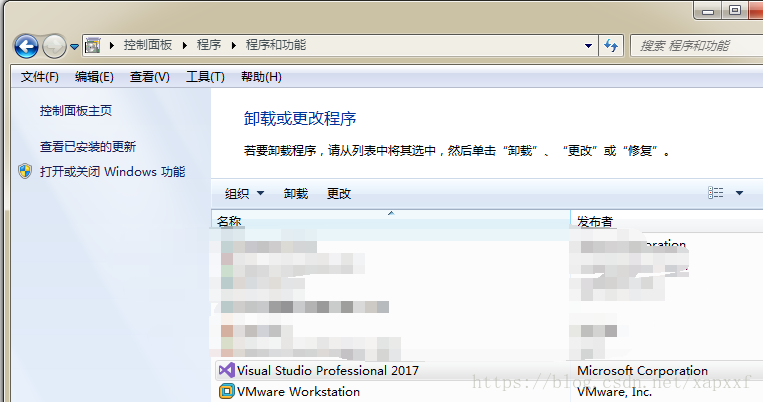
Right-click and go to Change
Then you can see:
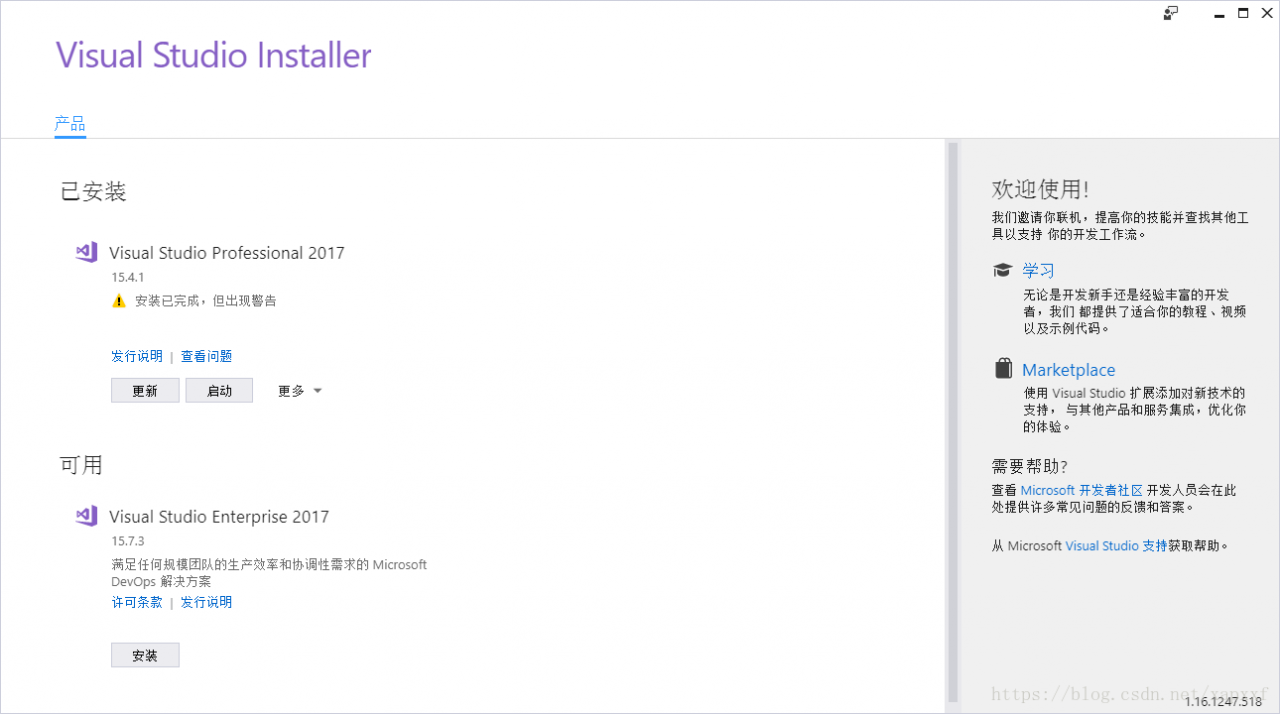
Then, click More and Select – Modify (check the box). After the completion of the picture, found that I forgot that several are unsolved problems ticked)
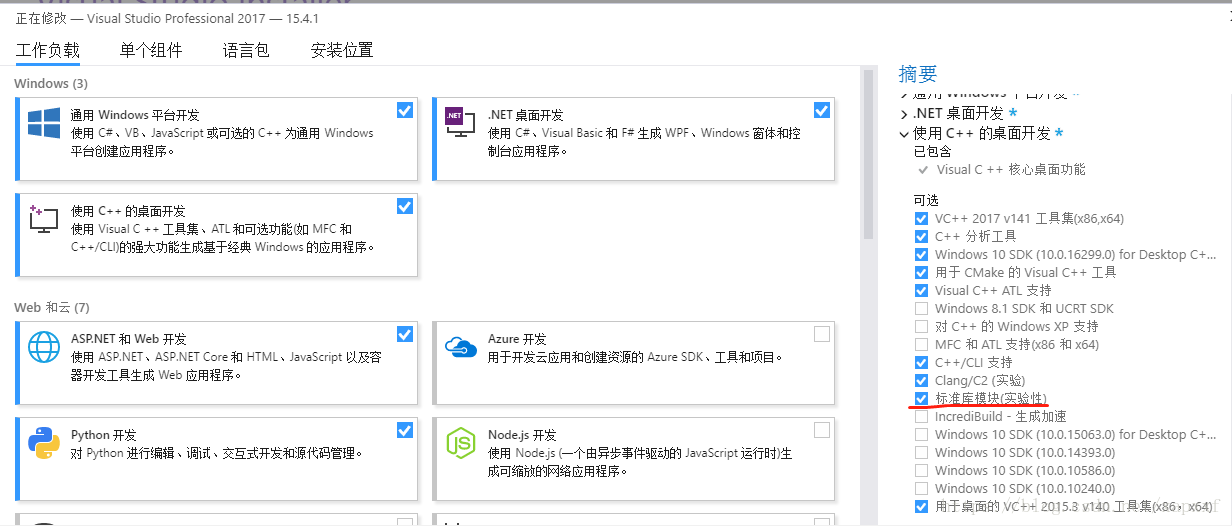
C++, check, and then confirm the modification OK, wait for the installation, problem solved. You don’t have to go to download WindowsSDK yourself.
Solve!
(after this can be used, my development needs can basically meet, but this is the installation of Win10SDK failure, the helpless move)
Separate installation, you can reference this article: http://blog.csdn.net/hhh1108/article/details/50352027
There is also a point of benefit, so you can install to other disks. Configure it yourself. VS will be installed on the C drive.
Of course, if you can install the Win10SDK on your computer, you should not have this problem.