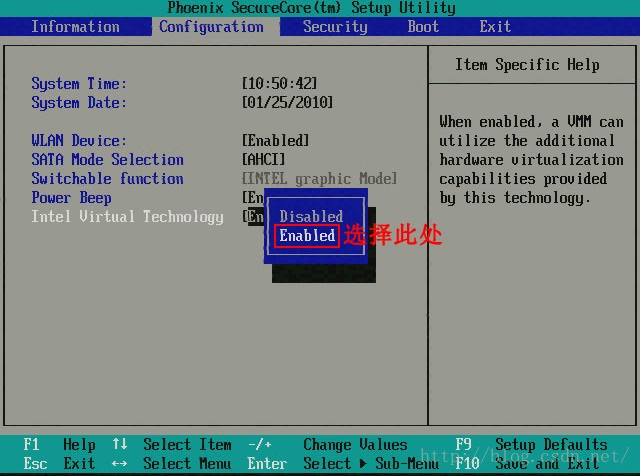Today, I copied the virtual machine from the old machine to the new machine. I made an error starting the virtual machine:
VMware Workstation is not recoverable error: (vcpu-0)
vcpu-0:VERIFY vmcore/vmm/main/cpuid.c.382
bugNr=1036521
.
See online that there is a way to add the following content to the.vmx file of the virtual machine:
smc.version = 0
Then save and restart.
But I just couldn’t live without it, and then I found another way online, turning on CPU virtualization in my computer’s BIOS Settings.
Find the Intel Virtual Technology in the BIOS, set it to ENABLE, save the restart, and the virtual machine will open normally.
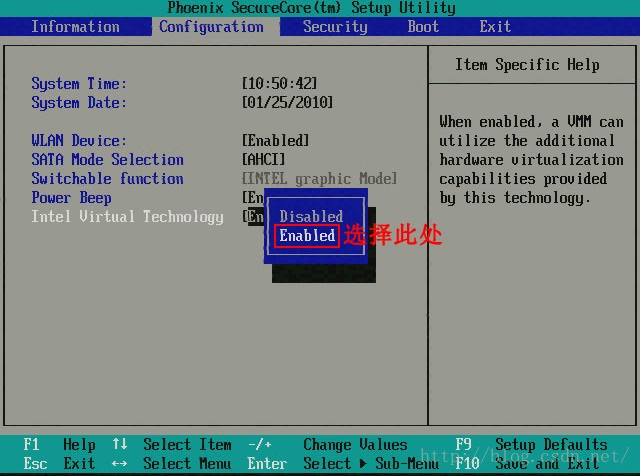
VMware Workstation is not recoverable error: (vcpu-0)
vcpu-0:VERIFY vmcore/vmm/main/cpuid.c.382
bugNr=1036521
.
See online that there is a way to add the following content to the.vmx file of the virtual machine:
smc.version = 0
Then save and restart.
But I just couldn’t live without it, and then I found another way online, turning on CPU virtualization in my computer’s BIOS Settings.
Find the Intel Virtual Technology in the BIOS, set it to ENABLE, save the restart, and the virtual machine will open normally.