after installing the win10 virtual machine on the ubuntu20.04 host by VM Workstation Pro, some errors occur when you first boot:
VMWare Virtual Machine Monitor Failed
The
link may help you, it has solved my problem :
click this link
you may not know the following operations :
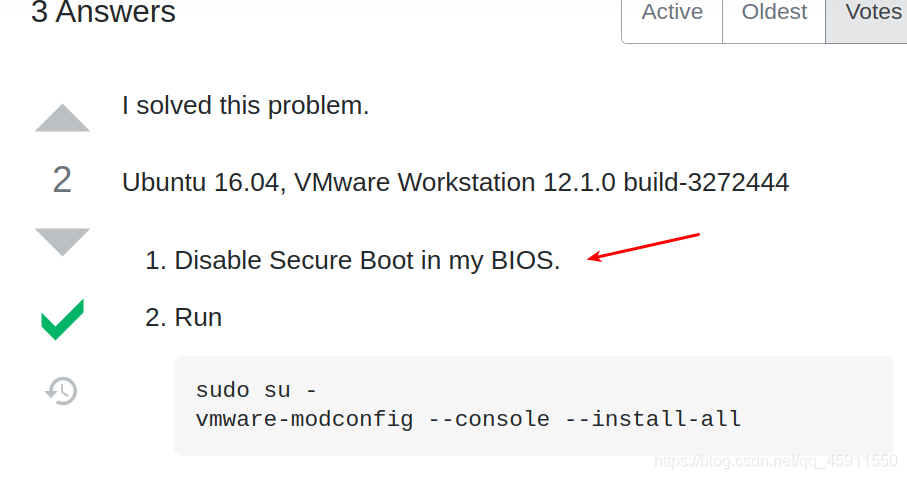
so see this link :
how to disable secure boot in my BIOS
When
has completed all operations, execute this command :
vmware-modconfig --console --install-all
if this page appears :
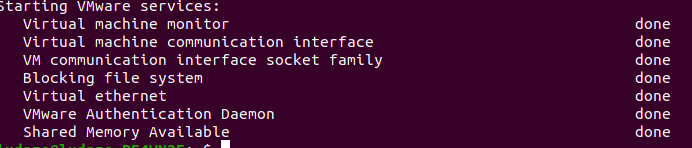
congratulations, you have succeeded!