The installation of Nginx prompts the need for pcRE library, which needs to be specified by the parameter — with-PCRE. Check that the system has installed PCRE through the RMP-QL command, as shown in the figure below:
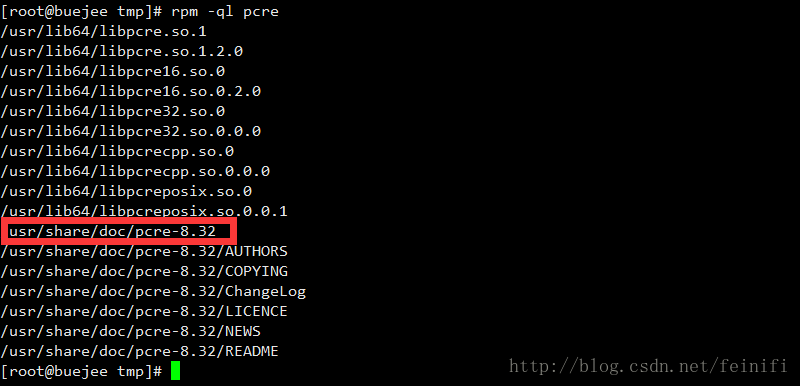
When configuring the nginx option with configurer, specifying the pcRE directory as /usr/share/doc/pcre-8.32 will not make an error, as shown in the question. The reason for this error is that — with-PCRE requires you to specify the source directory of the PCRE, not the installation directory, download the PCRE, unzip it, and then configurer specifies it to the unzip it, and when you run make again, it passes.
Zlib depends on libraries in the same way. Zlib is installed in the system, but the zlib specified by configurer cannot be /usr/share/doc/zlib-1.2.7.
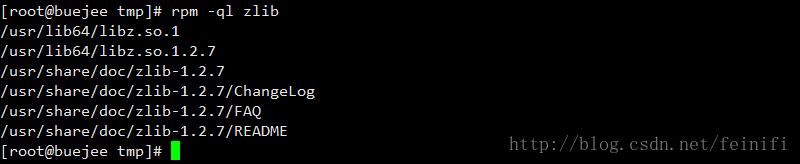
You need to download Zlib and unzip it, specifying –with-zlib=/path/to/zlib-source at configurer
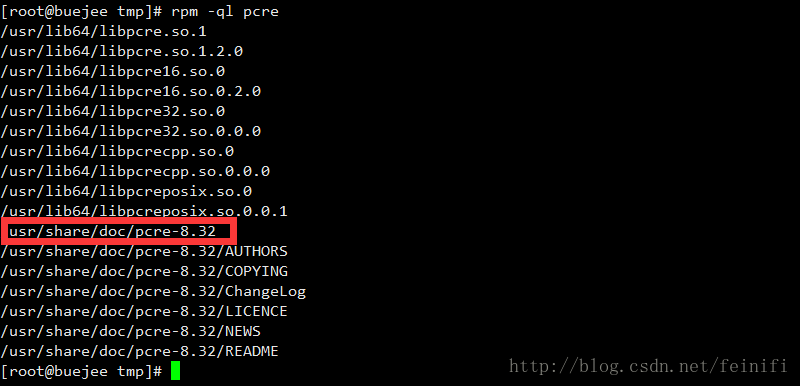
When configuring the nginx option with configurer, specifying the pcRE directory as /usr/share/doc/pcre-8.32 will not make an error, as shown in the question. The reason for this error is that — with-PCRE requires you to specify the source directory of the PCRE, not the installation directory, download the PCRE, unzip it, and then configurer specifies it to the unzip it, and when you run make again, it passes.
Zlib depends on libraries in the same way. Zlib is installed in the system, but the zlib specified by configurer cannot be /usr/share/doc/zlib-1.2.7.
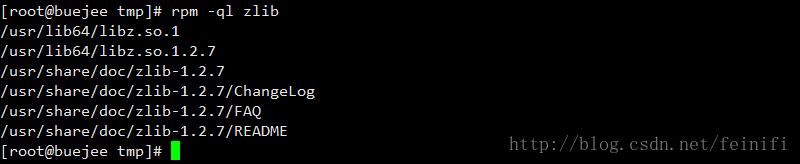
You need to download Zlib and unzip it, specifying –with-zlib=/path/to/zlib-source at configurer