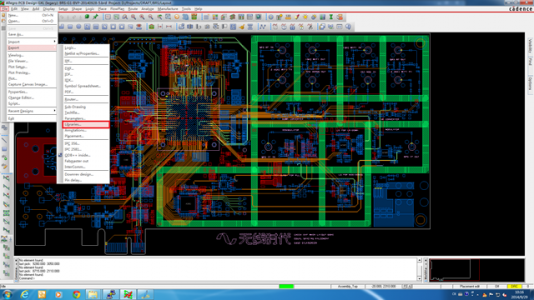
3. In the popup dialog, click “…” Select the directory you want to save, save here under D:TempLib.
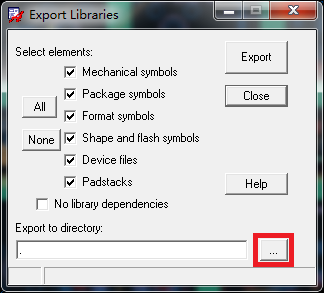
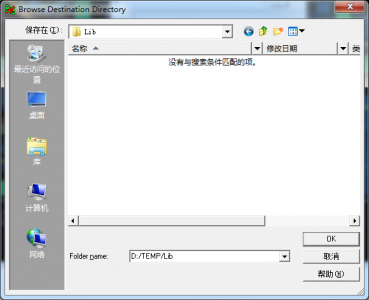
4. Click OK to return to the previous interface and click Export to Export the information selected by default to the directory D:TempLib.
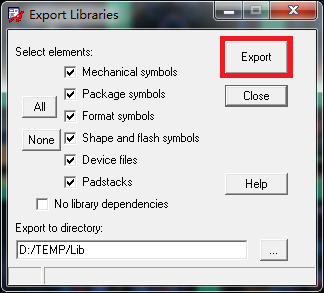
5. Check D:TempLib directory, found that many files have been exported, as shown in the figure below.
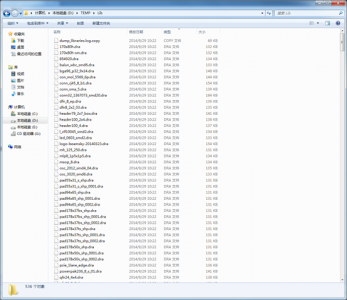
6. However, it is important to note that the devices here are not working properly at this time, and I am sure many readers will encounter problems here.
Because by default, Allegro checks to see if the pad file used for encapsulation exists in the directory specified by the environment variable. For example, on my computer, the PAD path is set to D:LibraryAllegro.
If the weld inventory used in the encapsulation is in D:LibraryAllegro, the export operation in Step 4 does not export the solder disk. For example, a wrapper file uses both Pad10x20 and Pad20x10. Pad10x20 exists in D:LibraryAllegro and is not exported. Pad20x10 does not exist in D:LibraryAllegro will be exported.
7. Then the key question comes, how to export all the pads?Go back to Step 4, and check “No Libraries Dependencies”, which means “not dependent on library files”. Click Export again, and you will see many more files in the directory D:TempLib. Pad.
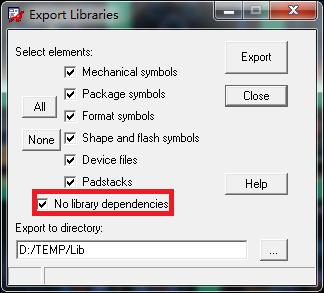
At this point, Allegro’s PSM and PAD directories are pointed to D:TempLib, and the packaging here can be used normally.