because these two days the teacher let use C ++ to do the Voronoi diagram generation experiment, was forced to install the OpenGL library (with Voronoi function), do not look at the process is tedious, in fact, after installing the feeling is nothing, just keep adding path is very annoying, the other is to download, install. The procedure is as follows:
1. Install cmake
Make sure (cmake directory)\bin has been added to the system path. If it is not there, you need to add it yourself.
2. Install Boost dependencies
Boost_1_66_0, set the two environment variables, because CMAKE needs to find and connect to the CGAL project when it generates the CGAL project. You need to use these two environment variables, which are configured according to the location where you install the Boost.


the pictures to “(the boost installation location) \ lib32 – MSVC – xx. 0” add to the PATH.
3. The installation of Qt
Also to download Qt, time is long, can go to download over the wall first, then the
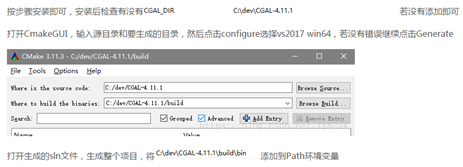
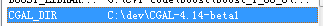
4. Install and compile the CGAL
I am in making https://github.com/CGAL/cgal/releases/tag/releases%2FCGAL-4.14-beta1 to download the setup. The exe file, also download faster over the wall, first download can not change the installation directory,
normal install to C:/dev /.
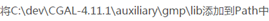
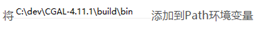
only boost before installation is no problem, to be successful by compiling oh, if cannot compile CGAL normally check before add path address is correct.
Configure the environment variable and PATH add according to your installed CGAL version.