You’ve probably used many types of plug-ins in Unity, but here’s an error that happened when you imported Unity with the BuildReport plug-in.
The error was caused by a script in the plug-in, brt_util.cs, in line 1147. After checking various materials, a solution was found:
Open this script with the MOno editor that comes with Unity4.2 and save it as a copy. Note: Select “ChineseSimplified (GBK)” in the CharacterCoding area when saving. If this cannot be found
ChineseSimplified (GBK), click “Add or Remove…” Look it up (it should be said that “ChineseSimplified (GBK)” is not available in the MONO editor in some Unity versions and you can change it
Try a Unity version of MOno, here with Unity4.2.0).
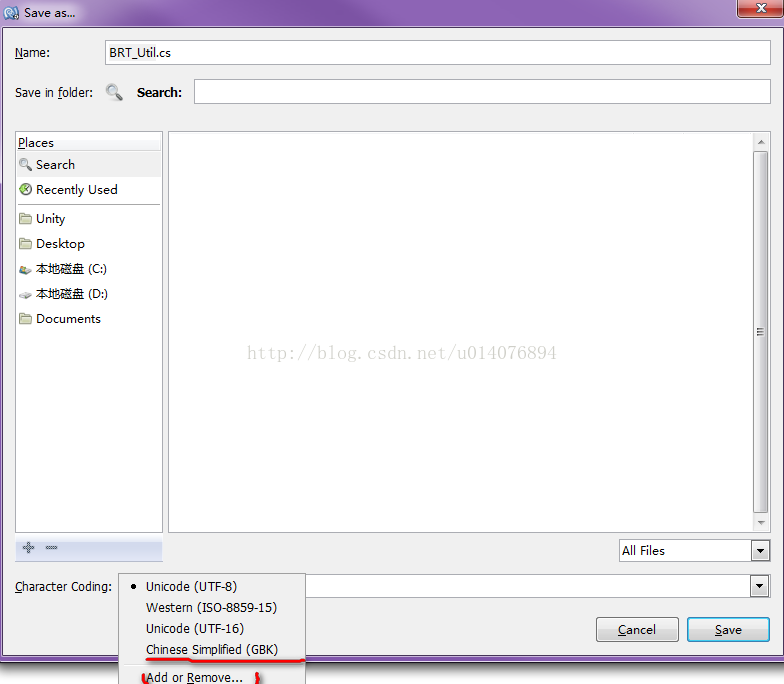
Save and then replace the project in the OK.
If any resemblance is purely coincidental,