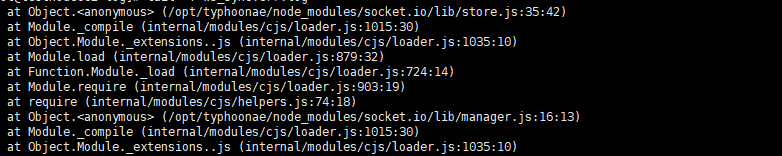1.Error reporting
after the websocket service is installed on the server,
when viewing the log, the following error messages are found:
/lib64/libc. So. 6: version ` glibc_ 2.17’ not found (required by ./node)
It shows that the version of a plug-in in the Lib library does not exist
2.Solution
1. View the glibc version available in the system
// Use the strings command to view
strings /lib64/libc.so.6 |grep GLIBC_
// View the results as follows.
GLIBC_2.2.5
GLIBC_2.2.6
GLIBC_2.3
GLIBC_2.3.2
GLIBC_2.3.3
GLIBC_2.3.4
GLIBC_2.4
GLIBC_2.5
GLIBC_2.6
GLIBC_2.7
GLIBC_2.8
GLIBC_2.9
GLIBC_2.10
GLIBC_2.11
GLIBC_2.12
GLIBC_2.13
GLIBC_2.14
GLIBC_2.15
GLIBC_2.16
GLIBC_PRIVATE
As can be seen from the figure, there is no glibc_ Version 2.17 of glibc library, so you need to download a newer version of glibc library.
2. Download a new version of glibc library
https://ftp.gnu.org/gnu/glibc/glibc-2.17.tar.gz
Or through
wget https://ftp.gnu.org/gnu/glibc/glibc-2.17.tar.gz
# Unpack the tarball
tar -xvf glibc-2.17.tar.gz
3. Compile and install
# 1. Go to the glibc-2.17 directory
cd glibc-2.17
# 2. Create the build directory
mkdir build
# 3. Go into the build directory
cd build
# 4, execute . /configure
... /configure --prefix=/usr --disable-profile --enable-add-ons --with-headers=/usr/include --with-binutils=/usr/bin
# 5. Install
make && make install
4. View shared libraries
ls -l /lib64/libc.so.6
=====================
// You can see that the soft link has been created
lrwxrwxrwx. 1 root root 12 Jan 13 01:49 /lib64/libc.so.6 -> libc-2.17.so
5. Review the glibc version in the system again
[root@localhost ~]# strings /lib64/libc.so.6 |grep GLIBC_
GLIBC_2.2.5
GLIBC_2.2.6
GLIBC_2.3
GLIBC_2.3.2
GLIBC_2.3.3
GLIBC_2.3.4
GLIBC_2.4
GLIBC_2.5
GLIBC_2.6
GLIBC_2.7
GLIBC_2.8
GLIBC_2.9
GLIBC_2.10
GLIBC_2.11
GLIBC_2.12
GLIBC_2.13
GLIBC_2.14
GLIBC_2.15
GLIBC_2.16
GLIBC_2.17
GLIBC_PRIVATE
It can be found that it is the latest version
6. Check the log again and find that the original error has been solved ~