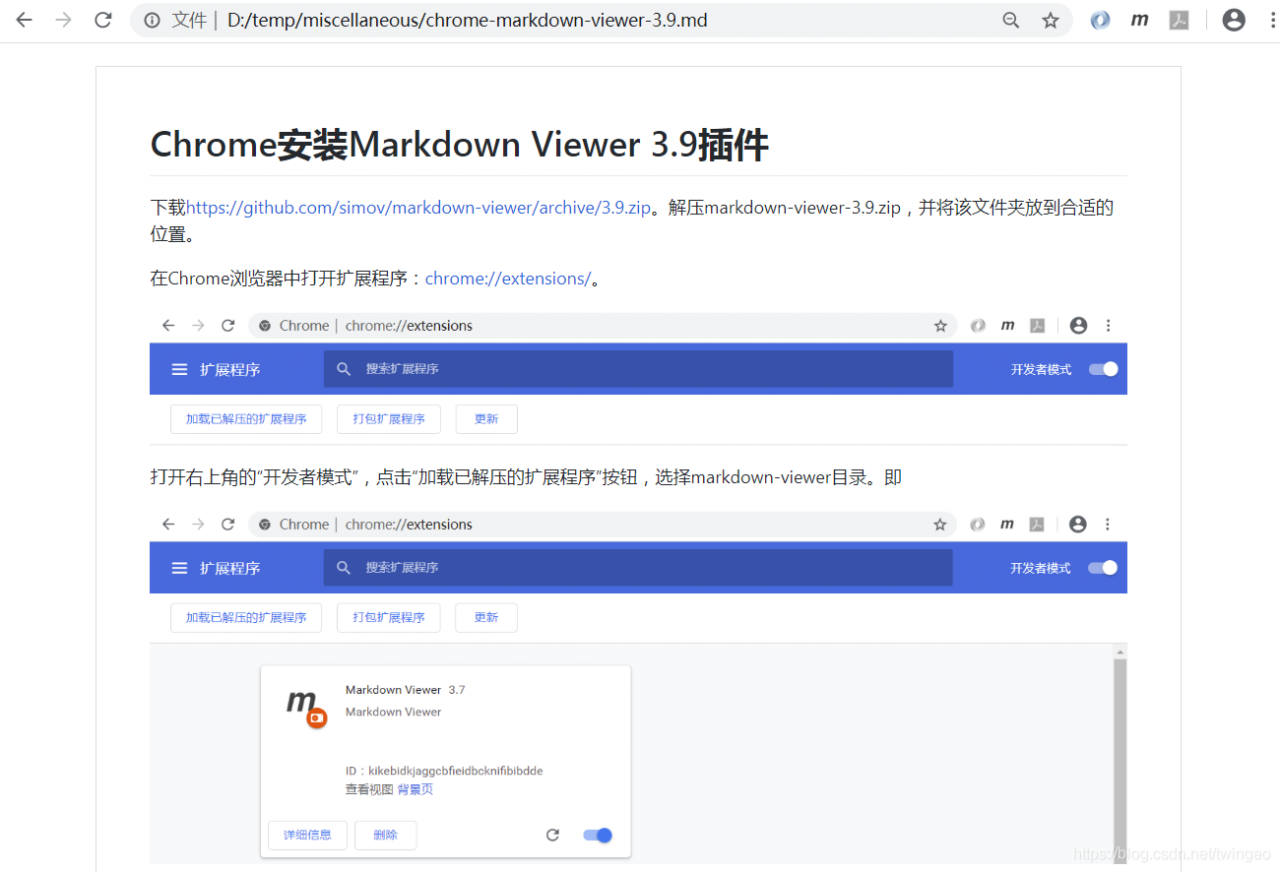Download at https://github.com/simov/markdown-viewer/archive/3.9.zip. Unzip the Markdown-Viewer 3.9.zip and put the folder in place.
Open extensions in Your Chrome browser: Chrome :// Extensions /.
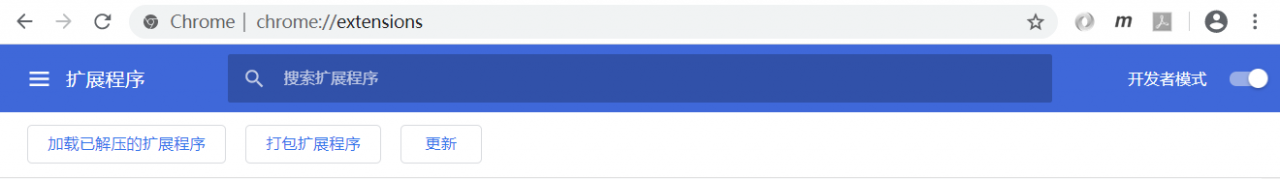
To install the MarkDown Viewer plug-in, open developer Mode in the upper right corner, click the Load Unzipped Extension button, and select the Markdown-Viewer directory.
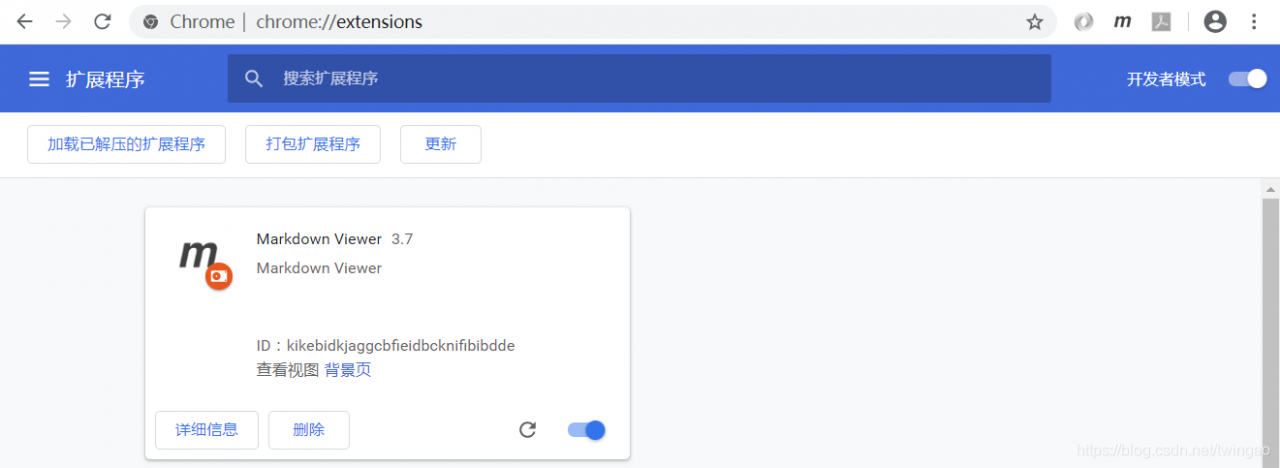
Then drag the extension *.md file into the Chrome browser to view the Markdown document.