Foreword: when connecting to the server remotely, there is a remote connection error. The required function is not supported.
Official document: credssp update of cve-2018-0886
remote command: Win + r => mstsc
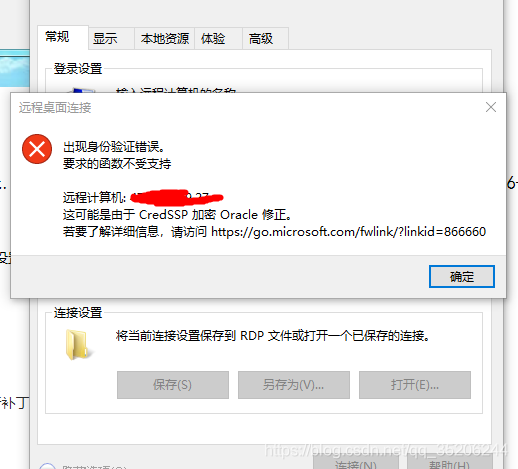
Figure 1.1
Solution 1: configure the local machine’s group policy.
gpedit.msc -≫ computer configuration – & gt; management template – & gt; system – & gt; credential assignment – & gt; encryption Oracle fix – & gt; start the policy and configure it as “vulnerable”.
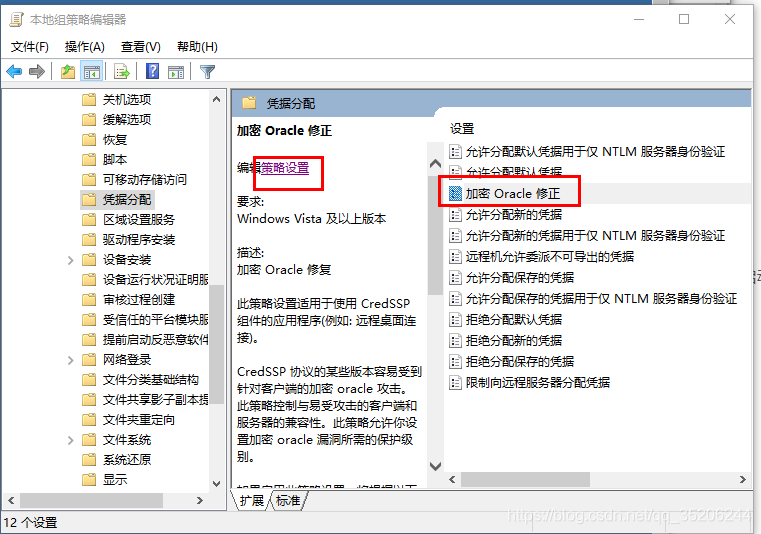
Figure 2.1
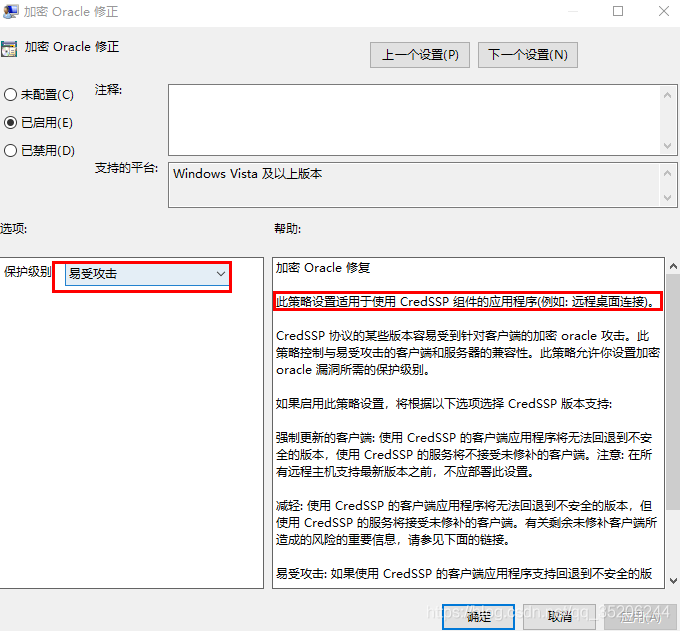
Figure 2.2
Solution 2: modify the remote connection settings of the remote machine.
Setting the properties of the remote machine to unsafe. note: after the server changes the properties of “remote connection”, it needs to be restarted, which is troublesome. Solution one is recommended.
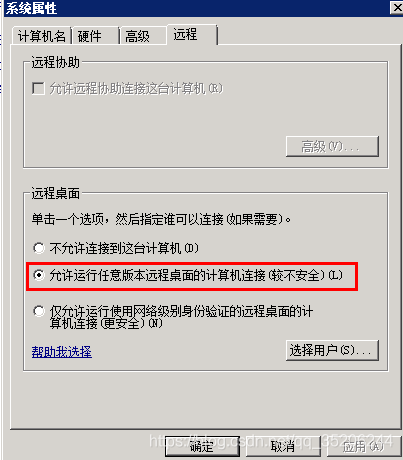
Figure 3.1
Postscript: the above is some personal experience, I hope to help readers, if there is a better solution, I hope you put forward valuable suggestions.