I just learned Linux recently. Refer to the instructional video and try to set the network card parameters using the ifconfig command, which is “ifconfig eth0 192.168.11.2”.
Eth0 :ERROR while getting interface flags:No such device. Screenshot below.
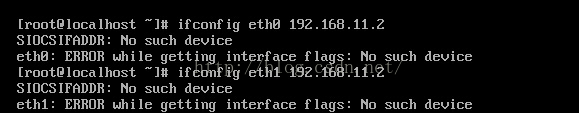
After a lot of searching on the Internet, someone suggested that maybe your network card name is not “eth0” but something else. So I entered a single line of code “ifconfig-a” to check all the network card parameters, only to find that my network card name is not “eth0”, but “eno16777736”. So the real statement to modify the nic parameters should be “ifconfig eno16777736 192.168.11.2”.
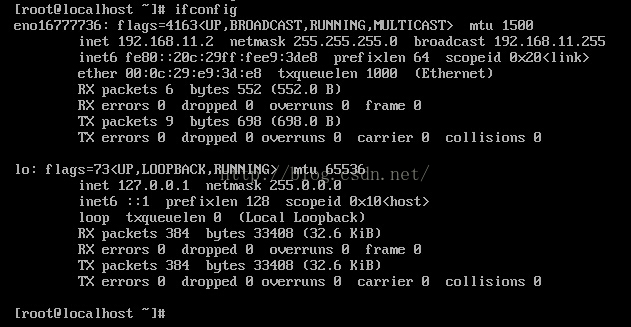
After that, I used the secureCRT remote login management tool and used “192.168.11.2” to login the virtual machine remotely!