1. Modify the log location of MSSQLSERVER
(1) First check the error log:
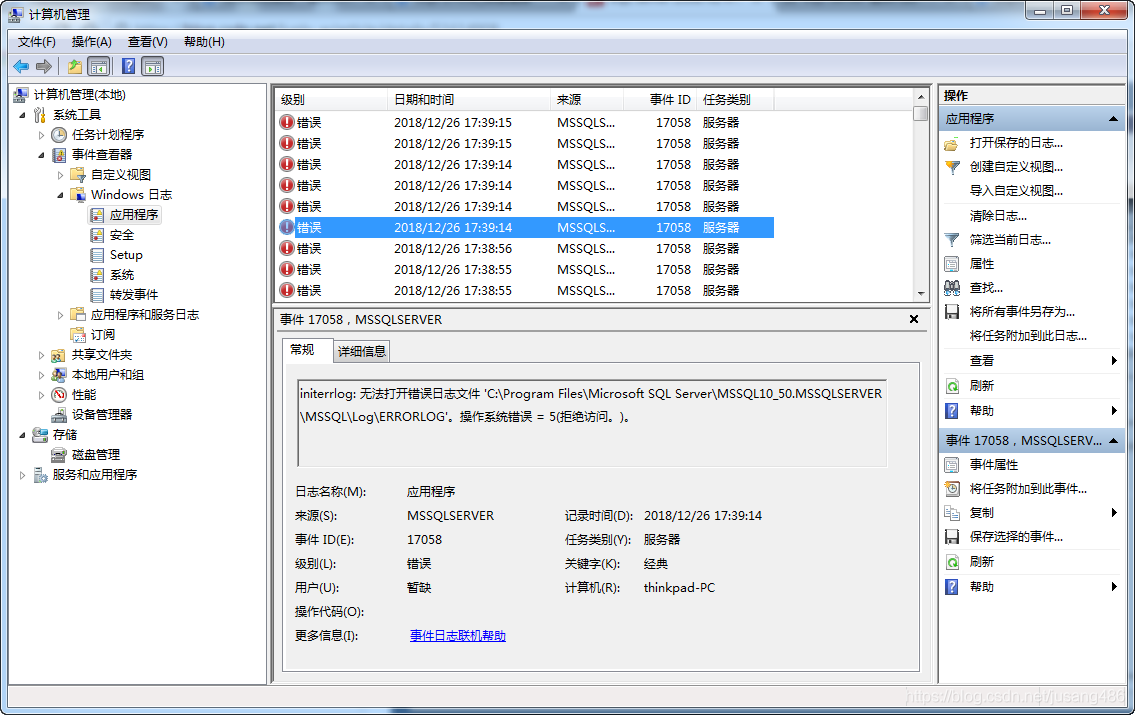
You can see that ERRORLOG cannot be written
(2) Run → Regedit go to registry →Ctrl+F search “SQLArg”, change ERRORLOG name (change location is also ok, I added “new” before)
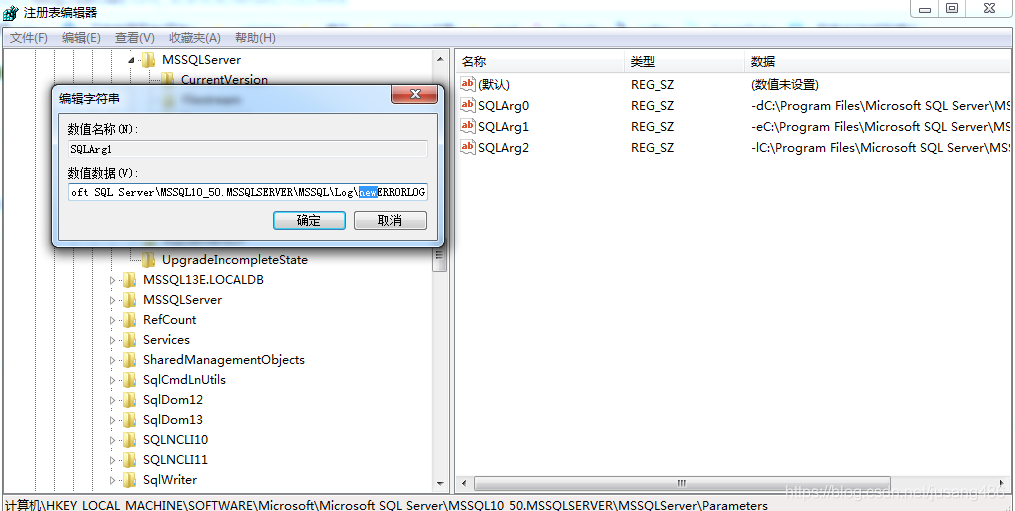
After OK, launch MSSQLSERVER successfully!
The original reference: https://blog.csdn.net/lunly_w/article/details/51614908, thank you!
(1) First check the error log:
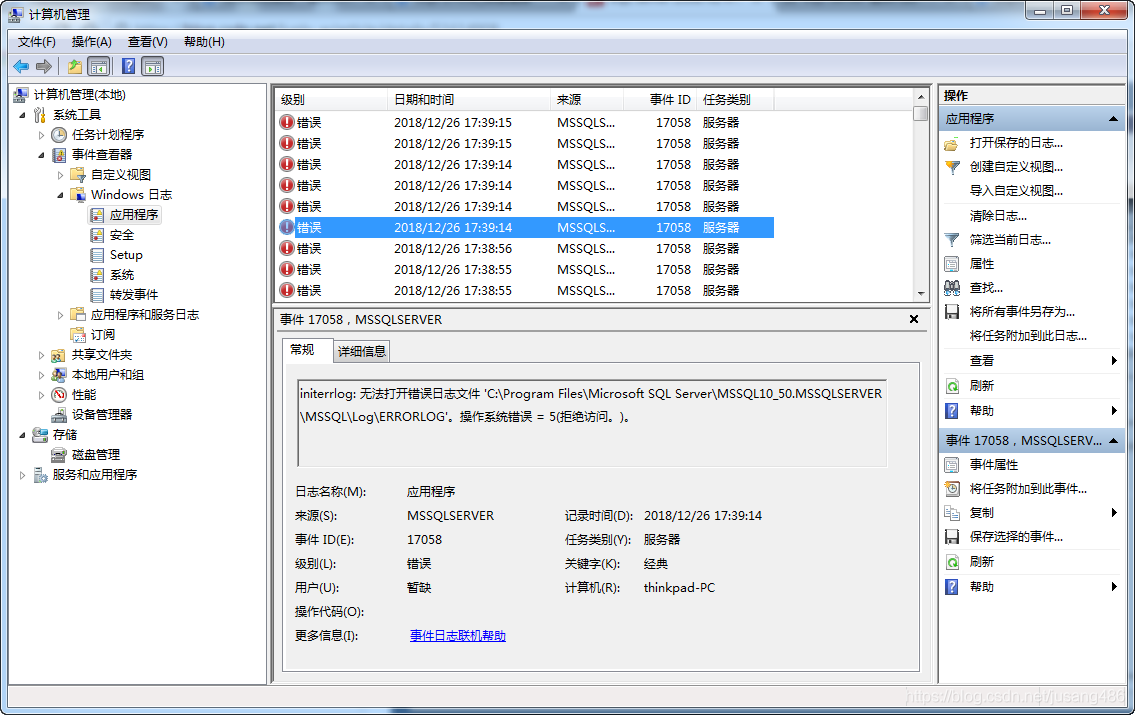
You can see that ERRORLOG cannot be written
(2) Run → Regedit go to registry →Ctrl+F search “SQLArg”, change ERRORLOG name (change location is also ok, I added “new” before)
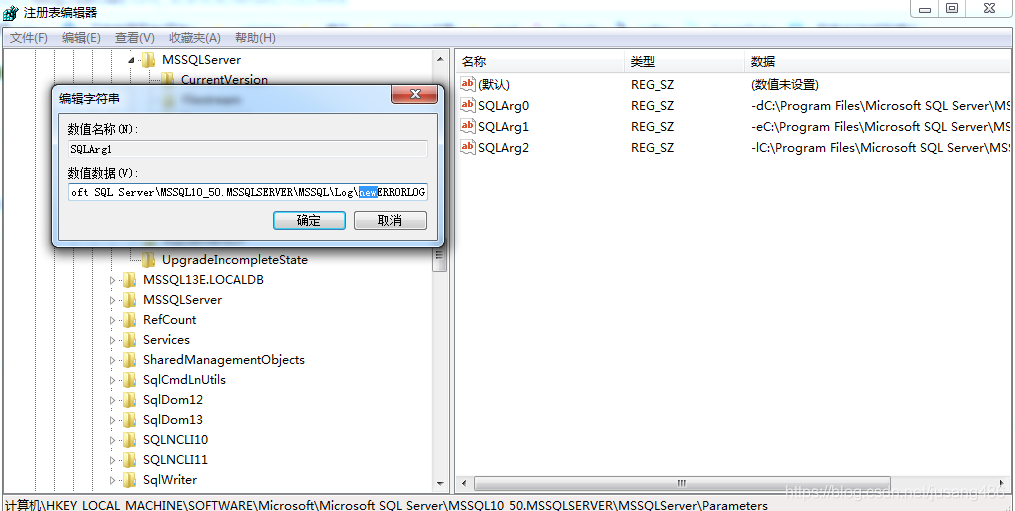
After OK, launch MSSQLSERVER successfully!
The original reference: https://blog.csdn.net/lunly_w/article/details/51614908, thank you!