After updating Ubuntu 22, spdlog and FMT report errors, mainly due to some unclear problems in the FMT library
Solution:
1. Copy the header file under include/FMT of FMT Library
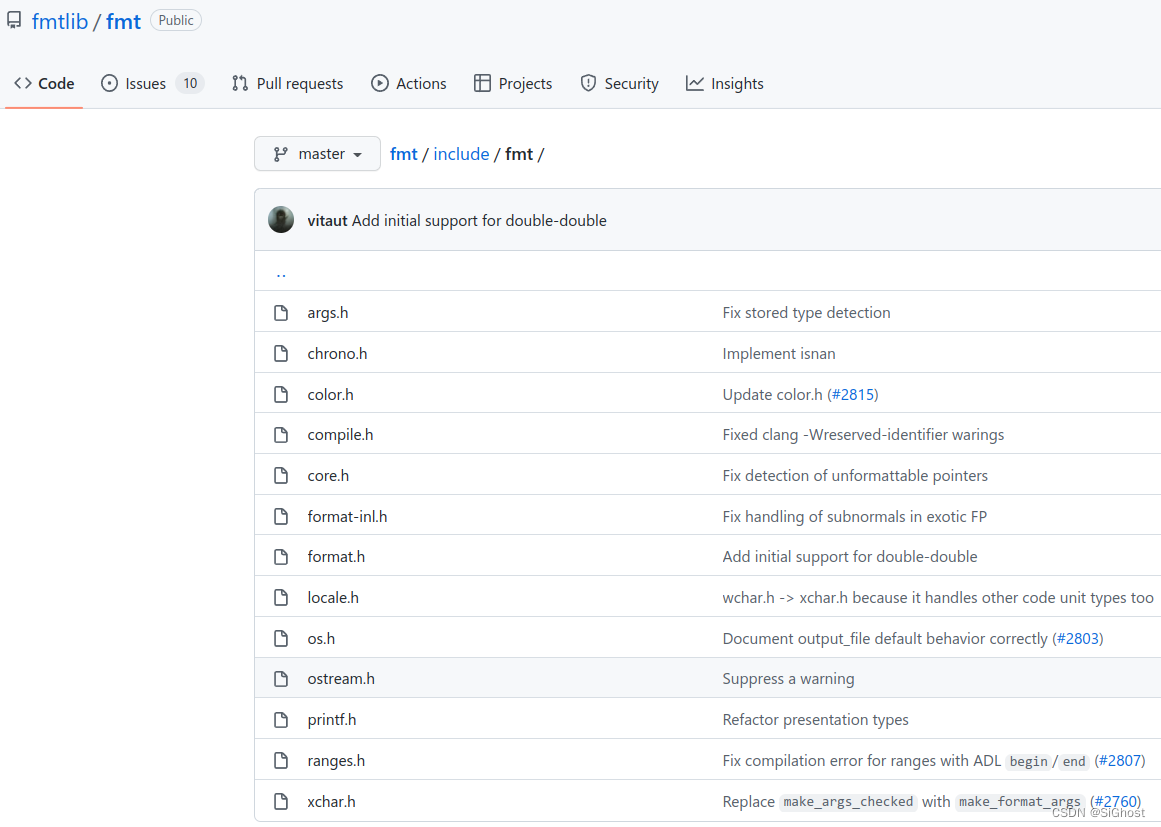
to this directory
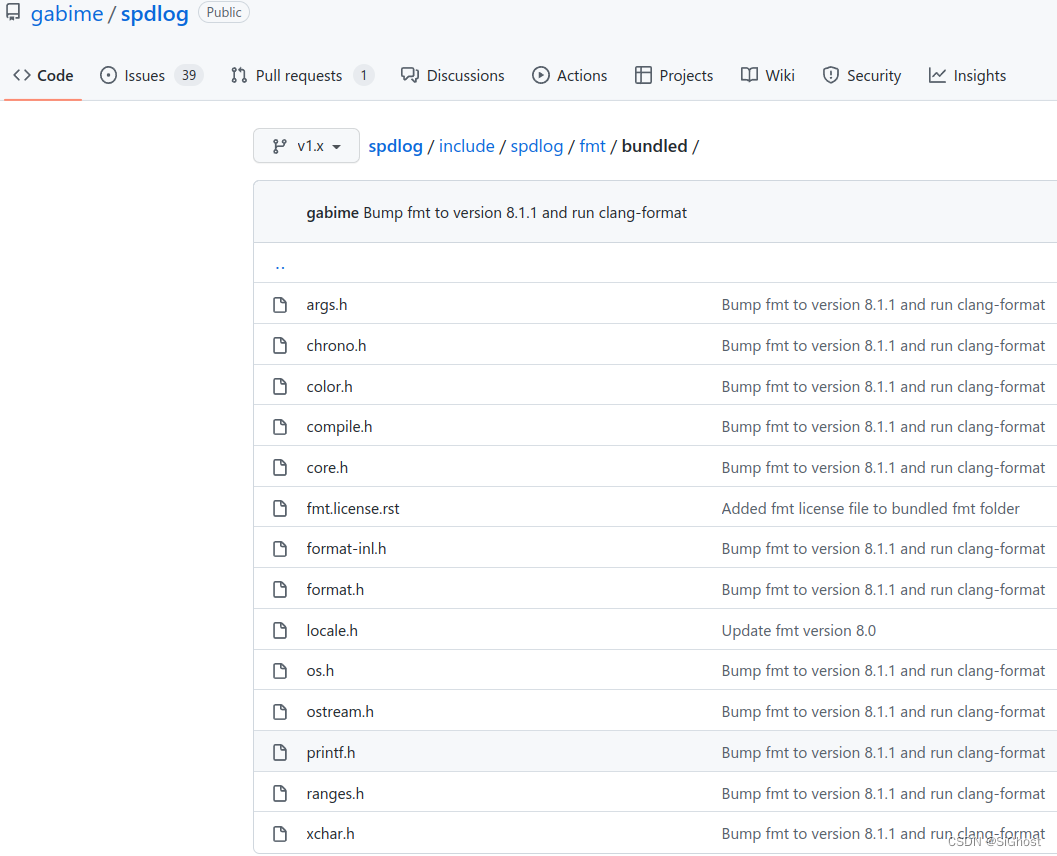
2. In spdlog/include/spdlog/fmt/bundled/core.h add a macro definition of FMT_NOEXCEPT near line 154, which is the following code
// Define FMT_USE_NOEXCEPT to make fmt use noexcept (C++11 feature).
#ifndef FMT_USE_NOEXCEPT
# define FMT_USE_NOEXCEPT 0
#endif
#if FMT_USE_NOEXCEPT || FMT_HAS_FEATURE(cxx_noexcept) || \
FMT_GCC_VERSION >= 408 || FMT_MSC_VER >= 1900
# define FMT_DETECTED_NOEXCEPT noexcept
# define FMT_HAS_CXX11_NOEXCEPT 1
#else
# define FMT_DETECTED_NOEXCEPT throw()
# define FMT_HAS_CXX11_NOEXCEPT 0
#endif
#ifndef FMT_NOEXCEPT
# if FMT_EXCEPTIONS || FMT_HAS_CXX11_NOEXCEPT
# define FMT_NOEXCEPT FMT_DETECTED_NOEXCEPT
# else
# define FMT_NOEXCEPT
# endif
#endif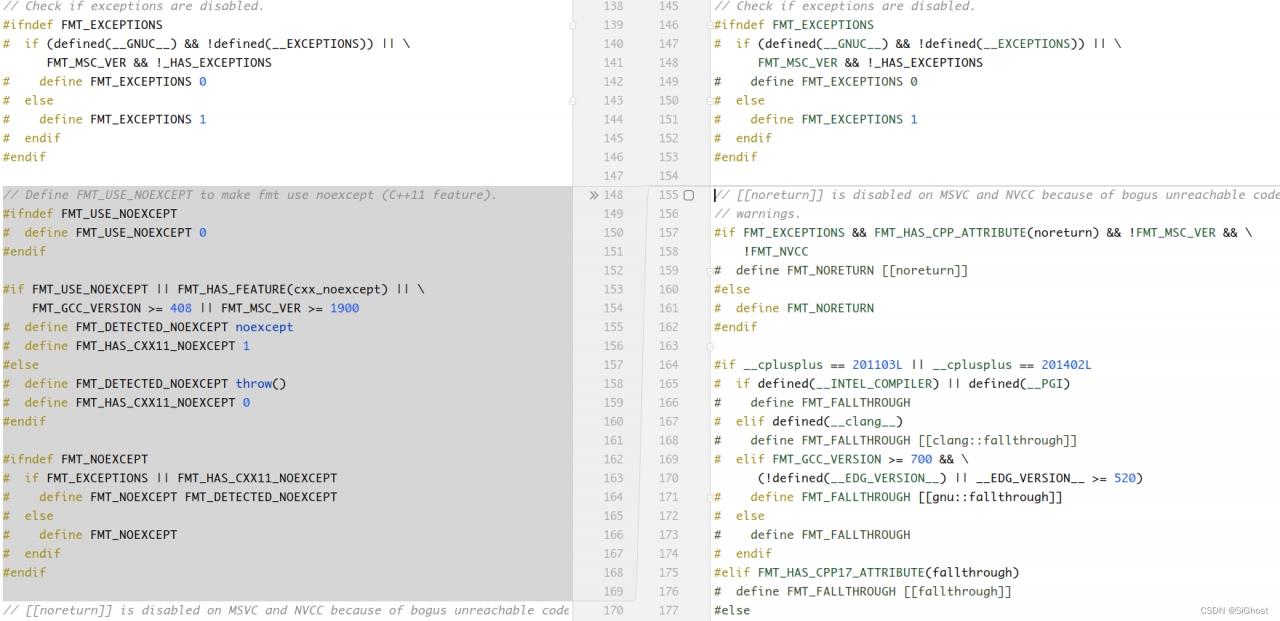
3. Recompile and install spdlog Library
cmake -S spdlog -B /tmp/build/
cd /tmp/build && make
sudo make install