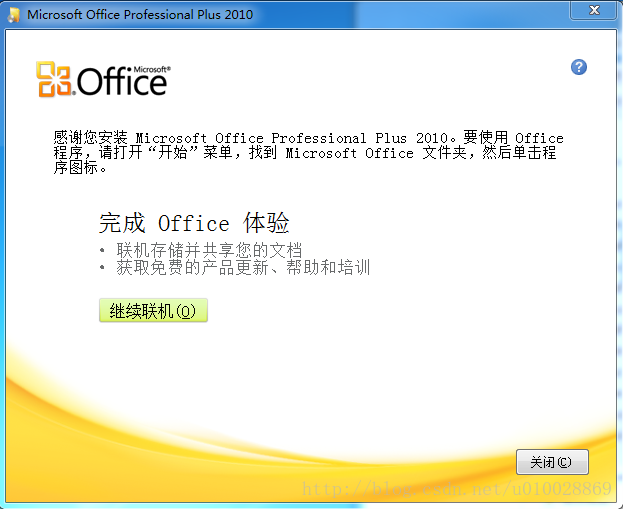Yesterday, when I installed Office 2010, I had a frustrating problem. The diagram below:
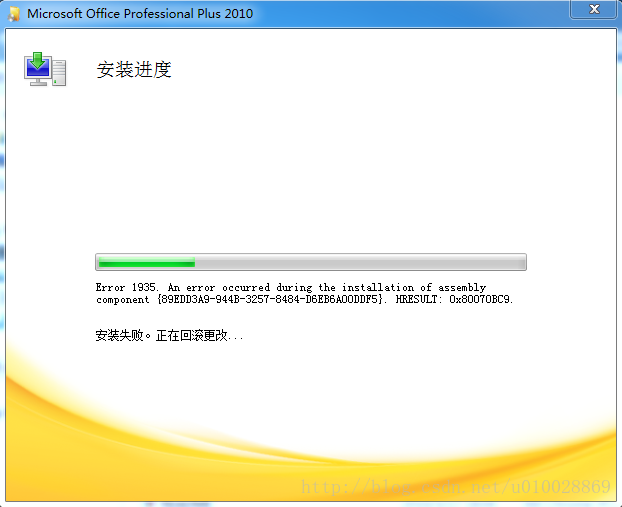
I have never had any problems installing Office before, so I rebooted the computer and tried to run the installation program again, with predictable results.
Then I went online for a solution: It turned out to be a component of the Microsoft.net Framework.
First, go into the computer’s programs and functions, check the installed programs, and see if the latest version of the NET Framework has been installed.
To do this, follow these steps:
- opens the run window (use the shortcut key “Win+R”). Type Appwiz.cpl, and then press Enter. Find the Microsoft.net Framework 4 Client Profile in the installed programs list. Figure below:

If you find the Microsoft.net Framework 4 Client Profile, you need to fix it,
Select it and right-click as shown in the figure:
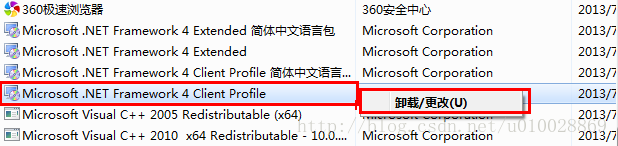
Then select the option to fix the.NET Framework 4 Client Profile to its original state, and then click Next.
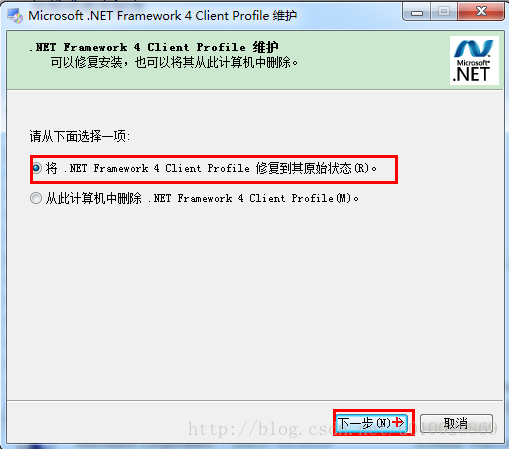
When the repair is complete, restart the computer.
Note: If you cannot find the Microsoft.NET Framework 4 Client Profile component, download and install this software, especially for new systems. This is a common problem when installing Office.
Reinstall Microsoft Office 2010.