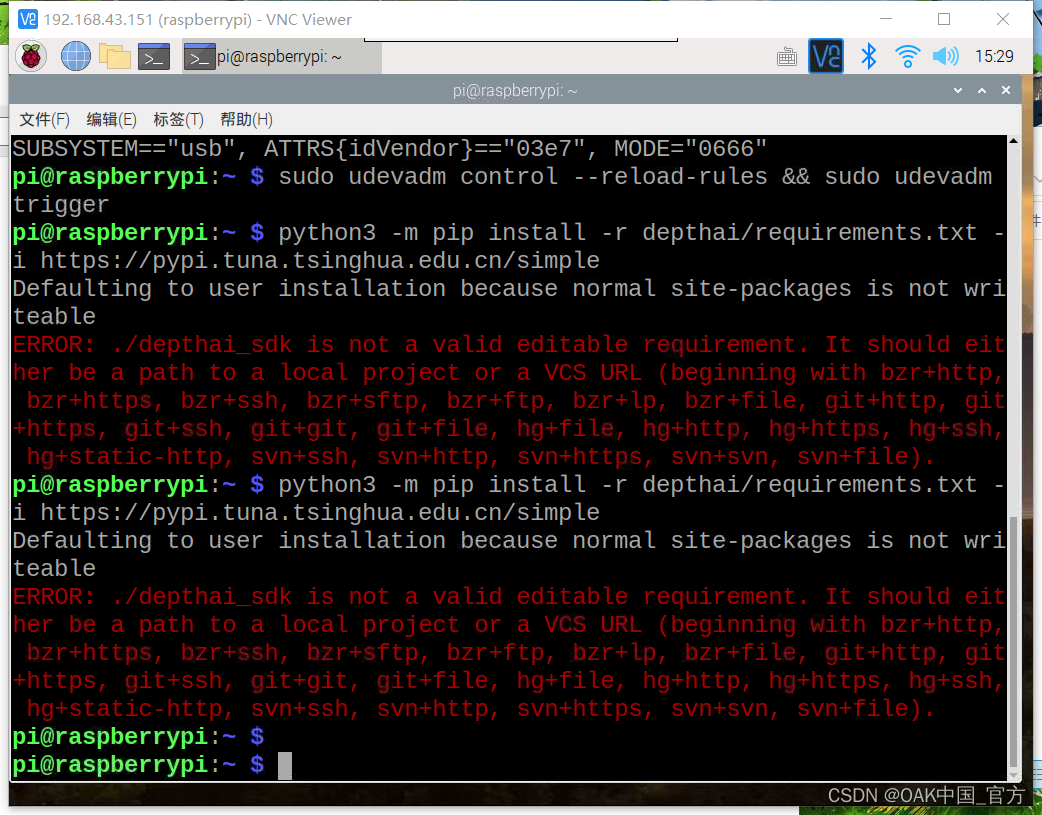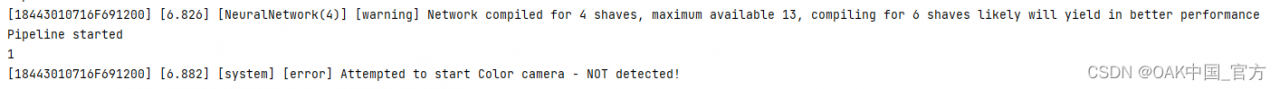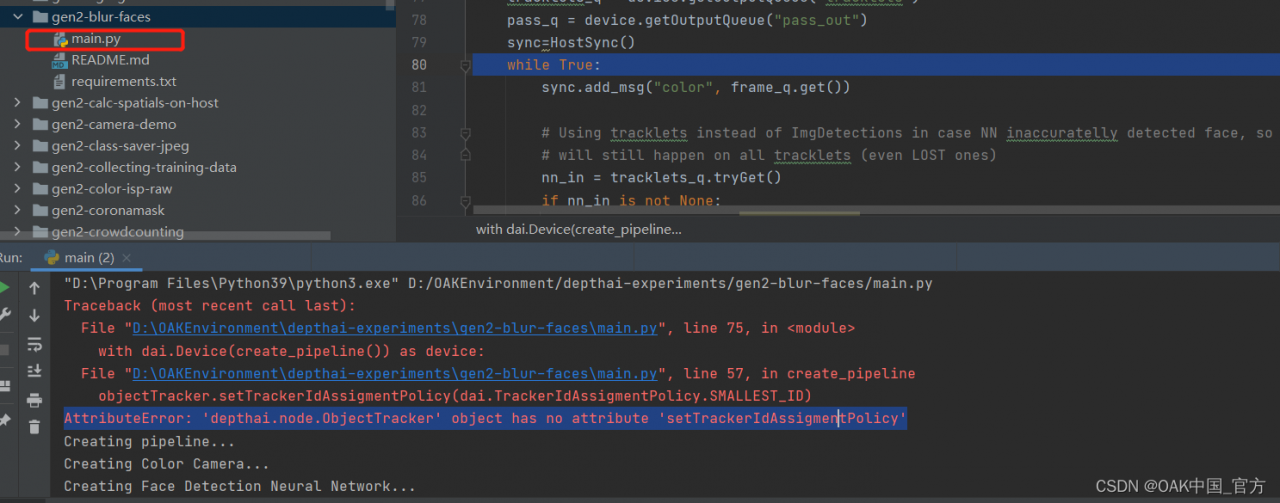Error: X_LINK_COMMUNICATION_NOT_OPEN or X_LINK_ERROR
Error message:
couldn’t read data from stream: ‘RGB’ (x_link-error)
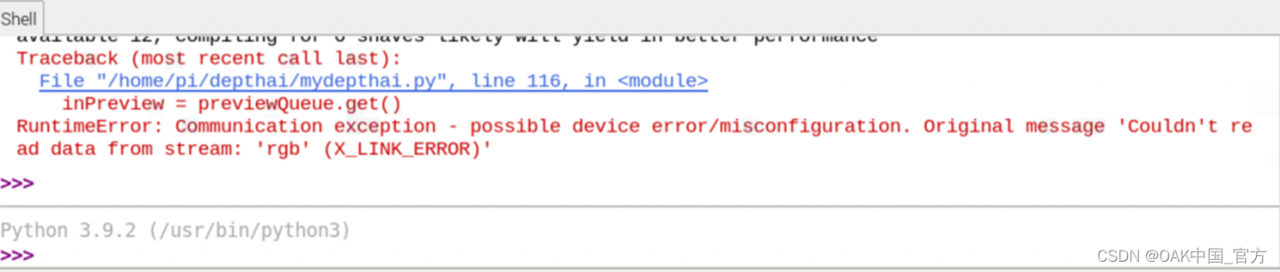
or couldn’t read data from stream: ‘Preview’ (x_link-error)
Solution:
possible causes:
1 The connection is unstable. Try another cable or computer
2. Linux uses dmesg – w to check whether the oak is connected normally. If the device is connected, you will see the following similar results:
/~$ dmesg -w
[223940.862544] usb 1-3.2: new high-speed USB device number 120 using xhci_hcd
[223940.963357] usb 1-3.2: New USB device found, idVendor=03e7, idProduct=2485, bcdDevice= 0.01
[223940.963364] usb 1-3.2: New USB device strings: Mfr=1, Product=2, SerialNumber=3
[223940.963368] usb 1-3.2: Product: Movidius MyriadX
[223940.963371] usb 1-3.2: Manufacturer: Movidius Ltd.
[223940.963373] usb 1-3.2: SerialNumber: 03e72485
3. Pipeline setting error, please check whether the input and output are set correctly
4. You have not set udev rules.
5. If the oak device cannot be connected yet, please execute: lsusb | grep 03e7 . If it is connected, you will see the following similar results:
$ lsusb | grep 03e7
Bus 001 Device 120: ID 03e7:2485 Intel Movidius MyriadX