1. Open the Gulpfile.js file in the installation directory
2, as shown in the figure below, the error place annotation or default in the operation will be deleted accordingly. If you need to use the annotation, please download the lower version and try to install the slave again
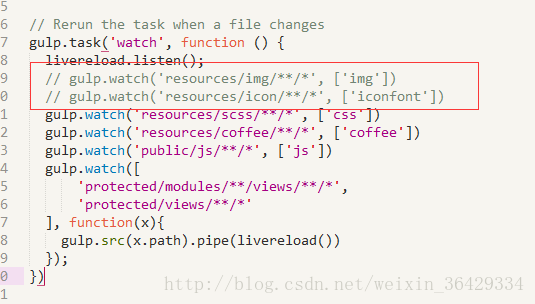
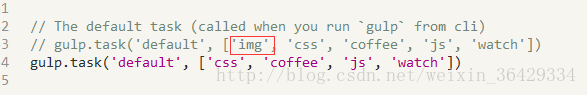
3. Error report is shown in the figure below
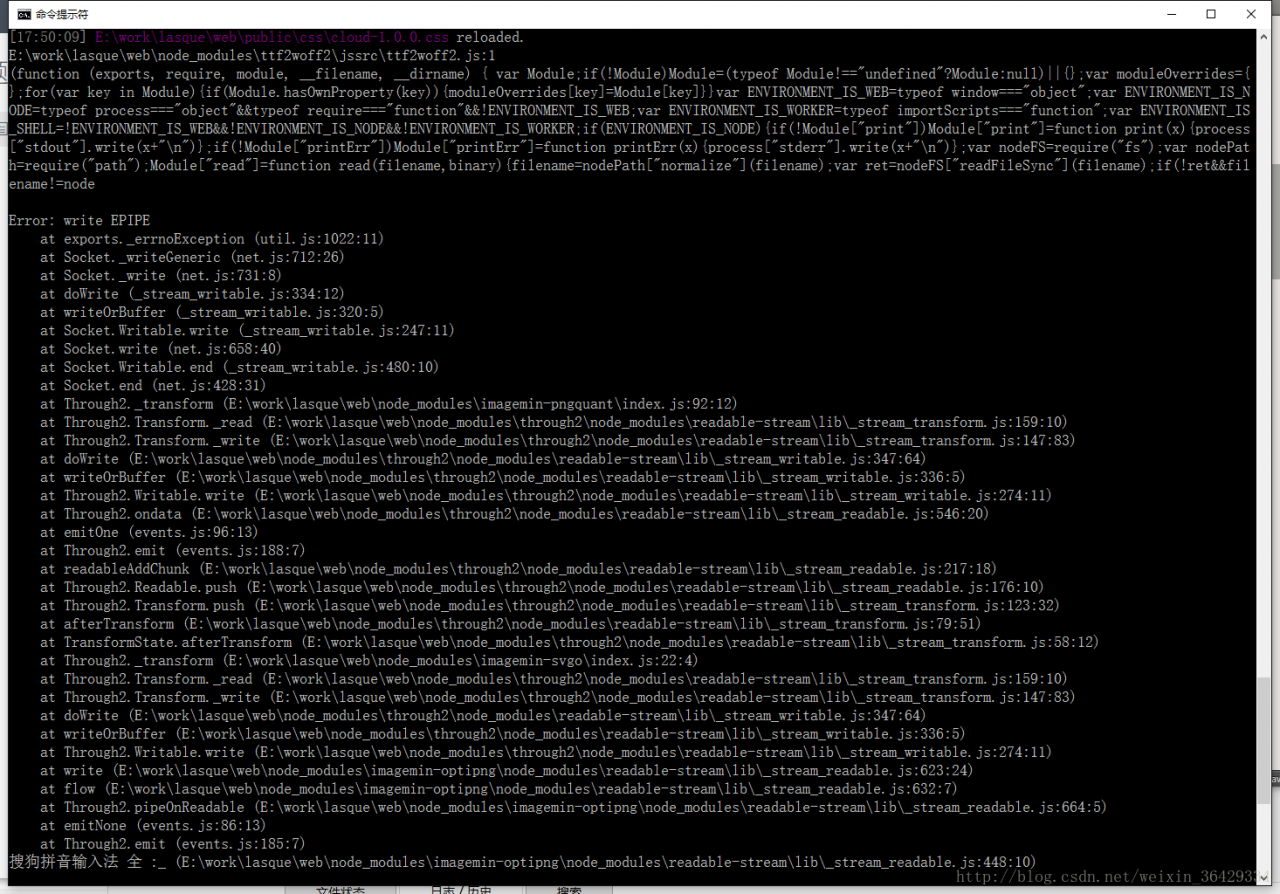
Tag Archives: node-js
node.js Cannot find module “XXX” solution
Node. js can’t find a solution for the module XXX.
in order. 1. Check for spelling mistakes.
2. This module is written by myself. Check to see if the path is correct.
3. If it is the imported module. Use the NPM List command to output whether this module exists. 4. Also note that the global module installation directory defaults to users/ user /node_modules below. The module that your project is reading is your installation directory (and probably the two directories are different). So sometimes you don’t have this module, and after you install it, you continue to report that you can’t find the module
The solution is to output the path of your installation module with NPM, find the reading path of the current project, and copy the corresponding module to it