1: Preface
Recently, the domain name was upgraded. Because the test server is an intranet, the built test domain name cannot be resolved. The hosts file of the mobile phone needs to be modified. An error occurred when using the ADB command to obtain the root permission. Take this as a record.
Equipment: Xiaomi 4C
MIUI is: miui10 development version
The BL lock has been unlocked and the root permission has been obtained, but it is found that the hosts file can not be modified, and the system file lock needs to be unlocked. Therefore, the ADB command is used to unlock the system file lock. It is found that the device cannot be found due to the error. Two solutions are found, which can be tried by the blogger himself. The second solution is used by the blogger.
2: Solutions
The first one is the first one
1. First check who is occupying the port of 5037?Netstat – AON | findstr 5037
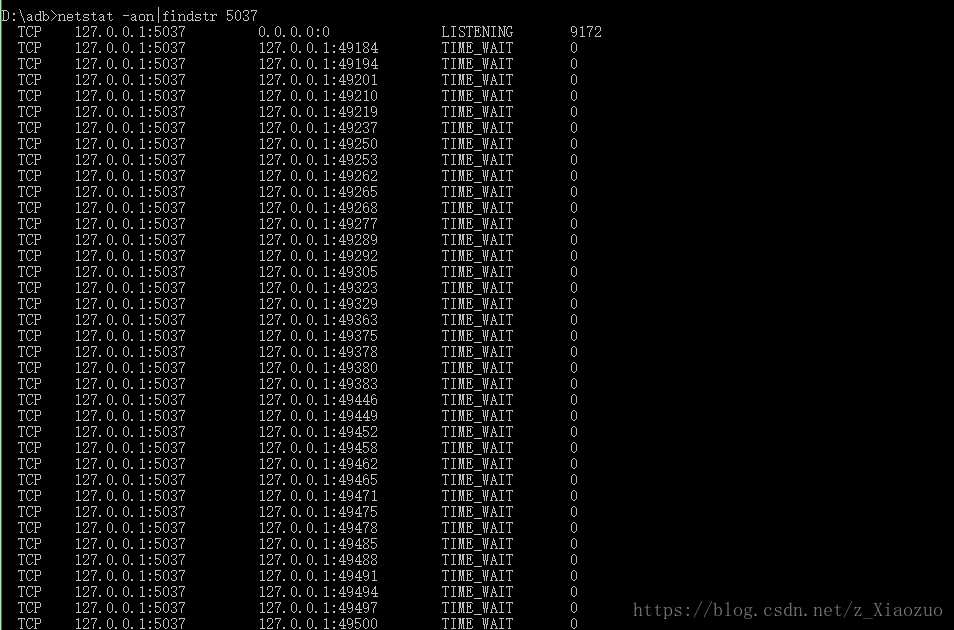
2. Kill the process that occupies the port.
3. If you start over, it will work well. However, bloggers are an exception, and still haven’t found the device list…
ADB devices — View devices

Second:
ADB reboot EDL or ADB reboot is OK. After the device is rebooted, it will work again.
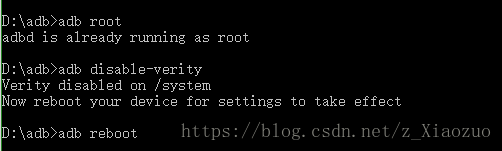
3: Conclusion
If you also have this problem, you can try this method. I hope it can help you. If you are also a Xiaomi device and want to unlock or get the highest root permission, you can send a private message to me. I want a tutorial or tool.
I wish you success in your work!