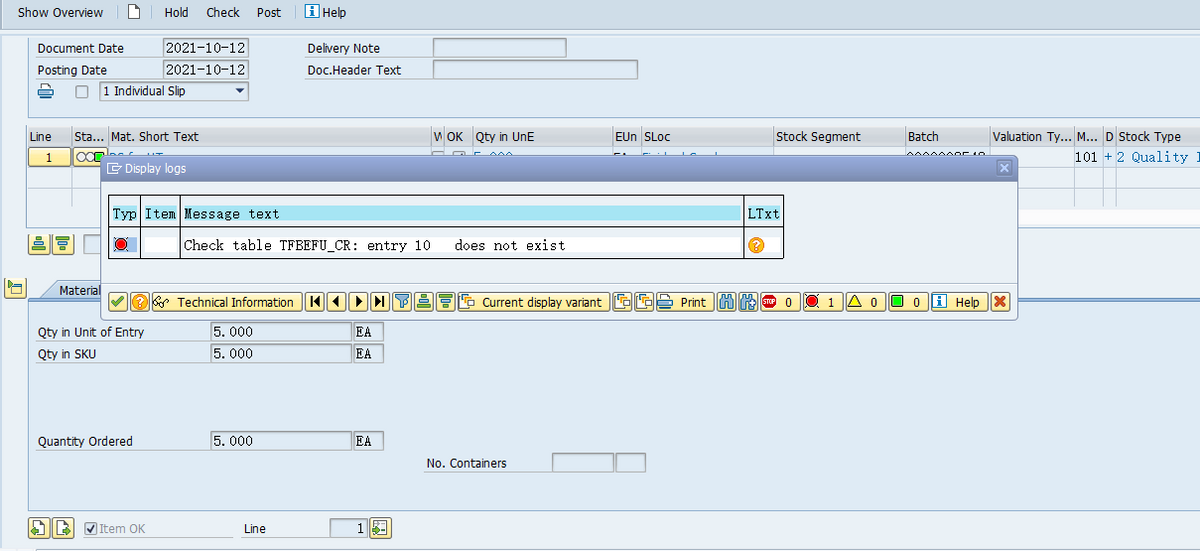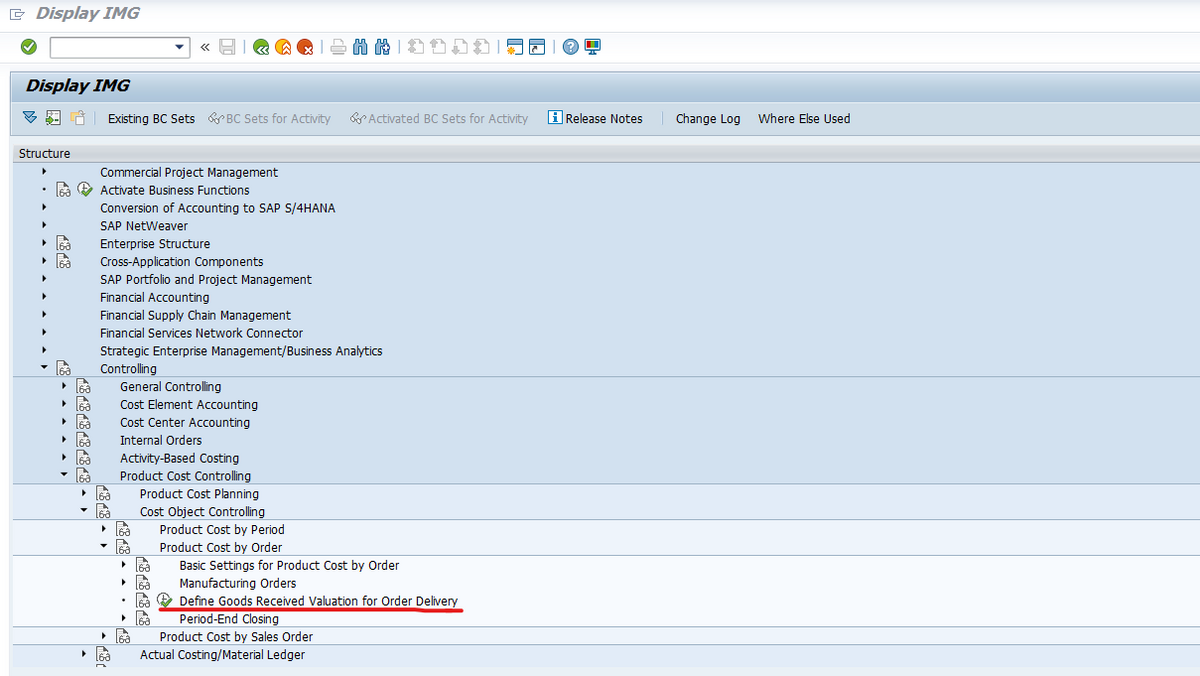SAP mm receives the purchase order and reports an error – table t169p entry znmi does not exist-
The following purchase order 4500000754,
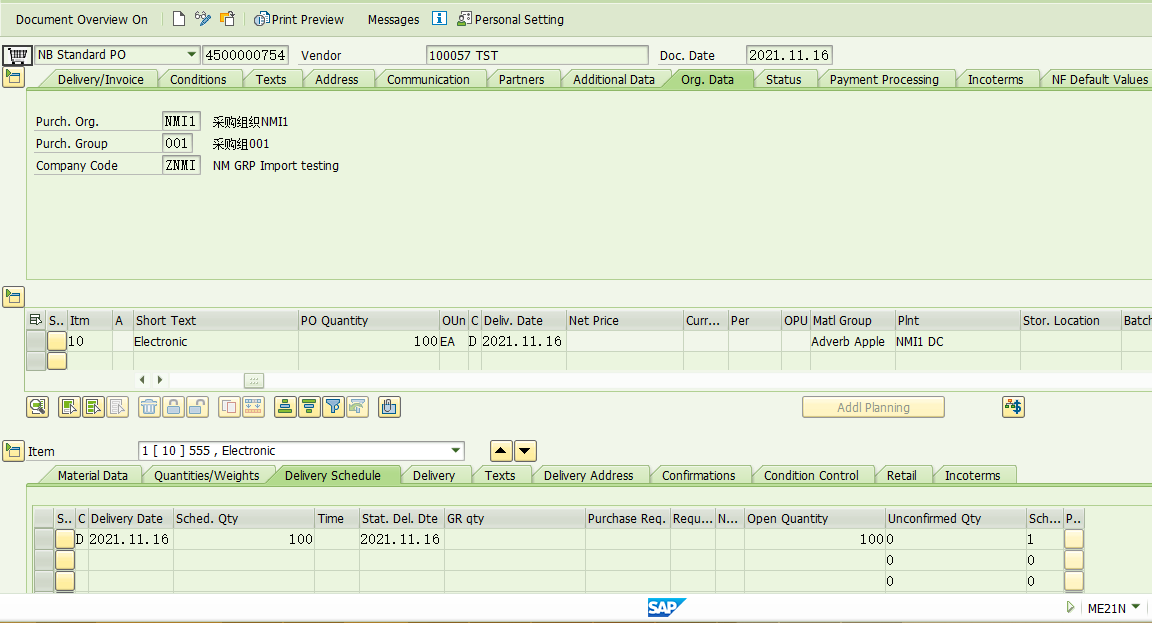
Execute the transaction code Migo. For the receipt of 101, the error is reported as follows:
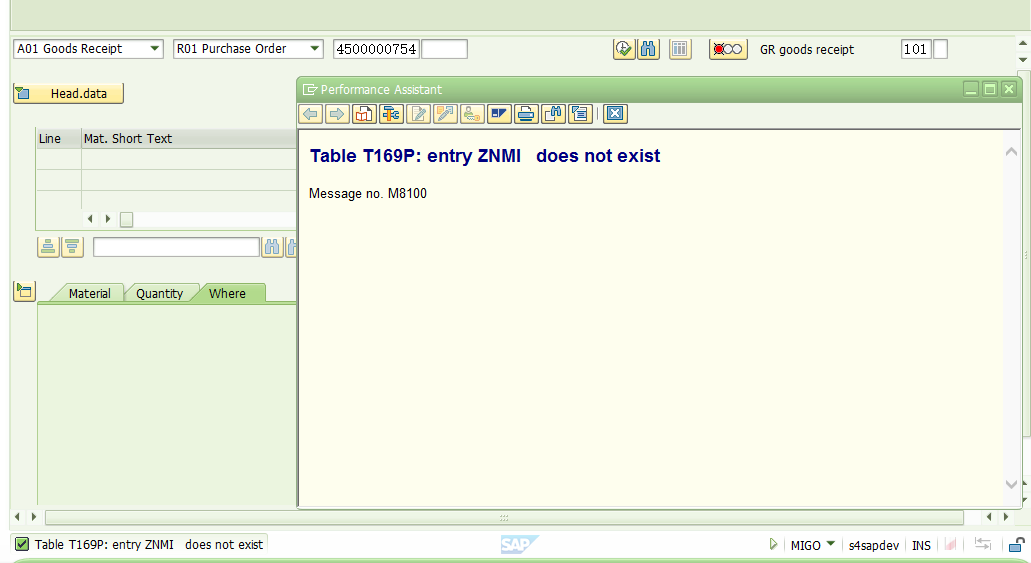
Error message: table t169p: entry znmi does not exist
Znmi is a newly created company code. This error is likely to be missed in some configurations.
Se12 look at this t169p table,
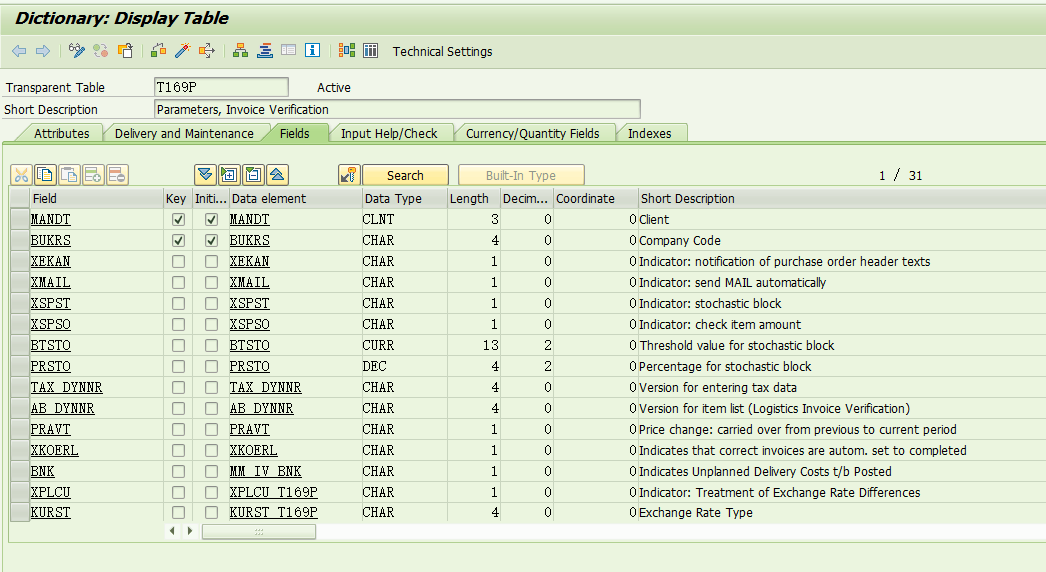
It seems that something related has been omitted. After investigation, the following configurations need to be completed:
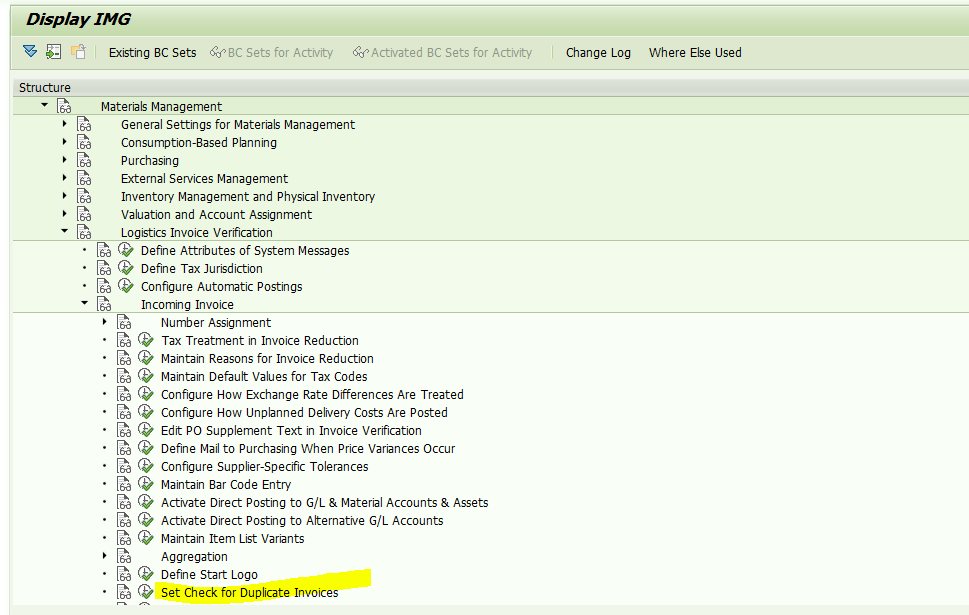
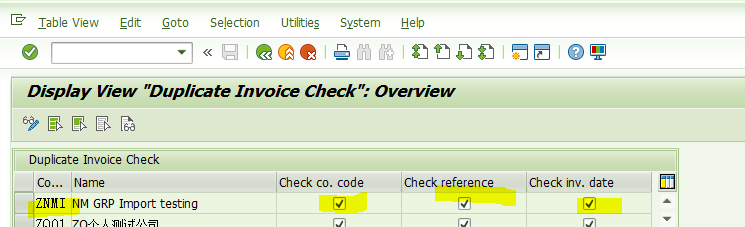
Maintain a new entry, as shown in the figure above.
Then there is data in t169p table, as shown in the following figure:
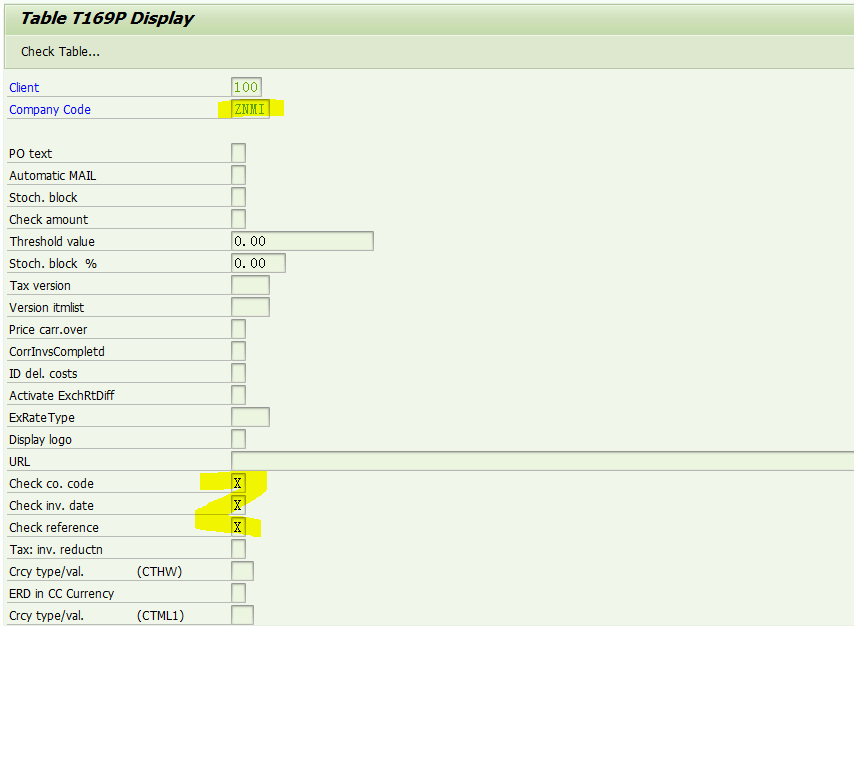
Try Migo receiving again and it will be successful!
-Finish-
Written on November 15, 2021