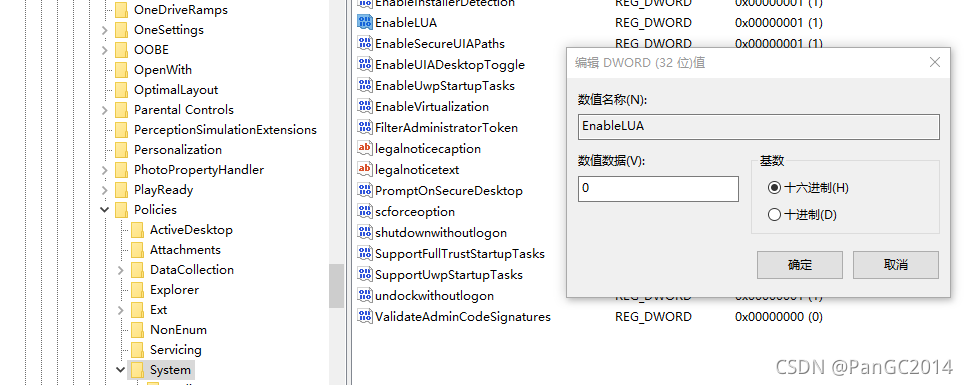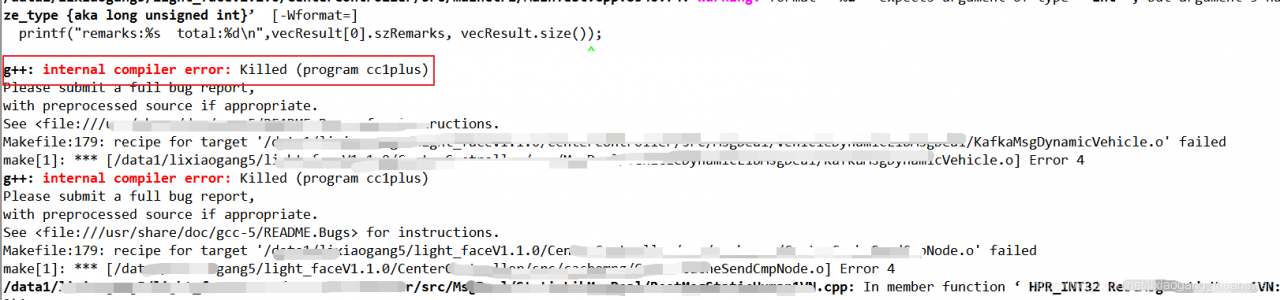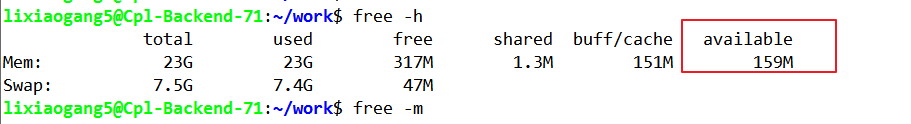When you press the shitf key on the keyboard, and then click the right mouse button to open the PowerShell window, the following error pops up:
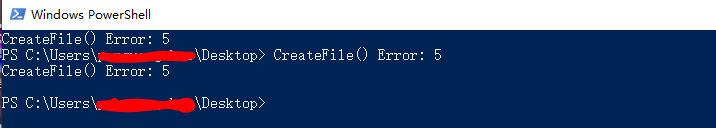
createfile() error: 5 is a permission problem in the win10 system. To solve this problem, you need to close the relevant permissions in the registry. The specific operations are as follows:
(1) press the win + R shortcut key on the keyboard, open it and enter the command: regedit, See the following figure for details
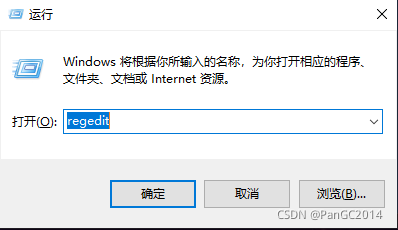
(2) Then click OK to open the registry: regedit and find the following option HKEY_ LOCAL_ Machine \ software \ Microsoft \ windows \ CurrentVersion \ policies \ system, modify the key value under the path: enablelua, and change 1 to 0 to solve the problem