The solution of importing idea: cannot resolve symbol ‘log’ when running someone else’s project (halo blog system)
When importing other people’s projects, the log will report an error and prompt cannot resolve symbol ‘log’. After online query, you can install the Lombok plug-in. Here’s what the Lombok plug-in does.
The official introduction is as follows:
Project Lombok makes java a spicier language by adding 'handlers' that know how to build and compile simple, boilerplate-free, not-quite-java code.Lombok can make Java concise and fast by adding some “handlers”.
About Lombok:
Lombok can simplify java code in the form of simple annotations and improve the development efficiency of developers. For example, JavaBeans often need to be written in development. They need to spend time to add corresponding getter/setter, and maybe also need to write constructor, equals and other methods. Moreover, they need to be maintained. When there are many attributes, there will be a large number of getter/setter methods, which are very lengthy and not too technical. Once the attributes are modified, it is easy to forget to modify the corresponding methods.
Lombok can automatically generate constructor, getter/setter, equals, hashcode and toString methods for attributes at compile time through annotation. The magic is that there are no getter and setter methods in the source code, but there are getter and setter methods in the bytecode file generated by compilation. This saves the trouble of manually rebuilding the code and makes it look simpler.
terms of settlement:
1.1ctrl + Alt + s open Settings
Search or directly select plugins and search Lombok installation in the marketplace
After installation, as shown in the figure
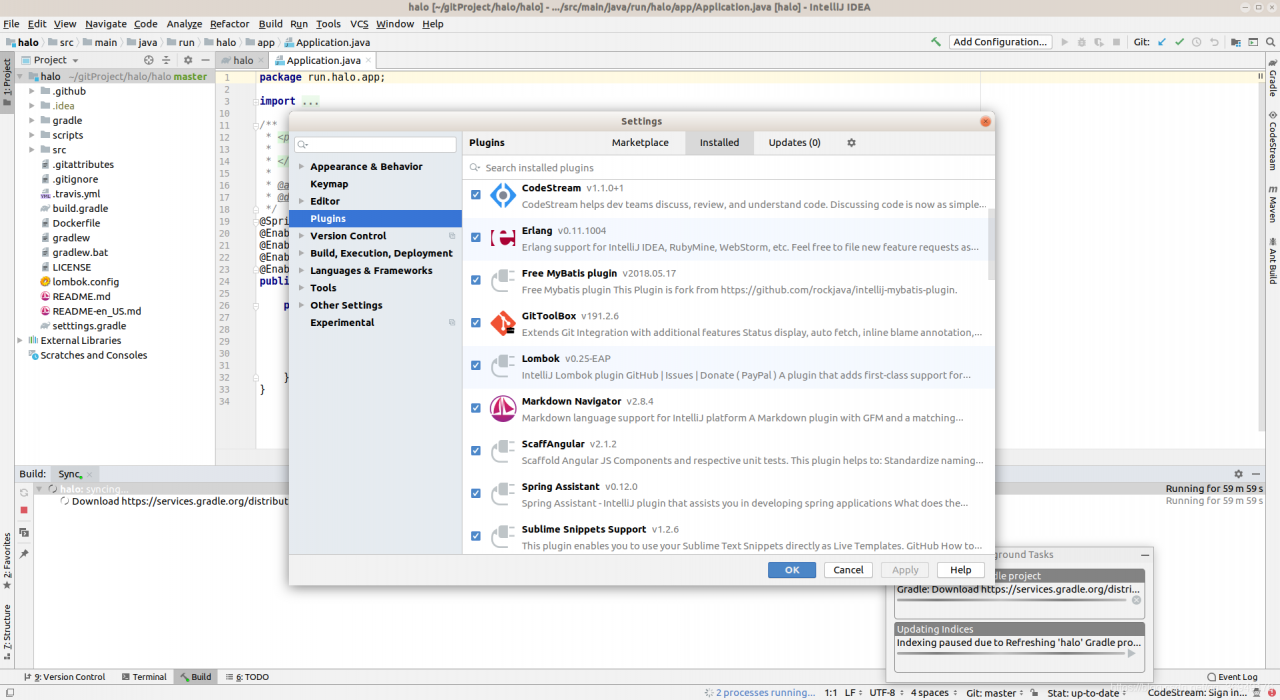
After recompiling, you can run the project, and the log error disappears