Article catalog
1. Problem description 2. Problem solving
1. Problem description
After matlab 2018a is successfully installed, a licensing error appears when it is opened: – 8523:
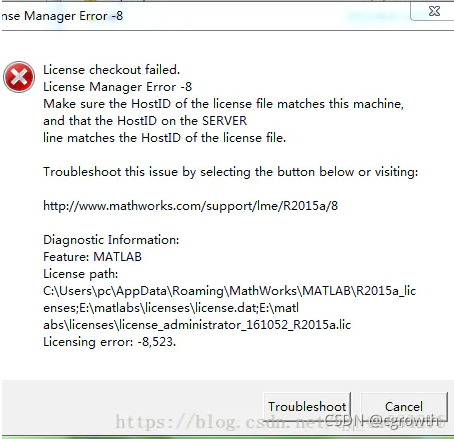
2. Problem solving
Delete the shortcut of MATLAB automatically created on the desktop, find .../bin/win64/matlab.exe , and then right-click 'to run' as an administrator, otherwise an error will be reported. Right click this file and send the shortcut to the desktop, so that the desktop can open MATLAB.