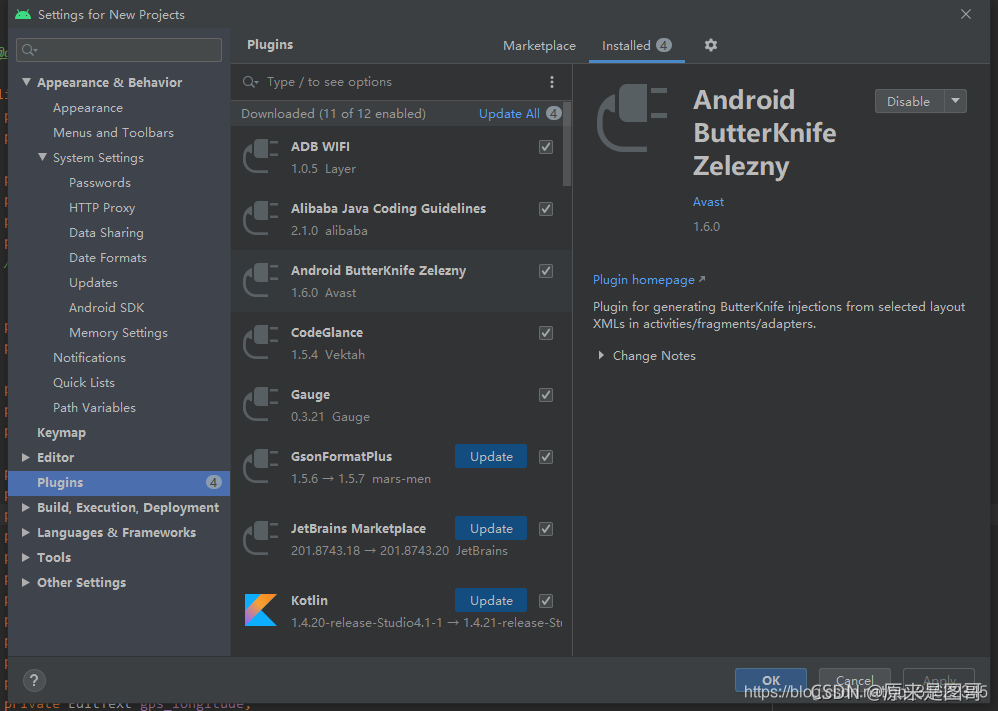Solution
1.After the as is upgraded, it is set to the power saving mode by default. If it is set to the power saving mode, the as will disable many auxiliary functions to achieve the purpose of power-saving. Therefore, automatic code prompt and error prompt are also prohibited.
Turn off power saving mode: File—> Remove the tick √ in front of power save mode
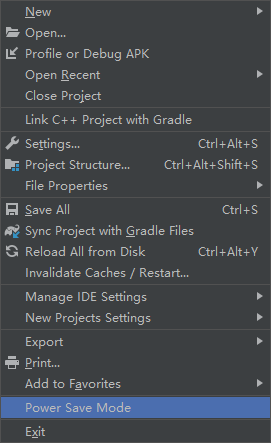
2.Your Android studio has installed the plug-in of butterknife. Open file — > Setting—> Plugins—> Find butterknife — > Right-click uninstall delete to uninstall and restart it. After restarting studio, open the project. It’s ok because now butterknife is no longer used. It is recommended to use viewbinding.