Error screenshot
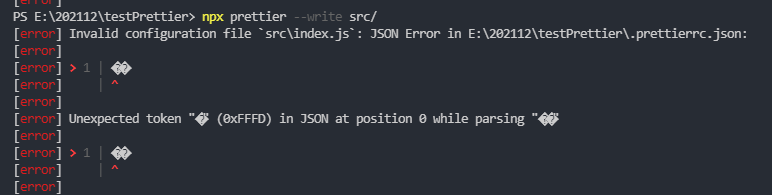
[error] Invalid configuration file `src\index.js`: JSON Error in E:\202112\testPrettier\.prettierrc.json:
[error]
[error] > 1 | ��
[error] | ^
[error]
[error] Unexpected token "�" (0xFFFD) in JSON at position 0 while parsing "��"
[error]
[error] > 1 | ��
[error] | ^
[error]
Installation process
Install prettier
yarn add --dev --exact prettier
Create .Prettier.json
echo {}> .prettierrc.json
Create .prettierignore
echo {}> .prettierignore
# write content
src/assets
**/*.md
**/*.svg
**/*.html
**/*.ejs
**/*.png
**/*.eot
**/*.woff
**/*.ttf
**/*.gif
**/*.jpg
**/*.jpeg
package.json
Execute yarn prettier --write ., an error will be report:
Check the index.js in prettier as following:
searchPlaces: ["package.json", ".prettierrc", ".prettierrc.json", ".prettierrc.yaml", ".prettierrc.yml", ".prettierrc.json5", ".prettierrc.js", ".prettierrc.cjs", "prettier.config.js", "prettier.config.cjs", ".prettierrc.toml"],
loaders: {
".toml": loadToml,
".json5": loadJson5
}
More than one name was found prettierrc.JSON format file
Solution:
Replace prettier.json file with pretierrc.config.js file and write its internal contents in the following way:
module.exports = {
trailingComma: "es5",
tabWidth: 4,
semi: false,
singleQuote: true,
};
You can format the file. I don’t understand why.
Combined with husky, the project automatically formats the code before submitting GIT
Premise: the project must be git controlled, otherwise the following will report an error and install lint staged
npx mrm@2 lint-staged
This is a relatively simple and fast way