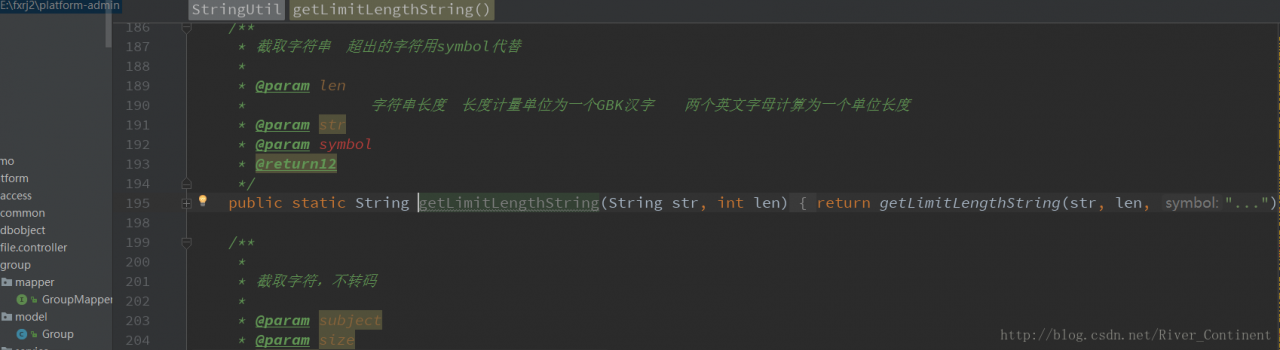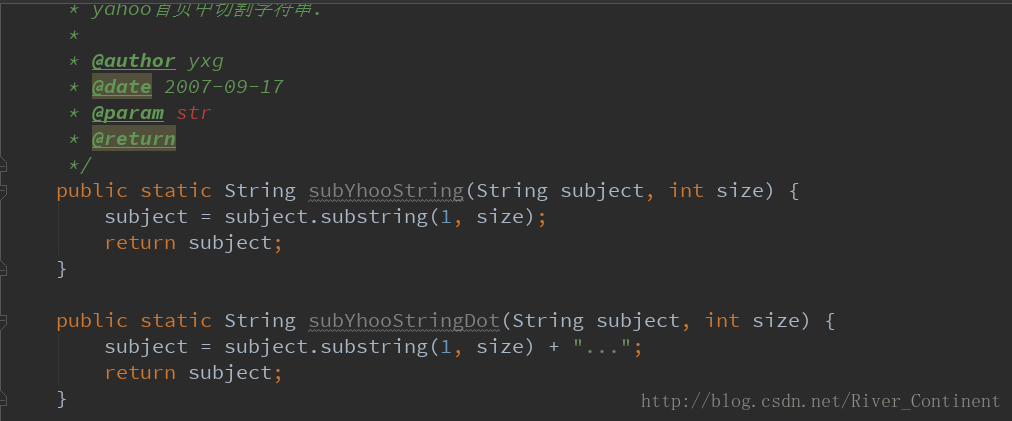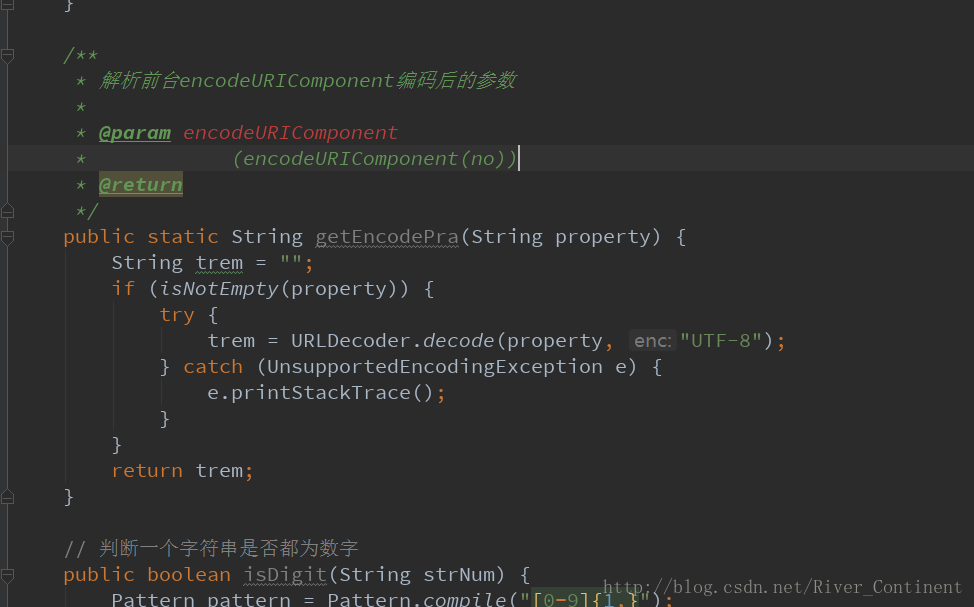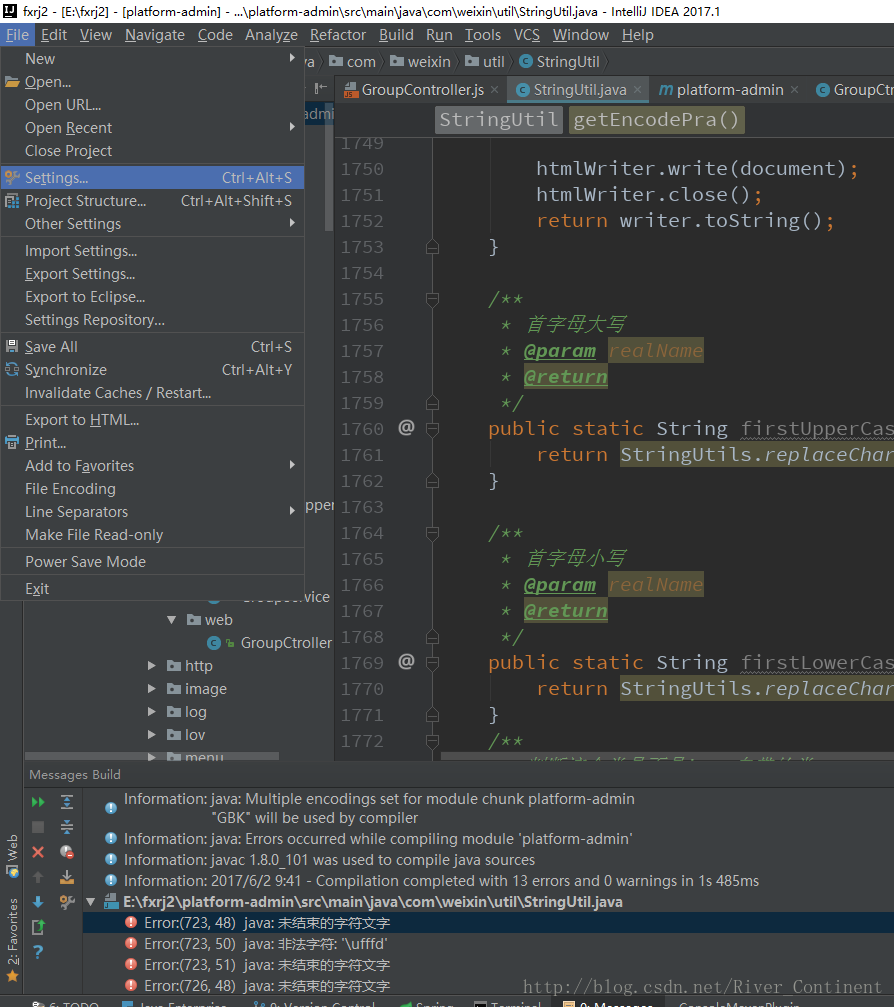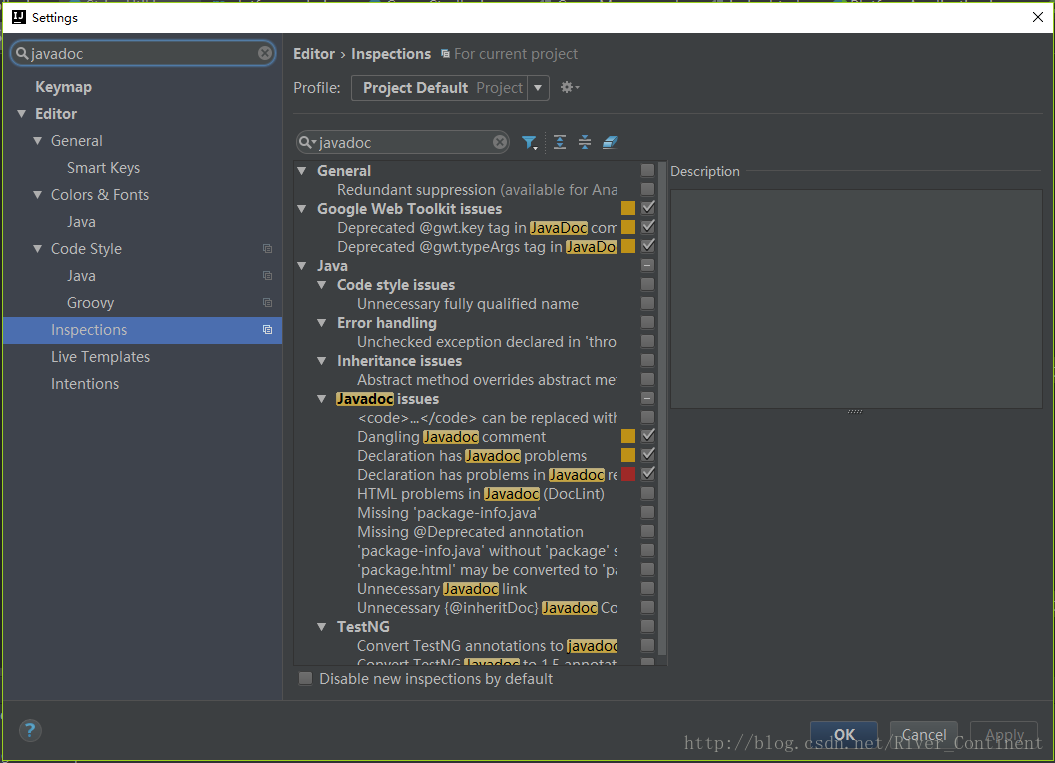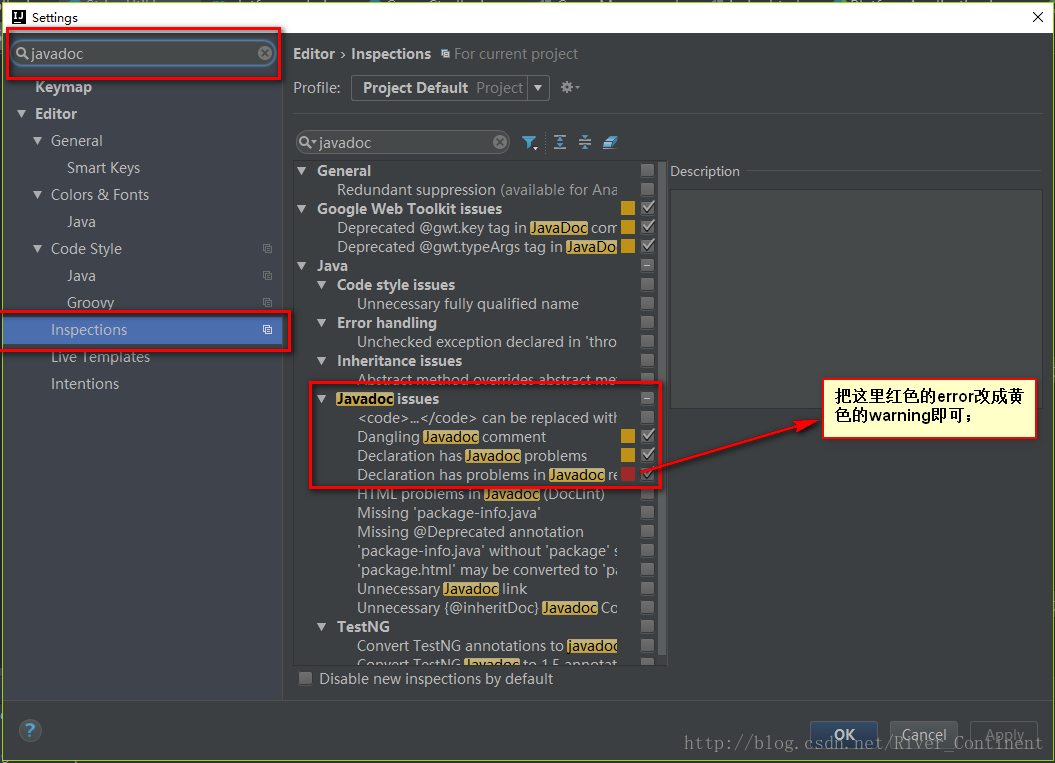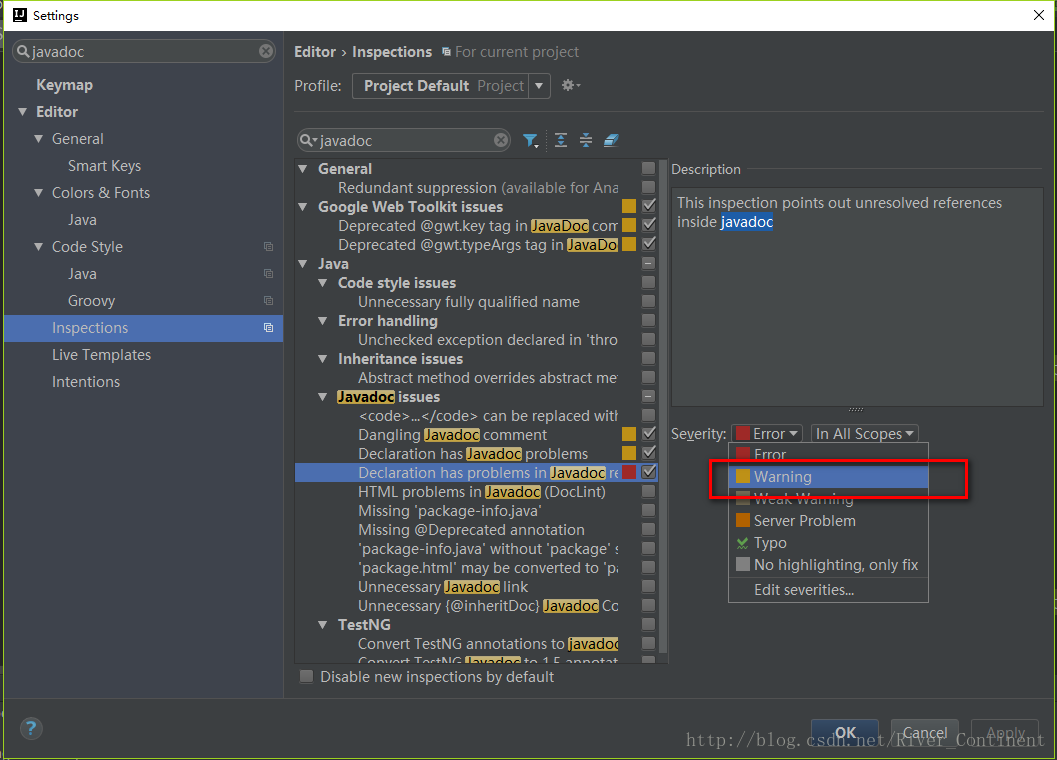The signature of the author’s comments is as follows:
/**
* @ author E-mail:[email protected]
* @ version created on June 20, 2016 at 04:58:52 PM*/
Eclipse automatically generates the author annotation signature
file
Window – & gt; preference – & gt; Java – & gt; code style – & gt; code template when you select this movie, you will see a box on the right showing the option of code. You can click this option, click New java files under it, and then you can click Edit button to change its content to yours: (for example)
${filecomment}
${package_ Declaration}
/ *
* @ author E-mail:[email protected]
* @ version creation time: ${date} ${time}
* /
${aspect}
${type}_ declaration}
Finally, apply — & gt; OK..
In addition, I need to add that there is a “insert variable” button in the bottom left foot of the edit window that pops up after I click Edit. When I click it, it will display the variables that can be referenced in the current template, so I won’t look for the definition of variables everywhere like I do.
IntelliJ idea ﹣ automatically generates author annotation signature
1. Open file — & gt; setting
2. Find editor — & gt; file and code templates
3. Find includes
4. Change ${user} to a user-defined user name
/**
* created by name on ${date}.
*/