This article source: http://blog.csdn.net/chaijunkun/article/details/104272409, reproduced please indicate. As I am not regular will sort out the relevant blog, the corresponding content will be improved. It is therefore highly recommended to view this article in its original source.
First of all, it is stated that this solution has been translated from an answer on the official website of Adobe community, but no reliable answer has been found in Baidu. For those students who have encountered the same problem, please refer to the translation here. The original address: https://community.adobe.com/t5/get-started/adobe-application-manager-in-launchpad/td-p/8857148?page=1
When upgrading Adobe products in macOS, I used to delete all the historical versions of relevant apps and then install them completely to avoid all kinds of inexplicable problems. However, after uninstalling, there will always be one left behind in Launchpad called Adobe Application Manager (Other) in some cases. If you’re using a Chinese system, it might be: Adobe Application Manager (other). I have deleted all the apps, but I can’t delete this folder. The original answer was:
This answer 100% worked for me!
Take a random app
Make it wobble (as if if deleting it)
Drag and drop into folder you’re trying to delete
Then click into folder you just drop the app into
Remove the app from the folder
Folder will automatically delete
In fact, don’t bother, randomly select an application installed in the system, long press, make the app icon become shaking, move it to the folder in question, release. Then try to remove the app, and the empty folder will automatically be deleted.
Attachment: Adobe products in the macOS complete deletion method:
https://helpx.adobe.com/x-productkb/global/delete-previously-installed-application-files.html
In a nutshell, focus on the following sections:
/Applications: all Adobe software under the directory
and all adobe-related files (including plist files) and folders under the directory below:
/Users/[User]/Library/Preferences
/Users/[User]/Library/Application Support
/Library/Application Support
/Library/Preferences
/Applications/Utilities
may also have Adobe related files, which are recommended to be cleaned together when completely deleted.
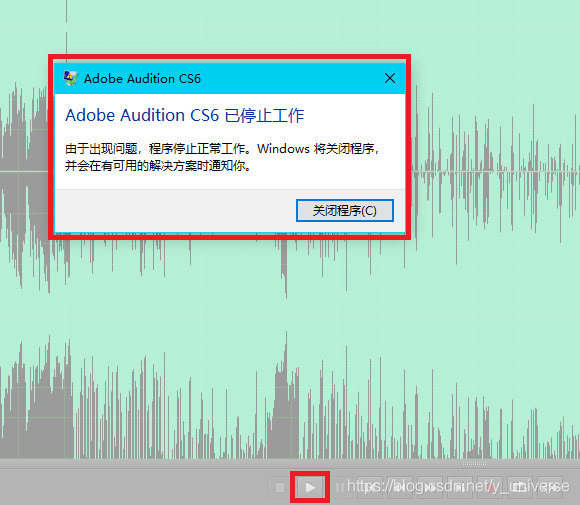
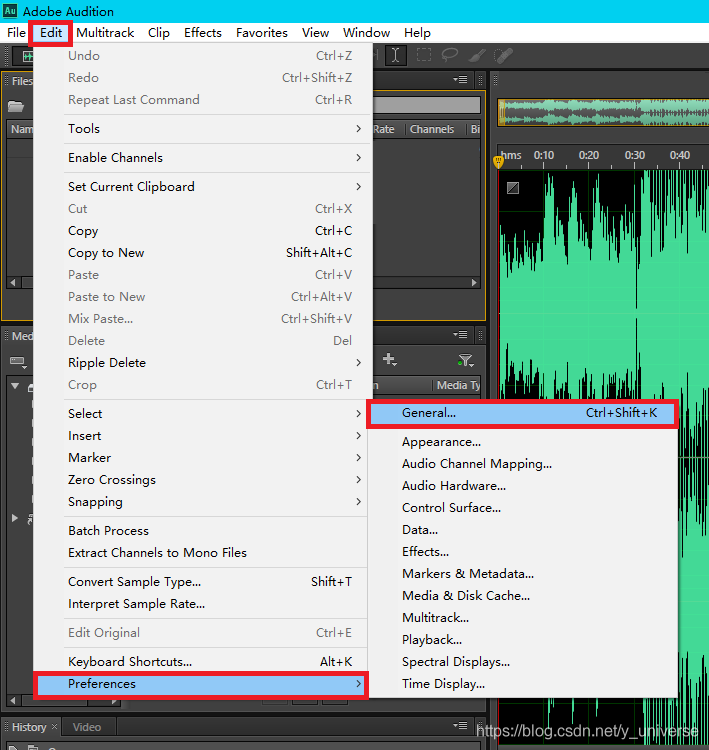
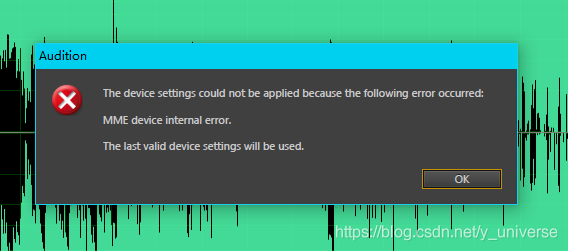

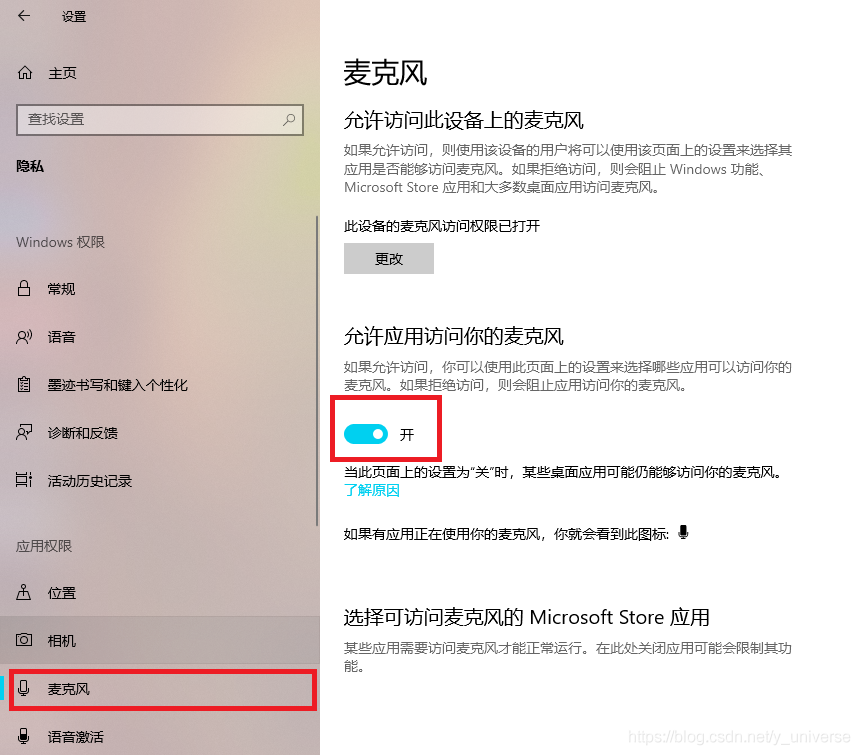
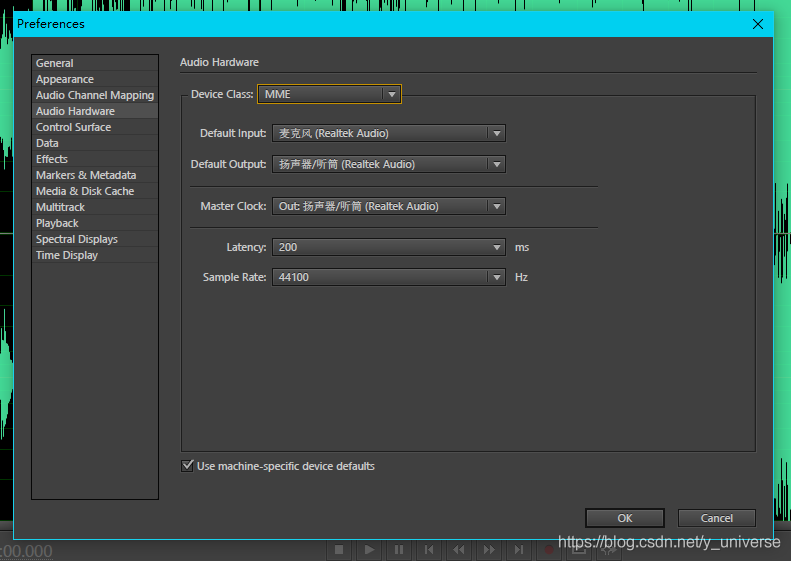
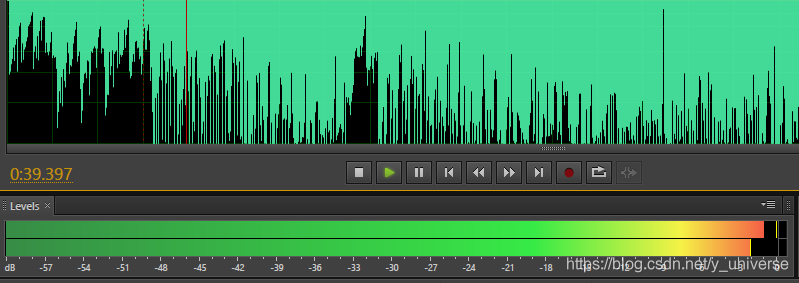 normally
normally