When performing a batch database update using MySQL Workbench, executing a statement will encounter the following error:
Error Code: 1175 You are using safe… without a WHERE that uses a KEY column
Because MySQL Workbench’s default security Settings do not allow batch table updates. This error is prompted when the SQL statement to be executed is batch update or delete.
The solution is as follows:
Open the Workbench menu [Edit]-> [Preferences…] -> Switch to the [SQL Queries] page -> Remove the [Safe Updates] check -> Click the [OK] button
Finally, just restart the SQL Editor and make a new connection.
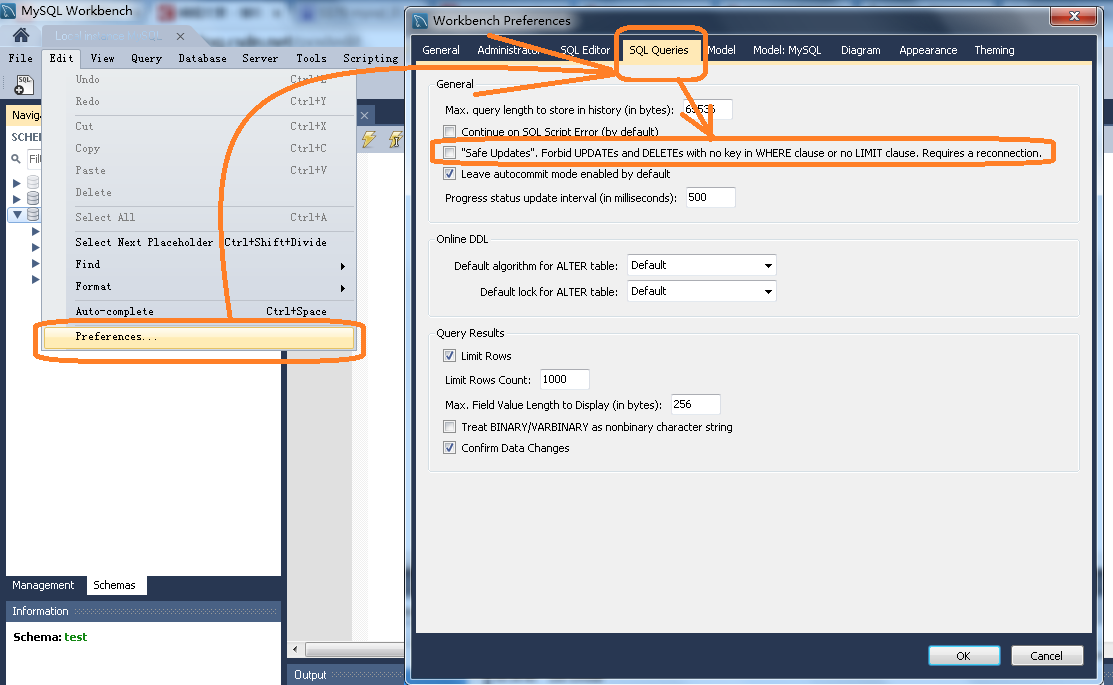
Or before I make a query,
Execute the following statement:
Error Code: 1175 You are using safe… without a WHERE that uses a KEY column
Because MySQL Workbench’s default security Settings do not allow batch table updates. This error is prompted when the SQL statement to be executed is batch update or delete.
The solution is as follows:
Open the Workbench menu [Edit]-> [Preferences…] -> Switch to the [SQL Queries] page -> Remove the [Safe Updates] check -> Click the [OK] button
Finally, just restart the SQL Editor and make a new connection.
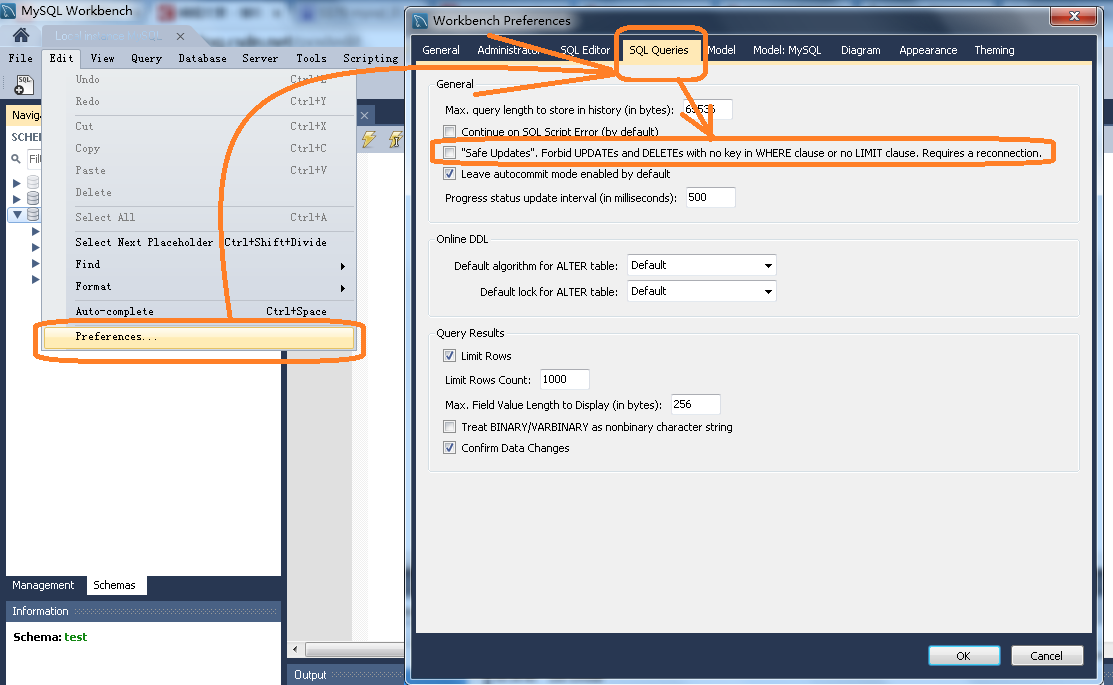
Or before I make a query,
Execute the following statement:
SET SQL_SAFE_UPDATES = 0;