Visual Studio Code does not prompt the definition I can not solve
Today suddenly found my vscode without prompt, not even to the definition of function, it was like a TXT text reader, then I have been to install a plug-in, even put vscode uninstall reinstall is useless, I finally in a prompt window to set the configuration file that I have a set of changes over the
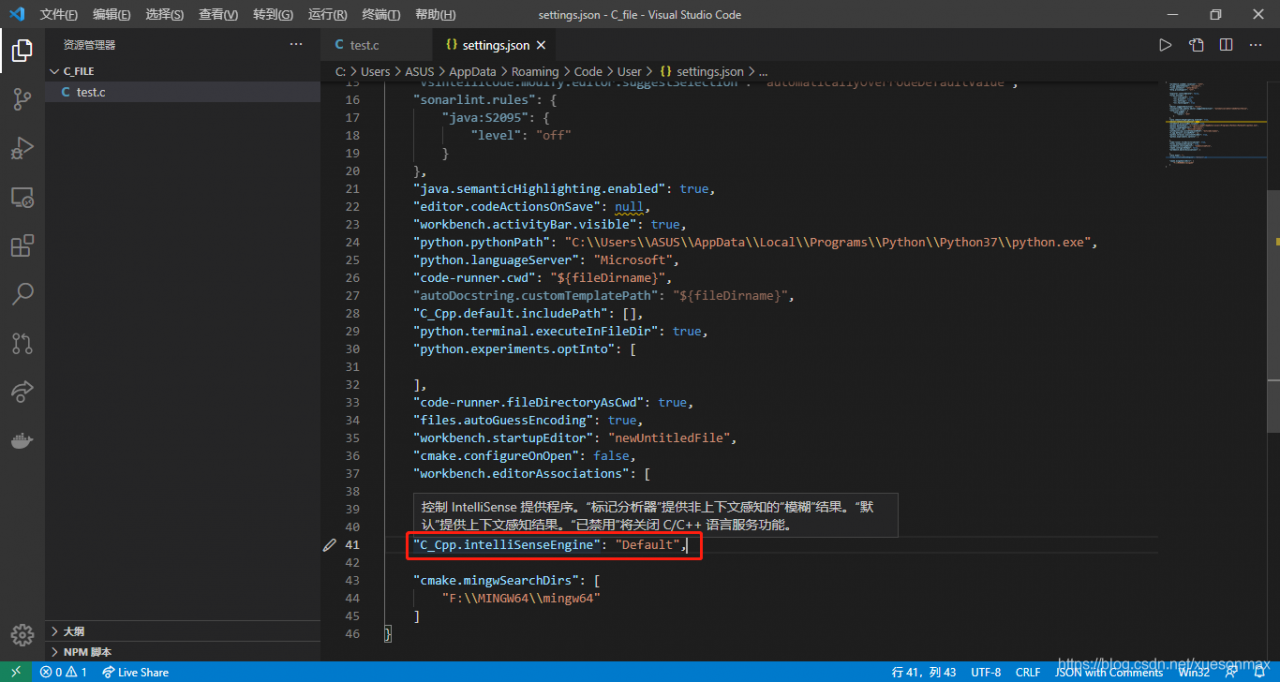 I C_Cpp.
I C_Cpp.
the picture intelliSenseEngine was transformed to Disable, lead to code doesn’t provide context awareness, Then change to Default according to the selection prompt