VMware Workstation startup error
Specific error:
Unable to open kernel device "\\. \VMCIDev\VMX": operation completed successfully. Did you reboot after installing VMware Workstation? The module "DevicePowerOn" failed to start. Failed to start the virtual machine.
Solution:
1. Locate the. VMX file under the virtual machine installation path
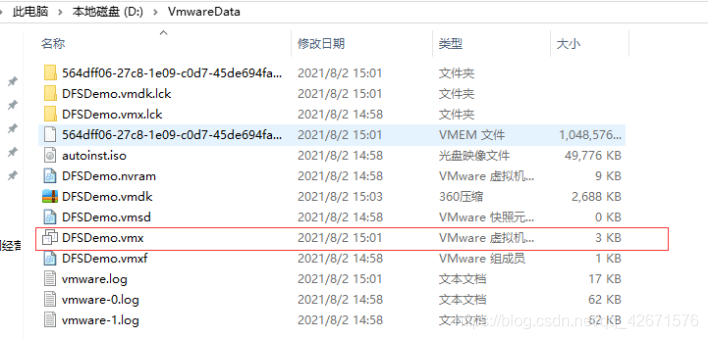
2. Modify vmci0.present = “true” to vmci0.present = “false”