Premise: node and typescript are installed
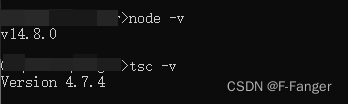
Error: execute TSC xxx.ts in vscode, an error will be reported.
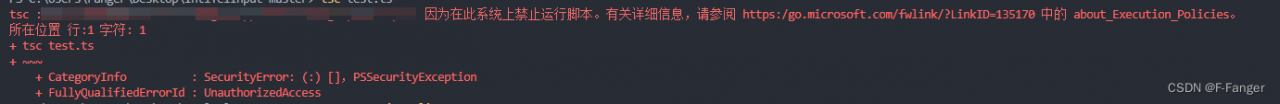
Solution: the execution mechanism of vscode is limited. Just change the execution mechanism
Exit vscode and run as administrator.
step 1:
execute get-ExecutionPolicy and return Restricted, which means it is restricted.
step 2:
execute set-ExecutionPolicy RemoteSigned
step 3:
execute get-ExecutionPolicy and return RemoteSigned
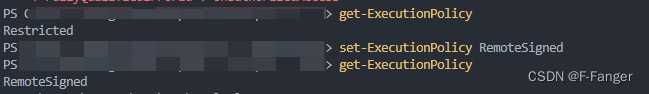
Perform the above steps and execute TSC xxx.ts again is OK