For this error, you can check whether there are duplicate elements on the next page
For example, the following: run the error on the old newspaper and find that there are duplicate elements on the page
password=(By.XPATH,'//input[@placeholder="Please input the password"])'
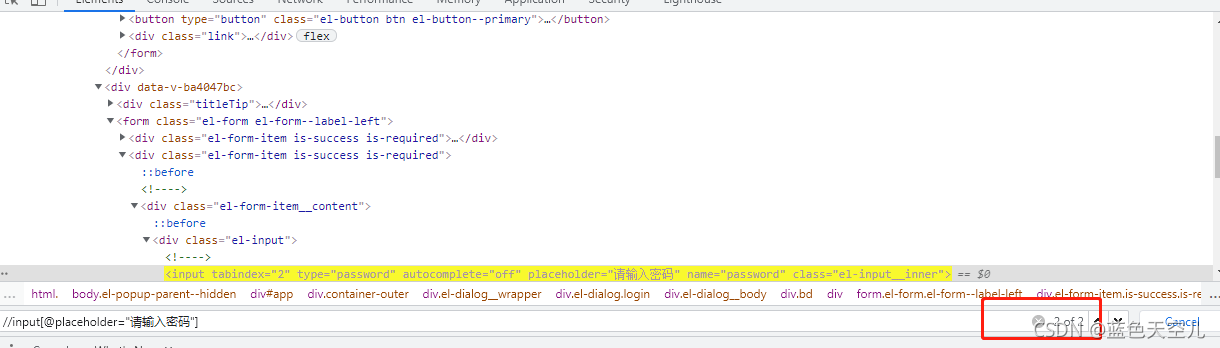
Solution: find the one you need, as follows
password=(By.XPATH,'(//input[@placeholder="Please input the password"])[2]')
Specify element positioning method: (//span [text() = ‘match’) [2]