When upgrading from PHP 5.6 to PHP 7.4, you can directly replace the compiled installation package. When you enter PHP – V, you will report an error while loading shared libraries: libonig. So. 5: cannot open share directory
#php -v
#php: error while loading shared libraries: libonig.so.5:cannot open share directory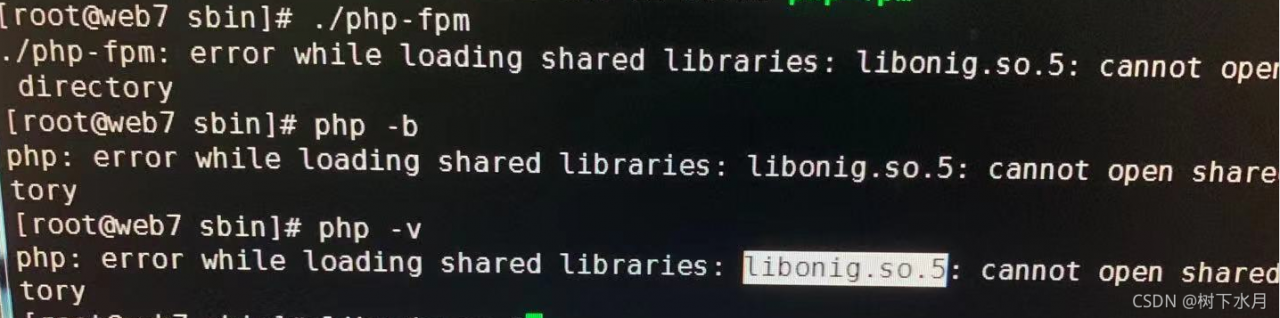
Solution:
Step 1
Modify /ect/ld.so.conf Add the following line
#vim /etc/ld.so.conf
include ls.so.conf.d/*.conf
/usr/local/lib
/usr/local/x264/lib
/usr/local/openssl/lib
/usr/local/python3.7.1/lib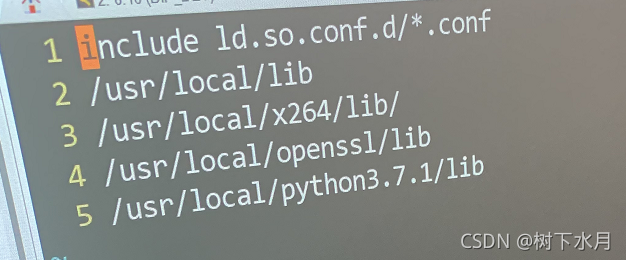
After saving Execute ldconfig
#ldconfigStep 2:
Install oniguruma library

Download Link:
oniguruma-6.8.2-1.el7.x86 64.rpm
oniguruma-devel-6.8.2-1.el7.x86 64.rpm
Use the follow commands to install:
#rpm -ivh oniguruma-devel-6.8.2-1.el7.x86_64
#rpm -ivh oniguruma-6.8.2-1.el7.x86_64Then run the command PHP – V Perfect display
If installation error
Generating autotools files.
./autogen.sh: line 6: autoreconf: command not foundSolution:
[root@yjweb oniguruma-6.9.4]# yum install autoconf automake libtool