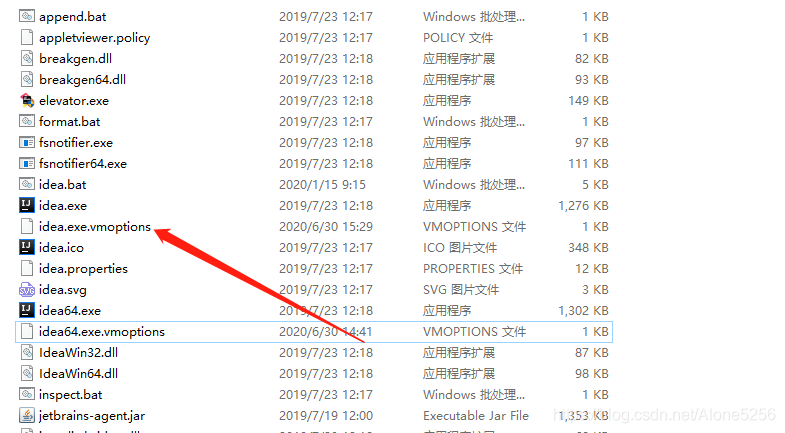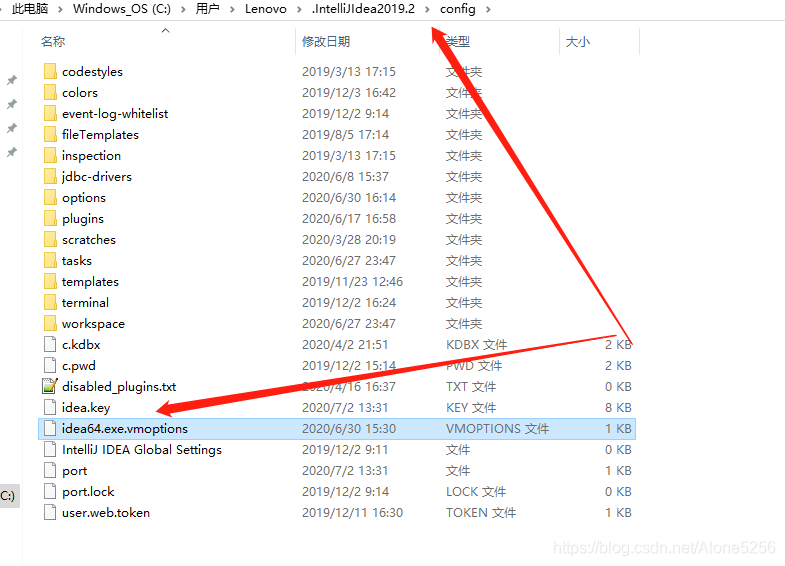When I double click activemq.bat to start MQ and reports the following error,
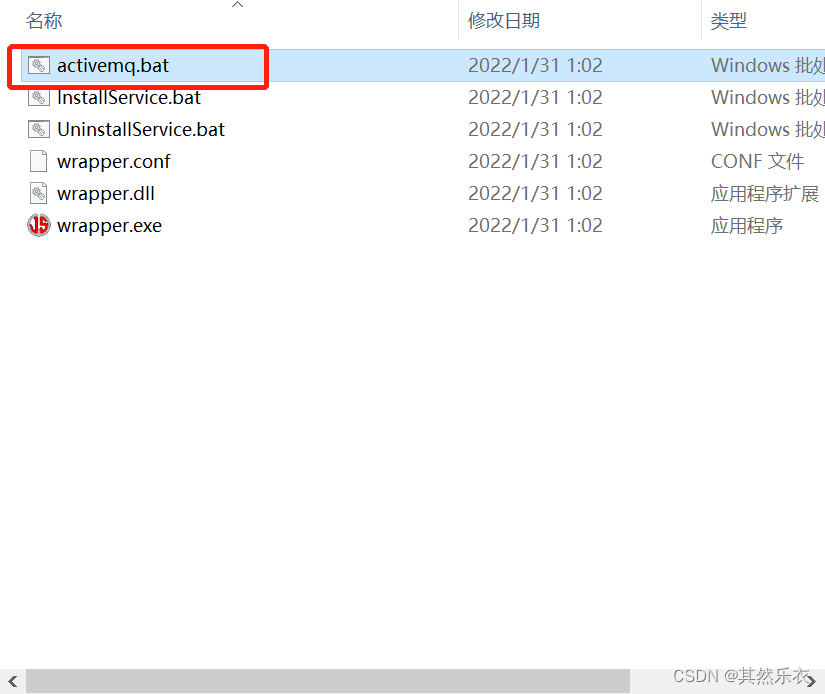
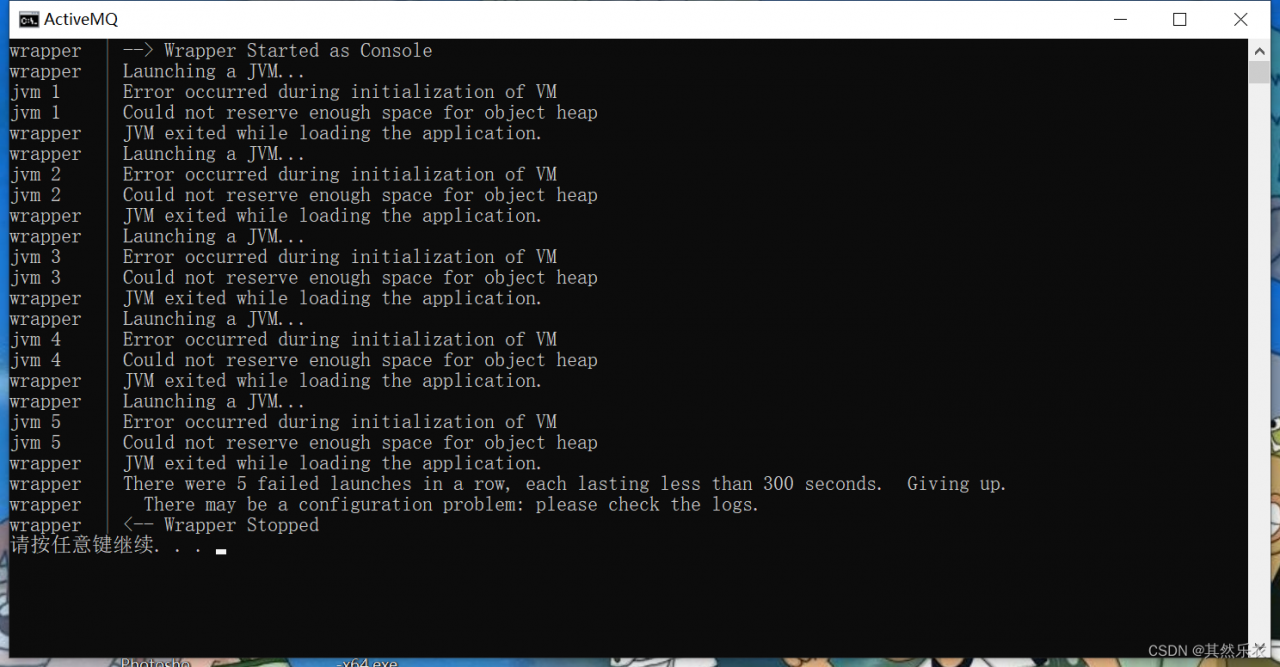
The reason is caused by insufficient memory. You can use Ctrl + Alt + Del –> Task manager, close some process tasks to make room, and then start again
Solution:
Method 1:
There may be other similar situations, which may also be caused by the non rent of memory
For example, the error of starting Kafka package in the following figure: Java HotSpot(TM) 64-Bit Server VM warning: INFO: os::commit_memory(0x00000000c0000000, 1073741824, 0) failed; error=’The page file is too small and it can be operated.’ (DOS error/errno=1455)
Through the method agreed above, you can start successfully 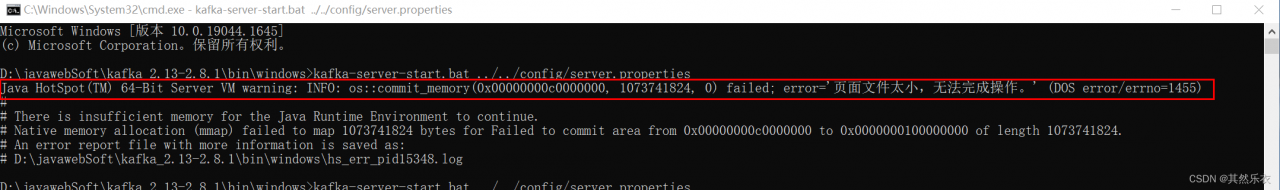
Method 2:
- Open the idea location and select the idea64.exe.vmoptions file.
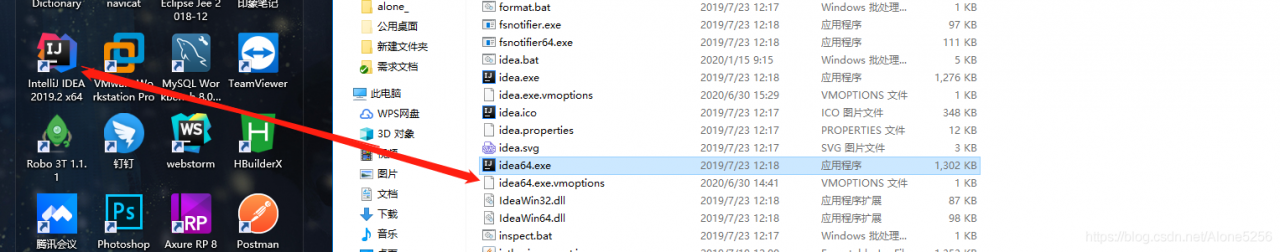
- Open this file as a text document
- Modify the parameters to be larger
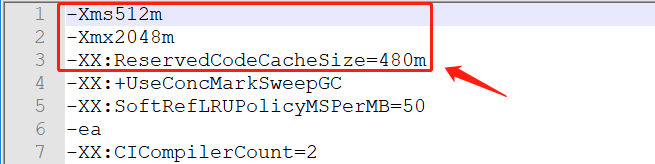
Notice:
- Restart the idea and project after making changes
- If it does not take effect, modify the other one under the same folder as shown in Figure 1 below
- If it does not take effect yet, modify the file in this path in the C drive, as shown in Figure 2 below