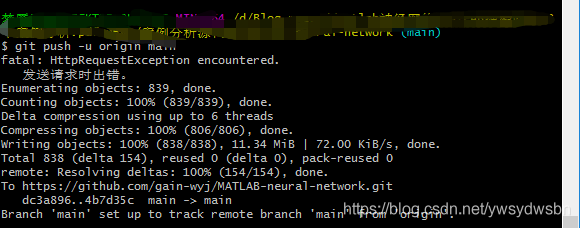Question 1: OpenSSL_ read: Connection was reset, errno 10054
When using git to upload your own project, an error will be reported:
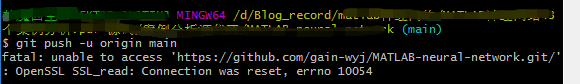
Cause of the problem
openssl ssl_ Read: connection reset, errno 10054
This is the SSL certificate of the server that has not been signed by a third party, so an error is reported.
This error is most likely caused by network instability and connection timeout. If you try again, you will still report an error.
Problem solving methods
Method 1
First, check whether the IP corresponding to the domain name of GitHub in the host file of Disk C is correct. If not, query the correct IP https://www.ipaddress.com/
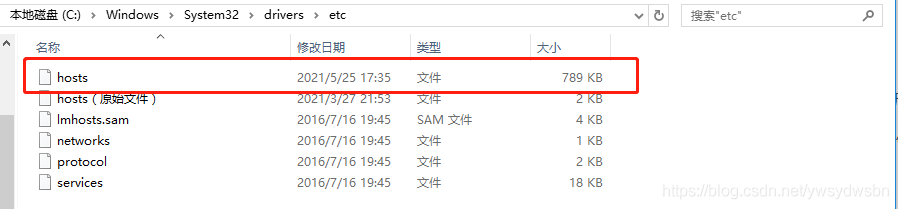
If there is no problem with the IP address, upload it several times.
Method 2
If method one doesn’t work, modify the settings and remove SSL verification
Enter git bash here

Input
git config --global http.sslVerify "false"
At this point, the GIT operation can be executed again
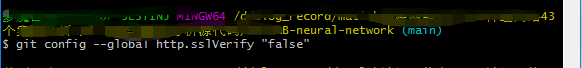
if prompted:
fatal: not in a git directory
Then do it first
git init
Re input:
git config http.sslVerify "false"
Q2: failed to connect to github.com port 443: timed out
When using git push - U origin main to upload an item, another injury occurred:
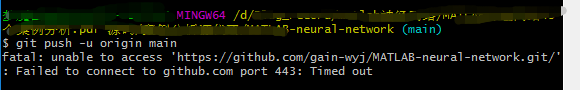
Cause of the problem
Network problems or agency problems
Problem solving methods
It is found that there is no problem with the network, and the GitHub can be accessed normally,
reference material: https://blog.csdn.net/hustsselbj/article/details/46842191?utm_ medium=distribute.pc_ relevant_ t0.none-task-blog-BlogCommendFromMachineLearnPai2-1.nonecase& depth_ 1-utm_ source=distribute.pc_ relevant_ t0.none-task-blog-BlogCommendFromMachineLearnPai2-1.nonecase
It is the problem of agency
Uncheck proxy server and use automatic detection settings
And then git push - U origin main , it’s successful.