before the Windows of nmap were all good, today suddenly out of the problem, all kinds of reinstall can not be solved, do a night, finally solved, record the way
1, uninstall, reinstall the latest version of nmap, all default configuration go
2. Uninstall npcap3. Install the latest version of npcap
https://nmap.org/npcap/#download
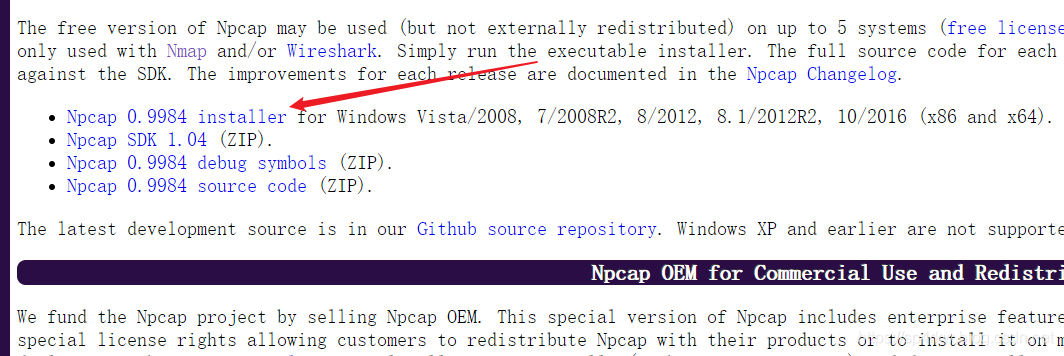
check the first one (the one related to nmap) to install
After
, you can normally use nmap