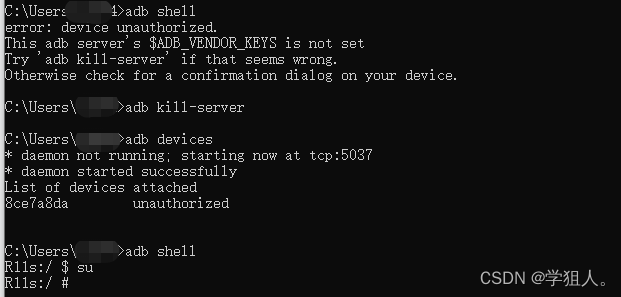2022/7/29 oppo-r11s Android 8-test success
After connecting the Android device, the windows computer wants to enter the device through the terminal command line, and an error is reported
Error content
C:\Users> adb shell error: device unauthorized. This adb server's $ADB_VENDOR_KEYS is not set Try 'adb kill-server' if that seems wrong. Otherwise check for a confirmation dialog on your device.
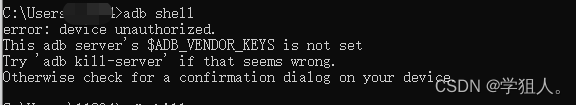
Inspection items:
1. Whether the data cable is plugged firmly
2. Whether the developer option is turned on
3. Whether the USB debugging option is turned on
If the above inspections are normal, the following methods can be used to solve the problem:
On the command line, enter adb kill-server to close the ADB service, and then ADB devices. He will automatically start the service. After querying the device, enter ADB shell again to test successfully.
If you fail unfortunately, you can enter adb start-server to restart the service that has just been shut down.
adb kill-server