Error 1:
Unable to start web server; nested exception is org.springframework.boot.web.server.WebServerExcepti
Solution:
Open the startup file, and different operating systems open different files. Open startup.cmd on windows, open startup.sh for others, find set MODE, and change it to standalone mode.
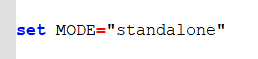
Error 2:
Error creating bean with name ‘memoryMonitor’ defined in URL [jar: File:/D:/Nacos/nacos203/target/Nacos server. Jar!/boot-inf/lib/nacos-config-2.0.3. Jar
Solution:
Database connection If there is a problem, the correction method is as follows:
open the application.properties file in the nacos/conf/ folder , find the database connection address, pay attention to whether there is &serverTimezone=UTC after it, and add it if not.
db.url.0=jdbc:mysql: …/lamp_nacos?characterEncoding=utf8&connectTimeout=1000&socketTimeout=3000&autoReconnect=true &serverTimezone=UTC